Configuring the access point – Sony PCWA-A100 User Manual
Page 9
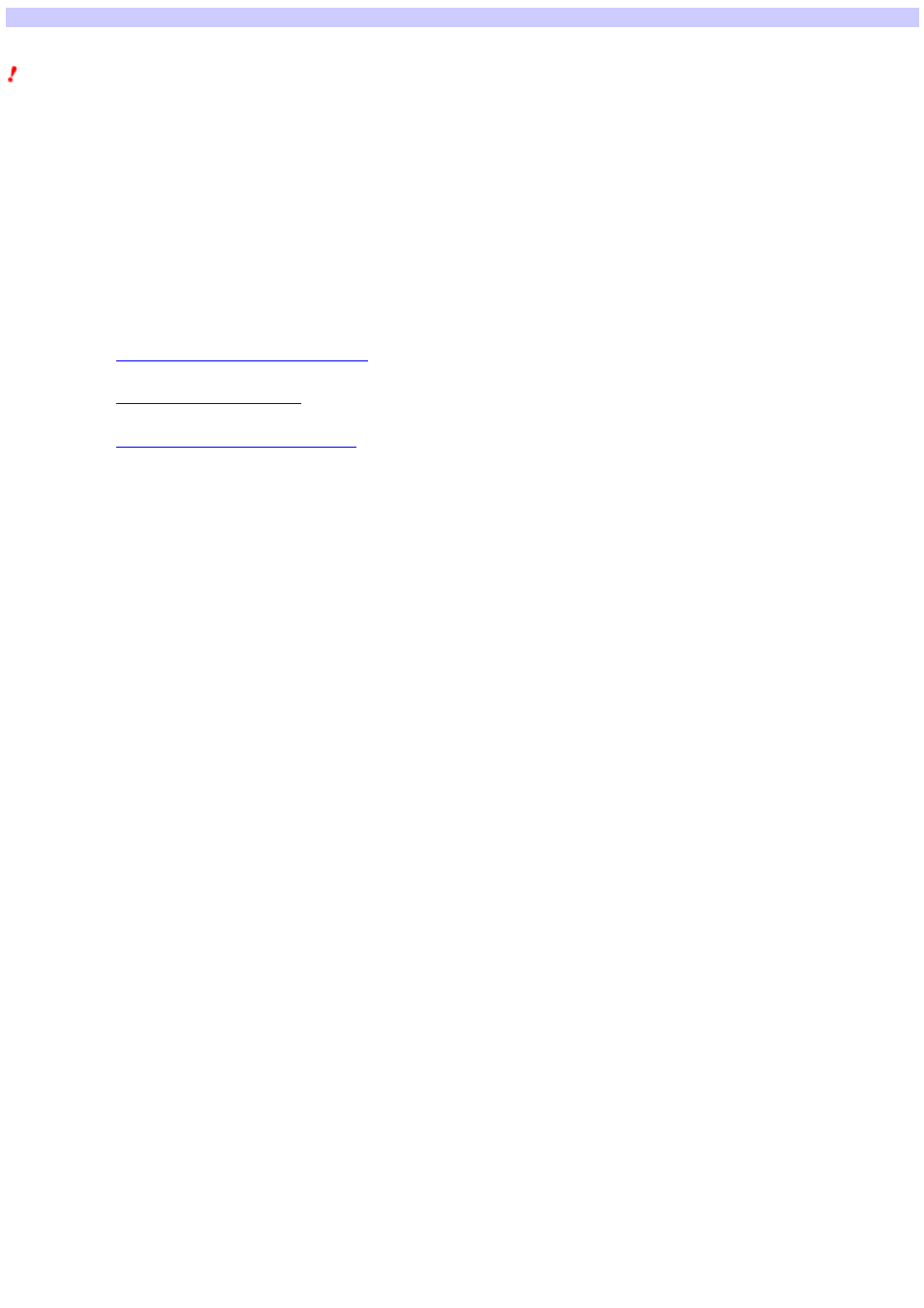
Configuring the Access Point
Note
Before configuring the Access Point, do the follow ing:
1.
Conne ct the Acce s s Point to a pow e r s ource .
Refer to the Wireless LAN Access Point Operating Instructions for details.
2.
Ins e rt the Wire le s s LAN PC Card, and ins tall the drive r and othe r s oftw are s upplie d w ith the Wire le s s LAN PC Card to your com pute r.
Refer to the Wireless LAN PC Card Operating Instructions manual for details.
3.
Es tablis h a conne ction to the Acce s s Point us ing the Wire le s s Pale tte .
Refer to the Wireless LAN PC Card Operating Instructions manual for details.
Follow the task sequence below to configure the Access Point using the Custom Setup Utility.
1.
Proce e d to
Loading the Acce s s Point configuration
to load the curre nt configuration from the Acce s s Point.
2.
Proce e d to
Se tting com m on param e te rs
to s pe cify com m on param e te rs .
3.
Proce e d to
Se tting m ode -de pe nde nt param e te rs
to s pe cify m ode -de pe nde nt param e te rs . [Ke yw ord] Configuring the Wire le s s LAN
Acce s s Point Configuring the Acce s s Point
Page 9
