Uninstalling skin files from your clié handheld – Sony PEG-N760C User Manual
Page 43
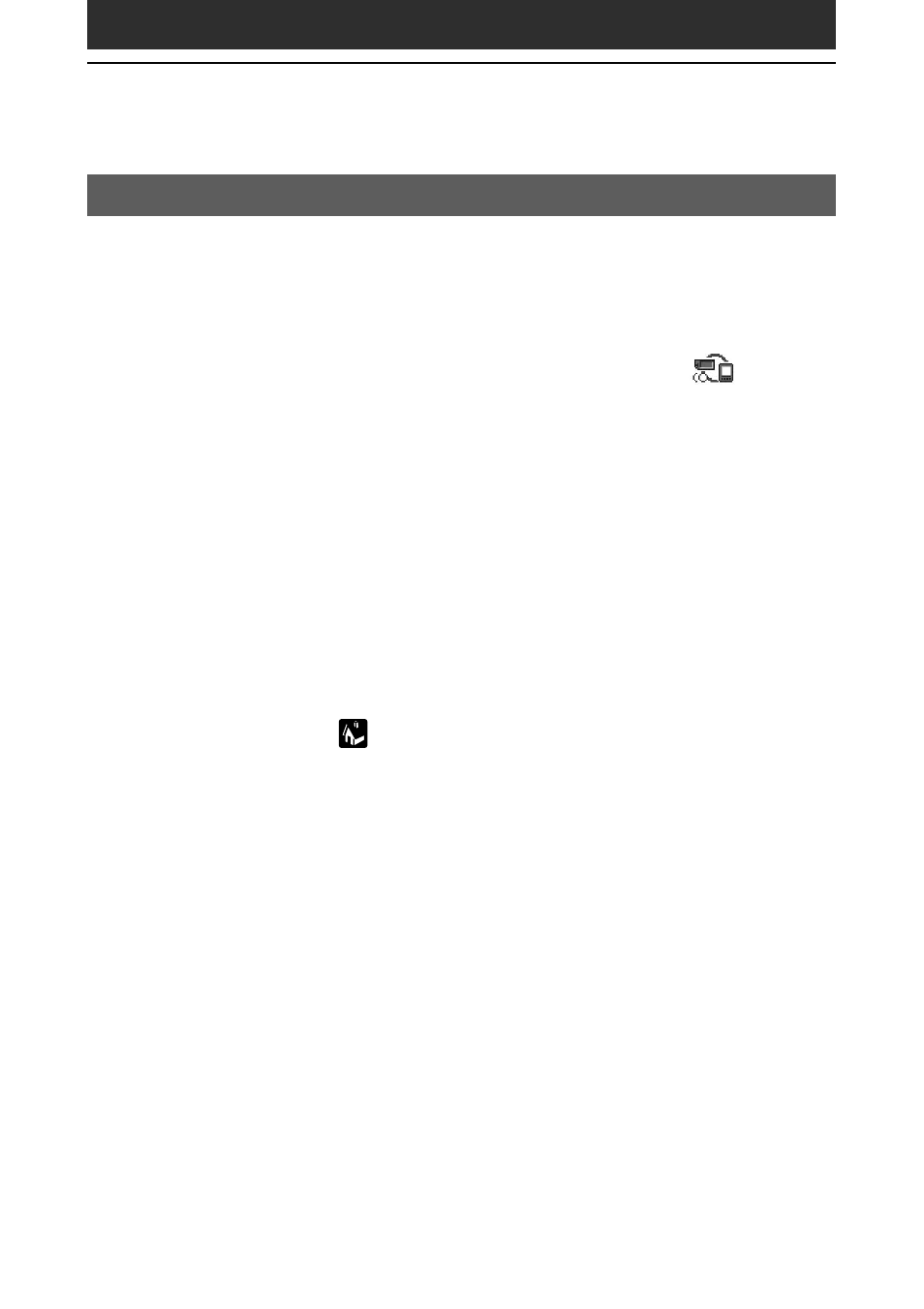
43
Uninstalling skin files from your CLIÉ handheld
You can uninstall the add-on skin files from your CLIÉ handheld using MS
Gate. For details on MS Gate, see “Exchanging data via Memory Stick
media” in the Operating Instructions manual.
1
Rotate the Jog Dial navigator to select MS Gate and then
press the Jog Dial navigator. Or tap the MS Gate
icon on
the home screen.
MS Gate starts. The data in your CLIÉ handheld is listed.
2
Press the Jog Dial navigator to select Internal.
You can also tap the arrow V in the upper right corner to select Internal
from the drop-down list.
3
Tap to select the AudioPlayerSkin file.
4
Tap DELETE.
The delete File dialog box is displayed.
5
Tap OK.
The skin file selected in step 3 is deleted from the CLIÉ handheld.
6
Tap the Home
icon to return to the home screen.
Changing the background design
- PEG-TJ27 (51 pages)
- PEG-TJ27 (84 pages)
- PEG-TJ27 (6 pages)
- PEG-TJ37 (8 pages)
- PEG-SL10 (16 pages)
- PEG-TJ27 (18 pages)
- PEG-TH55 (24 pages)
- PEG-TJ27 (195 pages)
- PEG-SJ22 (71 pages)
- PEG-SJ33 (52 pages)
- PEG-SJ33 (169 pages)
- PEG-SL10 (53 pages)
- PEG-TH55 (104 pages)
- PEG-TH55 (231 pages)
- PEG-TH55 (60 pages)
- PEG-TJ35 (190 pages)
- PEG-S320 (31 pages)
- PEG-S320 (24 pages)
- PEG-S320 (233 pages)
- PEG-N610C (16 pages)
- PEG-S320 (37 pages)
- PEG-N610C (14 pages)
- PEG-S320 (57 pages)
- PEG-T415 (9 pages)
- PEG-T415 (15 pages)
- PEG-T415 (12 pages)
- PEG-S360 (24 pages)
- PEG-T415 (16 pages)
- PEG-T415 (223 pages)
- PEG-T415 (64 pages)
- PEG-T415 (12 pages)
- PEG-T415 (104 pages)
- PEG-T415 (30 pages)
- PEG-T615G (220 pages)
- PEG-N760C (60 pages)
- PEG-N610C (9 pages)
- PEG-N760C (29 pages)
- PEG-N760C (119 pages)
- PEG-N610C (24 pages)
- PEG-N760C (232 pages)
- PEG-N760C (17 pages)
- PEG-T665C (218 pages)
- PEG-T665C (208 pages)
- PEG-T665C (68 pages)
