Sony PEG-N760C User Manual
Page 25
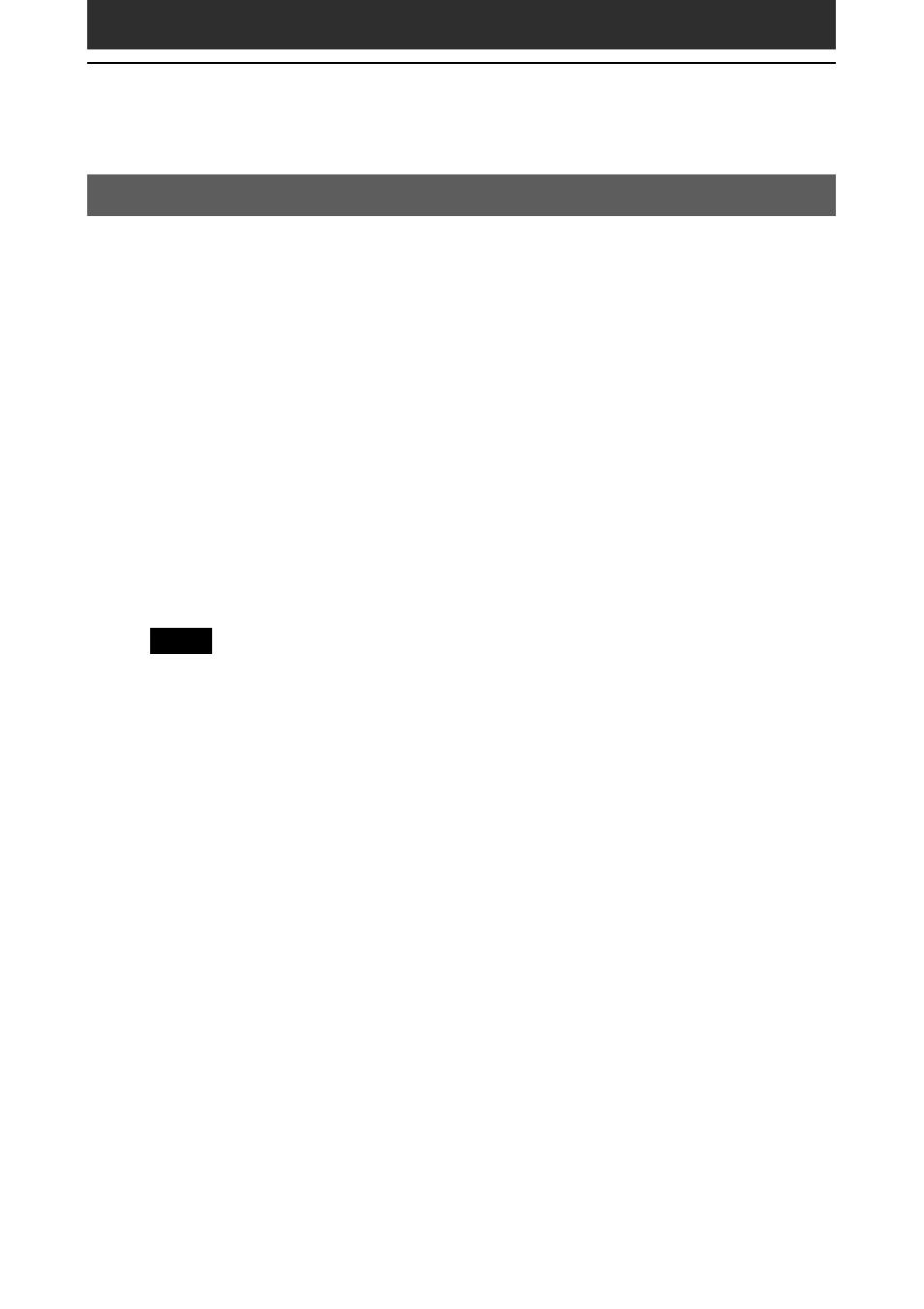
25
Transferring MP3 format audio files to your CLIÉ handheld
After preparing your CLIÉ handheld as described on pages 23-24, you can
copy MP3 format audio files to your CLIÉ handheld using the Windows
Explorer.
1
Double-click the My Computer icon on your Windows
desktop.
2
Double-click the Removable Drive icon.
3
Double-click the Palm, Programs, and then MSAudio folder.
If these folders do not exist, create them manually in the Memory Stick
media using Windows Explorer.
4
Drag and drop MP3 format audio files to which you want to
transfer to the MSAudio folder.
Note
If you want to transfer ATRAC 3 audio files to your CLIÉ handheld, you have to use
OpenMG Jukebox software to transfer them (Check-Out). See “Transferring audio files
managed with OpenMG Jukebox” on page 26.
If your computer has a Memory Stick slot
You can copy the MP3 format audio file to a Memory Stick media inserted in
the computer’s Memory Stick slot.
In the Memory Stick media’s PALM folder, first make the PROGRAMS
folder, and then the MSAUDIO folder. Then follow the steps above. When
you insert the Memory Stick media into your CLIÉ handheld, you can play
the audio files with the Audio Player.
Transferring audio files from your computer to your CLIÉ
handheld
