Sony PCV-RX690G User Manual
Page 52
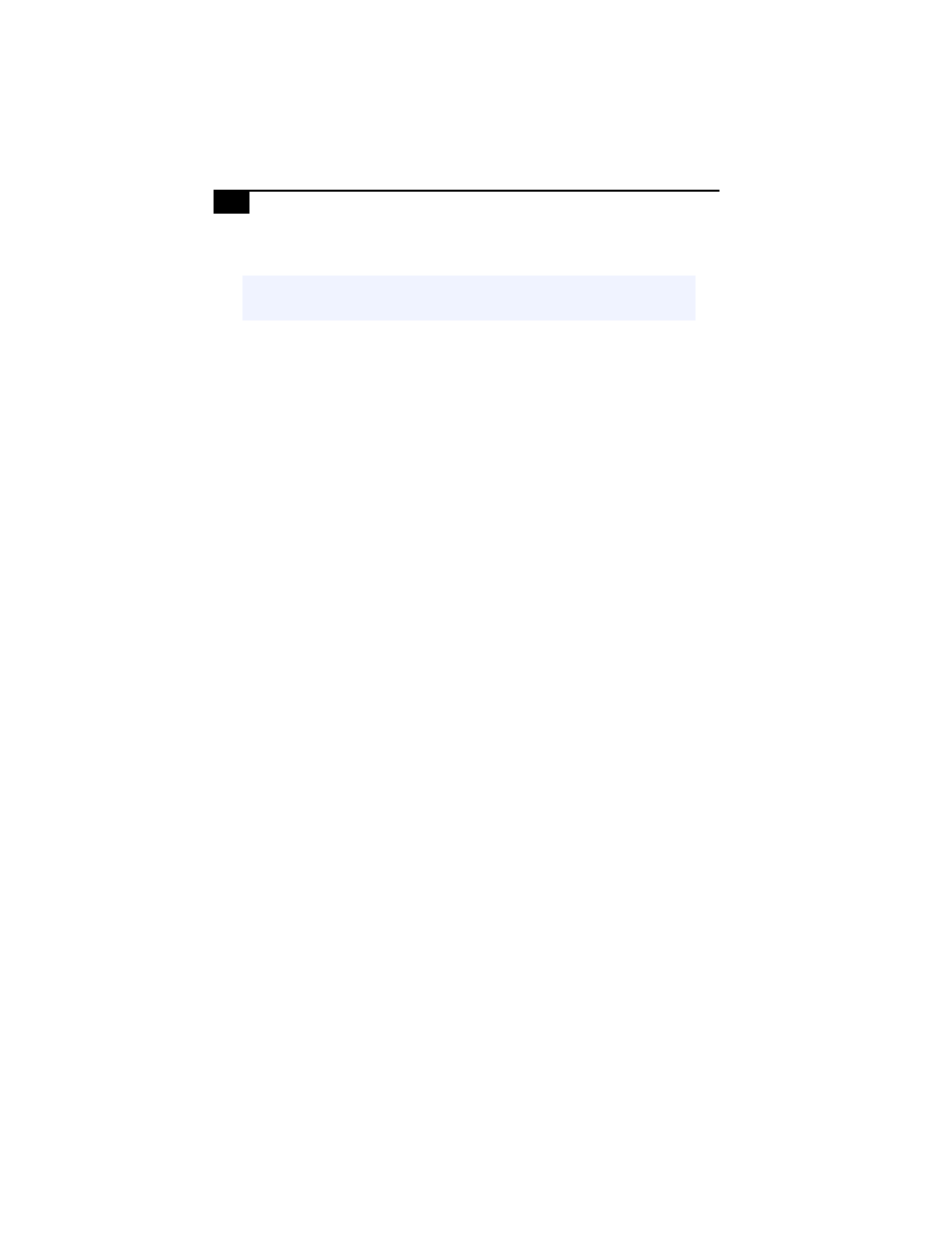
VAIO Digital Studio System Reference Manual
40
12
Replace the AGP card and secure using the screw removed earlier.
13
Replace the power supply (see
14
Replace the side cover (see
15
Reconnect the power cord and turn on the computer.
Your computer automatically recognizes the extra memory and will
configure itself accordingly when you turn on the computer. No further
action is required.
✍
Be sure to press down firmly until the handle on the AGP slot is straight up and
locked into the slot on the AGP card.
See also other documents in the category Sony Computers:
- USER GUIDE V G N - C S 2 0 0 (184 pages)
- PCG-V505DH (152 pages)
- PCG-V505DX (40 pages)
- VGN-TX00 (177 pages)
- NAS-SV20DI (2 pages)
- VAIO VGN-SZ600 (216 pages)
- VPCYB (28 pages)
- VAIO VGN-CR (197 pages)
- VGN-FE500 (20 pages)
- VGN-FS800 (175 pages)
- VAIO VPCZ12 SERIES (209 pages)
- VAIO VPCCW1 Series (168 pages)
- VGC-LT20E (197 pages)
- VGN-AR300 (20 pages)
- PCV-RX480DS (101 pages)
- PCV-RX450 (32 pages)
- PCV-RX465DS (134 pages)
- PCV-RS710G (44 pages)
- PCV-RX670 (88 pages)
- VGN-FS Series (150 pages)
- PCV-R553DS (62 pages)
- PCV-R558DS (118 pages)
- VGN-TZ100 (226 pages)
- PCV-RS511P (1 page)
- PCV-RS511P (143 pages)
- PCV-RS530G (44 pages)
- VAIO VGN-P500 (165 pages)
- VGC-RC320P (177 pages)
- VAIO VPCF2 (174 pages)
- PCV-L600 (48 pages)
- PCV-L600 (106 pages)
- PCV-RX260DS (114 pages)
- CRX1600L (40 pages)
- VAIO VPCS13 (192 pages)
- PCG-V505DC2 (44 pages)
- PCG-V505DC2 (152 pages)
- VGC-JS270J (136 pages)
- PCV-RX490TV (12 pages)
- VAIO PCV-RX490TV (142 pages)
- PCV-RS724GX (2 pages)
- PCV-MXS10 (105 pages)
- PCV-MXS10 (92 pages)
- PCV-MXS10 (56 pages)
- PCV-MXS10 (1 page)
- MX (112 pages)
