21a 1b, Rear of tv, A/v output camcorder – Sony KV-27FS120 User Manual
Page 24
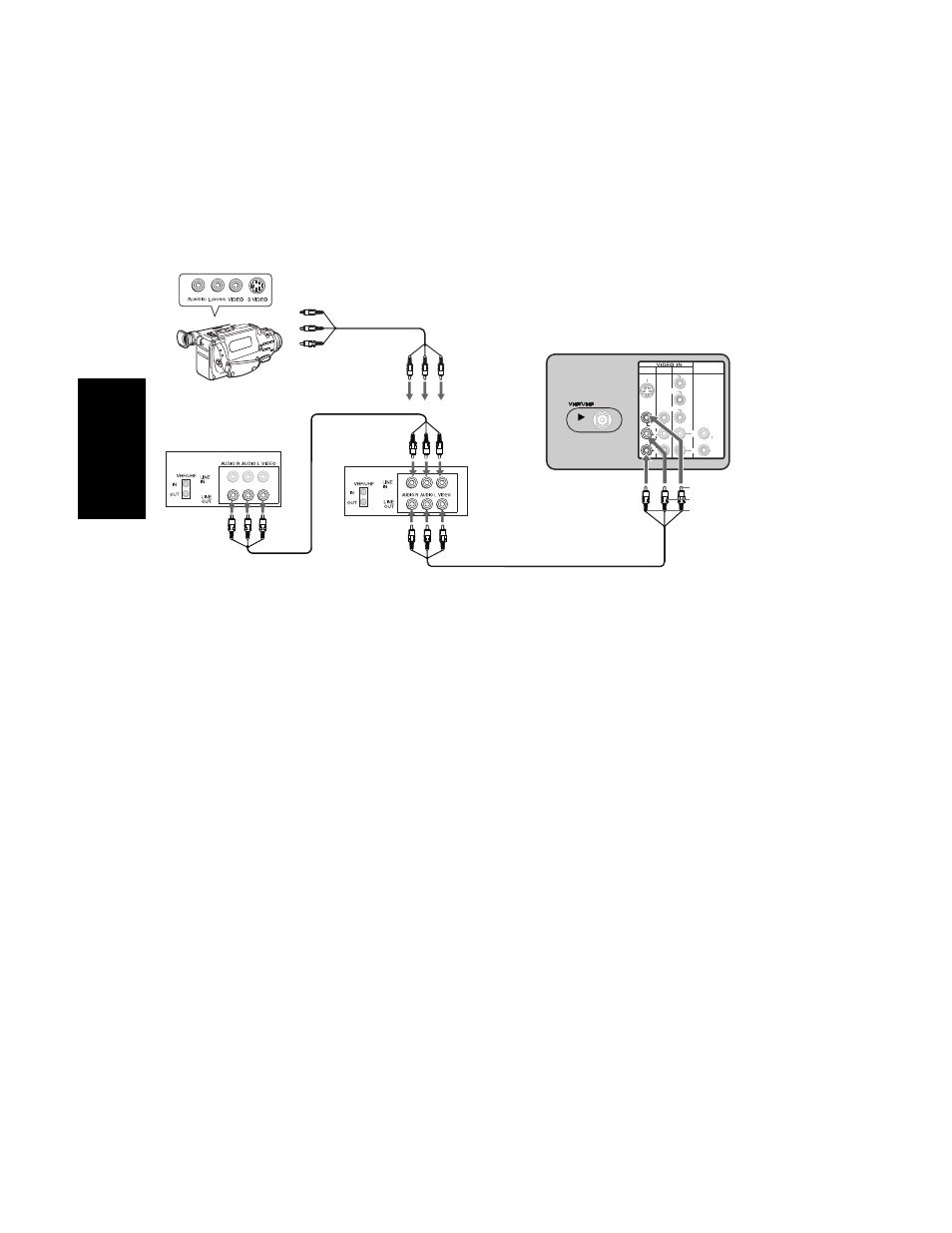
16
KV-27FS120
4-101-456-22(1)
Co
nnections
Connecting for Video Tape Editing (VCR and Camcorder)
1
For video tape editing connect to the VCR the following sources (VCR or Camcorder):
a) Using audio/video cables (not supplied), connect AUDIO/VIDEO OUT on your first
VCR to AUDIO/VIDEO IN on your second VCR.
b) Using audio/video cables (not supplied), connect the AUDIO/VIDEO OUT on your
Camcorder to the AUDIO/VIDEO IN on your second VCR.
2
Using audio/video cables (not supplied), connect AUDIO/VIDEO OUT on the second
VCR to AUDIO/VIDEO IN on your TV.
1
3
4
AUDIO OUT
(VAR/FIX)
VIDEO
L
(MONO)
R
L
R
(MONO)
S VIDEO
Y
P
B
P
R
L
R
Rear of TV
Video (yellow)
Audio L (white)
Audio R (red)
2
1a
1b
A/V output
Camcorder
(for playback)
VCR
(for recording)
VCR
(for playback)
or
See also other documents in the category Sony Televisions:
- KLV-23M1 (1 page)
- KLV-23HR2 (84 pages)
- KLV-23HR2 (1 page)
- KLV-21SR2 (1 page)
- KV-29LS35K (122 pages)
- KV-14CT1K (128 pages)
- FD Trinitron KV-29XL71K (124 pages)
- KLV-15SR1 (88 pages)
- KE-P37M1 (204 pages)
- KLV-21SR2 (60 pages)
- KV-34FQ75K (160 pages)
- KZ-32TS1E (135 pages)
- KLV-23HR3 (134 pages)
- FD Trinitron KV-29CL10K (122 pages)
- FD Trinitron KV-29XL70K (124 pages)
- KV-32HQ150K (148 pages)
- KLV-15SR1 (1 page)
- KLV-15SR1 (2 pages)
- KLV-15SR1 (28 pages)
- KLV-15SR1 (1 page)
- KV-14LT1K (128 pages)
- FD Trinitron KV-29LS30K (116 pages)
- KE-32TS2E (135 pages)
- KV-32FX68K (124 pages)
- KE-42MR1 (305 pages)
- KV-21LS30K (116 pages)
- KP-44PX2 (146 pages)
- WEGA KLV-30MR1 (304 pages)
- KDL-32XBR950 (64 pages)
- KLV-26HG2 (1 page)
- KLV-21SG2 (292 pages)
- KLV-21SG2 (1 page)
- KLV-26HG2 (84 pages)
- KV-21FX30K (135 pages)
- KDL-40X2000 (160 pages)
- FD Trinitron KV-32FQ70K (146 pages)
- KV-29FQ65K (160 pages)
- FD Trinitron WEGA KV-32CS71K (144 pages)
- KDL-40X2000 (160 pages)
- KV-29FQ85K (164 pages)
- KV-29FQ75K (160 pages)
- KV-21CL10K (128 pages)
- KDL-40V2500 (2 pages)
- KDL-40V2500 (48 pages)
- KDL-46V2500 (2 pages)
