Various operations while playing, Help guide, How to use – Sony ICD-BX140 User Manual
Page 98: Troubleshooting list of topics, Icd-bx140
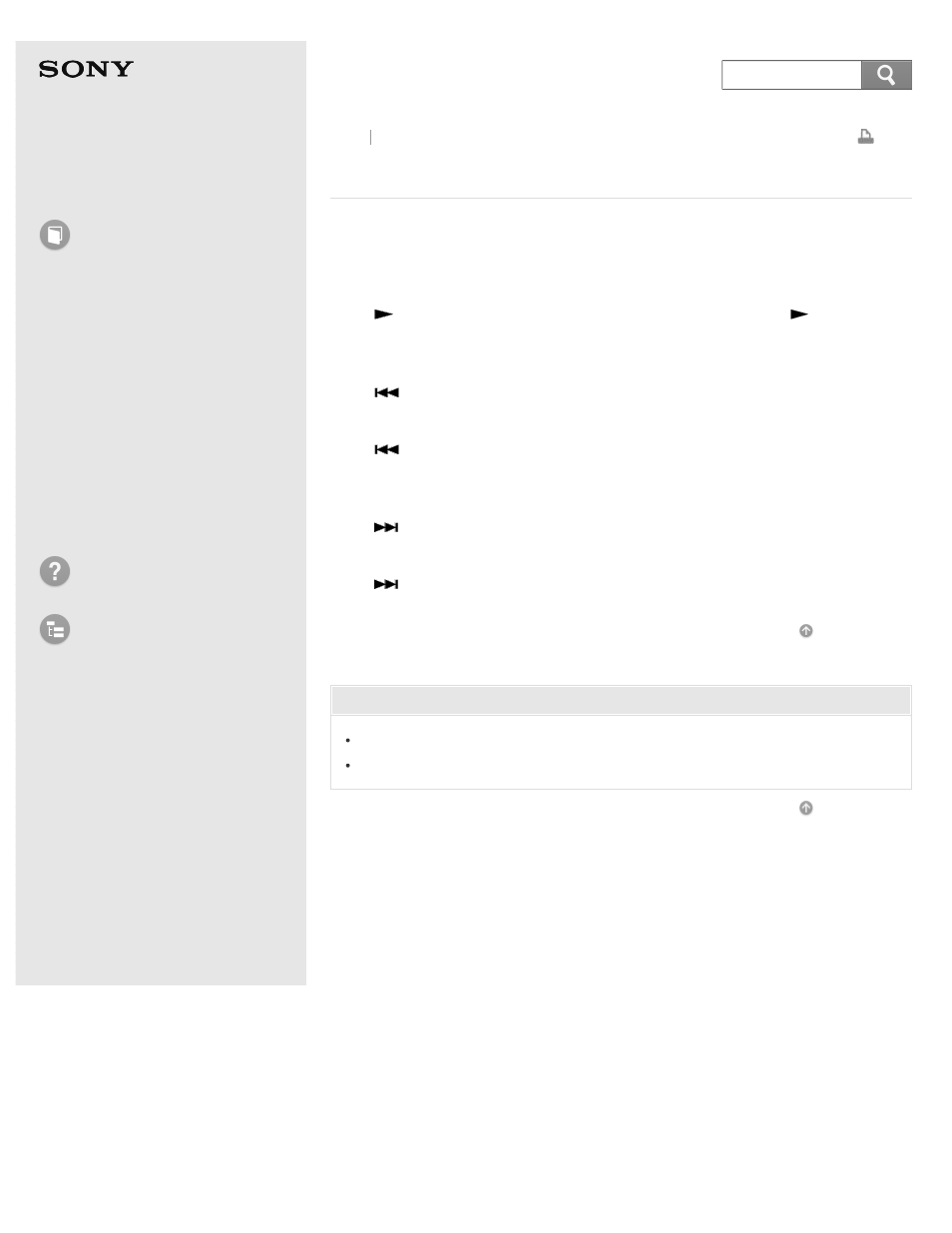
IC Recorder
ICD-BX140
Various operations while playing
You can perform the following operations while the IC recorder is playing.
To stop at the current position (Playback Pause function)
Press
PLAY/ENTER. To resume playback from that point, press
PLAY/ENTER
again.
To go back to the beginning of the current file
Press
once.
To go back to previous files
Press
repeatedly.
(During the stop mode, keep the button pressed to go back the files continuously.)
To skip to the next file
Press
once.
To skip to the succeeding files
Press
repeatedly.
(During the stop mode, keep the button pressed to skip the files continuously.)
Related Topic
Playing back the recorded sound
Searching the desired point quickly (EASY-S) – the Easy search function
Back Back to Top
4-530-204-11(1)
© 2014 Sony Corporation
92
