Using the basic menu – Sony KV-36FS200 User Manual
Page 45
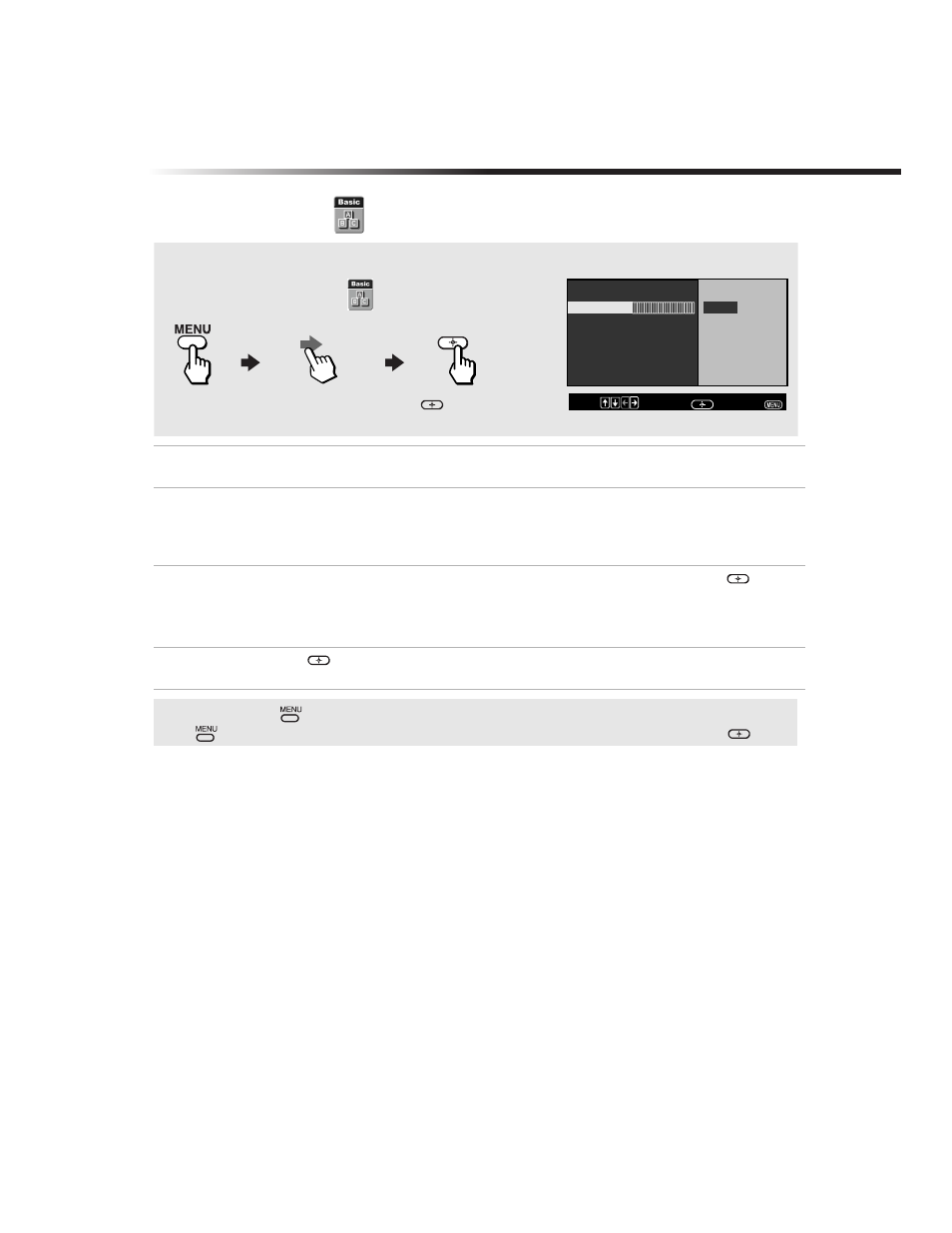
Using the Menus
37
Using the Basic
Menu
Picture
Picture contrast
Press
G
to decrease picture contrast.
Use the
g
to increase picture contrast.
Caption
Vision
Closed-
Captioning
In the Basic menu, Caption Vision options are Off and the last captioning option
selected (CC1-4, Text1-4, or Info).
Effect
Use the
F
or
f
buttons to select one of the following options, then press
to
select it.
Surround:
Simulates theater quality sound for stereo programs.
Off:
Normal stereo or mono reception.
Advanced
Menu
Press
to return to the advanced menus.
✍
If you use the
button to close the Basic menu, only the Basic menu appears when you press
again. To access the other menus, press
f
to highlight Advanced Menu, then press
.
To access the Basic menu, refer to the following steps:
To Display
To Highlight
To Select
Press
f
to highlight an option then press
.
Advanced Menu
Picture
Effect:
Off
Caption Vision:
Off
Adjust
Picture white level
Basic Menu
Move:
Select:
End:
- HT-SL40 (44 pages)
- HT-SF800M (2 pages)
- DHC-FL7D (76 pages)
- DAV-S880 (84 pages)
- DHC-FL5D (76 pages)
- DHC-FL5D (224 pages)
- HT-SL40 (216 pages)
- HT-SL40 (2 pages)
- DAV-S550 (84 pages)
- DAV-LF1 (116 pages)
- DAV-LF1 (488 pages)
- DAV-LF1 (2 pages)
- DAV-LF1 (1 page)
- DAV-FC8 (92 pages)
- DAV-HDZ273 (92 pages)
- HCD-FR8 (108 pages)
- DAV-FR8 (1 page)
- DAV-FR8 (2 pages)
- DAV-FR8 (1 page)
- IZ1000W (88 pages)
- IPELATM PCS-HG90 (2 pages)
- BLU-RAY DISC BDV-T37 (80 pages)
- HT-DDW990 (80 pages)
- HT-DDW990 (2 pages)
- 4-130-029-13(1) (64 pages)
- HT-SS100 (2 pages)
- RHT-G2000 (12 pages)
- HCD-HDX265 (1 page)
- HDX267W (104 pages)
- DAV-DZ660 (116 pages)
- HT-1750DP (48 pages)
- HT-SF1200 (68 pages)
- HT-CT350 (180 pages)
- HT-CT350 (180 pages)
- HT-DDW890 (80 pages)
- HT-DDW790 (64 pages)
- DX255 (100 pages)
- 4-178-247-11(1) (76 pages)
- NHS-130C (3 pages)
- DAV-SR4W (108 pages)
- HT-SF1300 (72 pages)
- HCD-HDX267W (104 pages)
- DAV-DZ171 (76 pages)
- DAV-DZ170 (2 pages)
- DAV-DZ170 (76 pages)
