Sony PCV-RS100 User Manual
Page 49
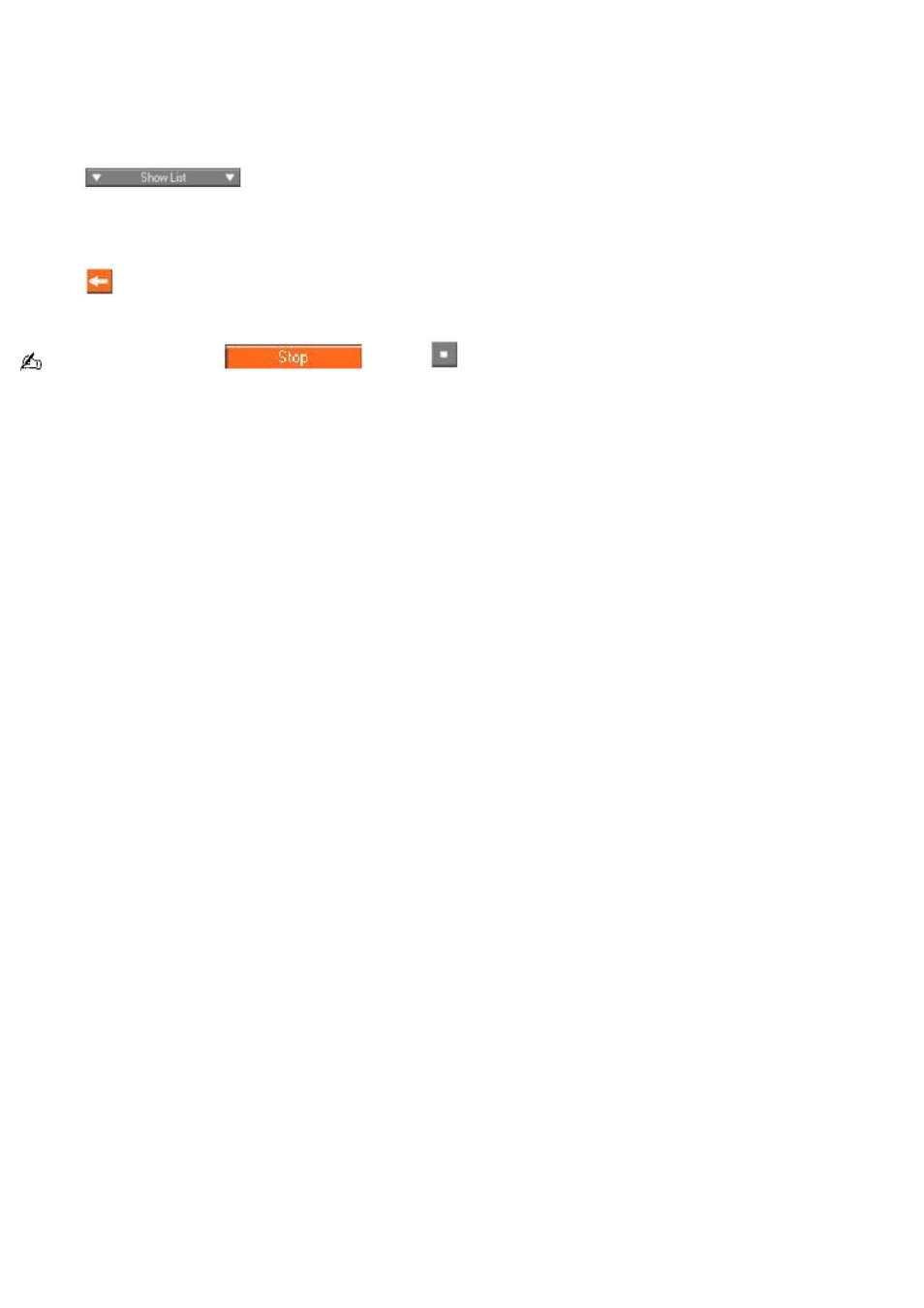
To check-in songs
The songs that you transfer to external devices or media can only be checked in to the Music Drive (or hard drive) of the
same computer from which the songs were originally checked out.
1.
Connect the external device or insert the media into your computer. Your computer automatically recognizes the
connected external device or media and the Check-In/Out Window appears.
2.
Click
to view the List Area of the Check-In/Out Window.
3.
Select a track from the song list of the external device or media. To check in more than one track at a time, hold
down the Ctrl key and click the additional songs.
4.
Click
(Check-In), or drag and drop the track(s) onto the Playlist view panel to begin the check-in process. If
you want to check in all of the tracks in the external device or media, click the Check-In All button.
To cancel check-in, click
, or click
(Stop), which is located in the middle of the Check-In/Out
Window.
See the SonicStage Help guide for more information about using SonicStage software.
Page 49
