Autoalert™ e-mail notification system – Sony PCV-LX810 User Manual
Page 43
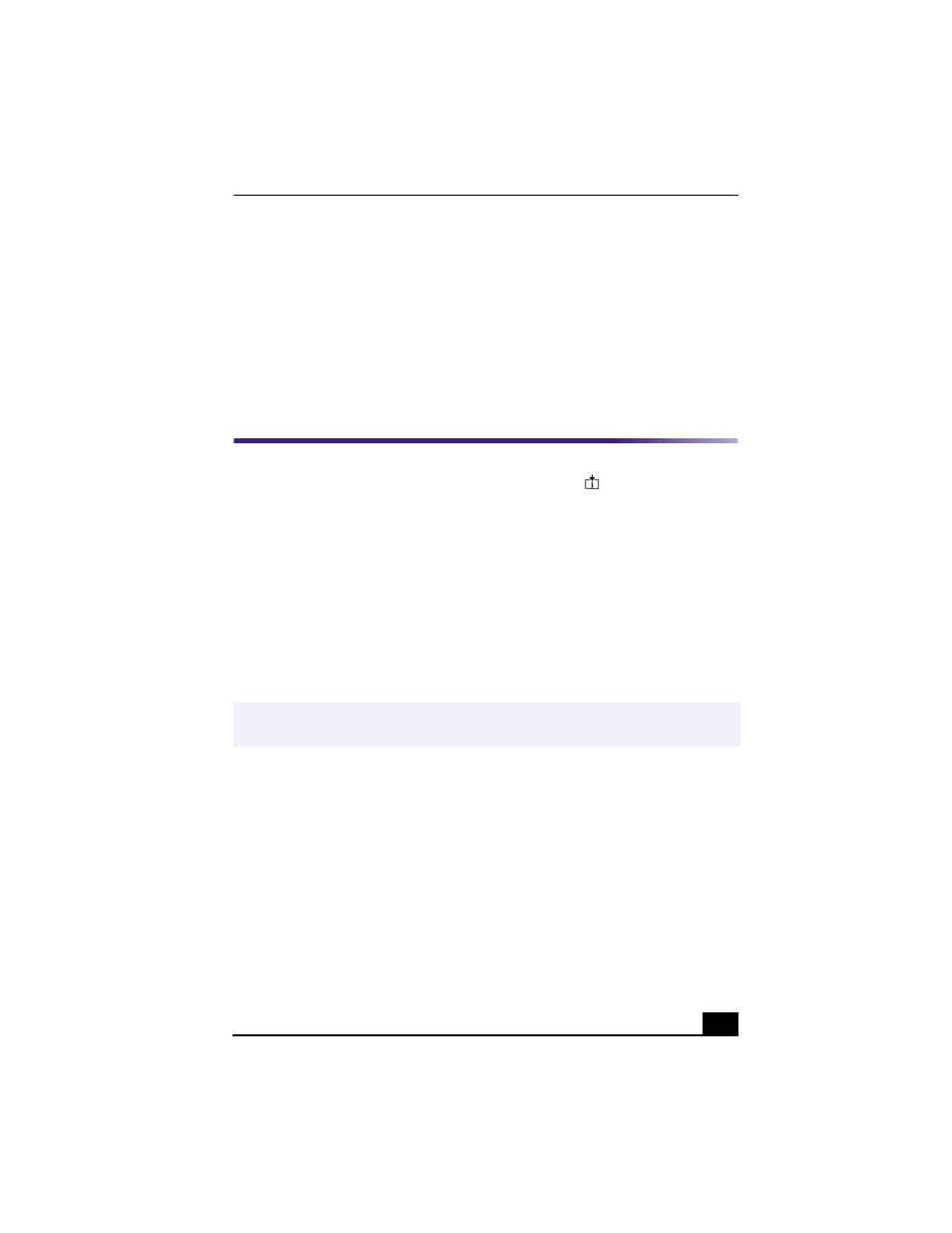
VAIO® Action Setup
43
❑
1900
The VAIO wallpaper design sets also change at seasonal intervals:
❑
March 1st (Spring)
❑
June 1st (Summer)
❑
September 1st (Fall)
❑
December 1st (Winter)
AutoAlert™ E-mail Notification System
The VAIO® Action Setup utility enables you to program your computer to notify
you when new mail arrives in your e-mail mailbox. The
Information LED
turns red to indicate that new e-mail has arrived. For the AutoAlert E-mail
Notification System to work, you must use Microsoft® Outlook® Express as
your default e-mail software, and have an Internet Service Provider (ISP) with
dial-up capabilities set up.
As an alternative, you can program your AutoAlert E-mail Notification System to
have the Information LED indicate when it has successfully completed the task
of dialing up and connecting to receive e-mail. In this case, the Information LED
lights to indicate that your e-mail account has been successfully accessed,
regardless of whether or not you have e-mail. This feature is supported by the
preconfigured e-mail applications listed in the VAIO Action Setup utility.
AutoAlert E-mail Notification System Software Restrictions
If you use software that requires use of a phone line
❑
The computer may not be able to disconnect the phone line due to
communication and server conditions.
❑
Monitor the status of the software when running the AutoAlert E-mail
Notification System, and manually disconnect the phone line if you notice a
malfunction. When using the timer to start the software, set the computer to
shut down or enter system standby mode after a certain length of time. This
✍
The e-mail software you choose to use with the PPK must be set as your default e-mail
software.
