Sony DSC-HX400V User Manual
Help guide
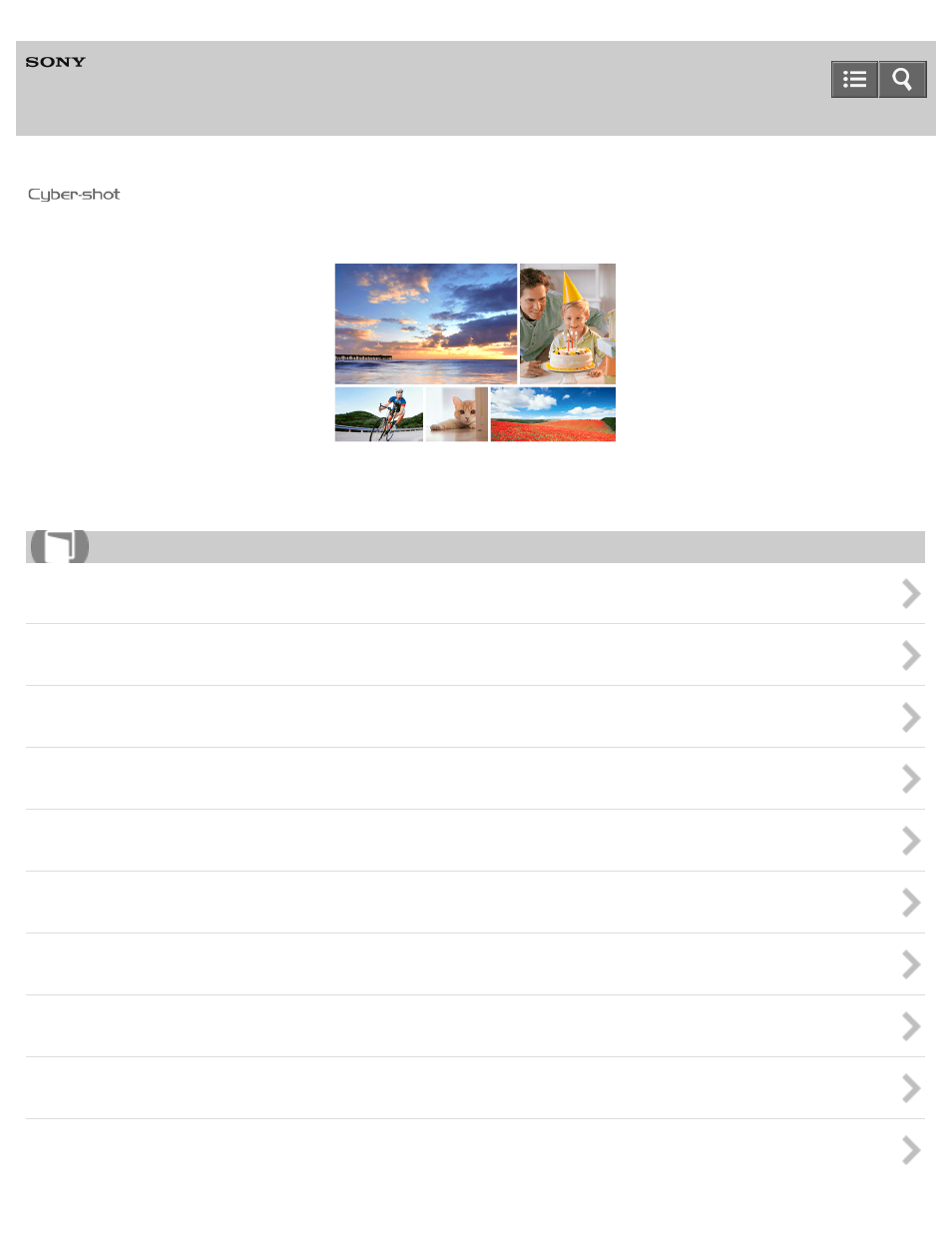
Digital Still Camera
DSC-HX400/HX400V
Use this manual if you encounter any problems, or have any questions about your product.
Confirming the operation method
This manual is related to the following products:
Table of contents
Document Outline
- DSC-HX400/HX400V Help Guide
- Table Of Contents
- How to Use
- Before Use
- Confirming the operation method
- Shooting
- Using shooting functions
- Using the zoom
- Using flash
- Switching the screen display (Shooting)
- Selecting still image size/image quality
- Adjusting the focus
- Adjusting the exposure
- Selecting a drive mode (Continuous shooting/Self-timer)
- Selecting the ISO sensitivity
- Correcting the brightness or contrast
- Adjusting color tones
- Selecting an effect mode
- Recording movies
- Customizing the shooting functions for convenient use
- Setting the other functions of this product
- Viewing
- Changing settings
- Setup menu
- Monitor Brightness
- Volume Settings
- Audio signals
- GPS On/Off (DSC-HX400V)
- GPS Auto Time Cor. (DSC-HX400V)
- GPS Auto Area Adj. (DSC-HX400V)
- Use GPS Assist Data (DSC-HX400V)
- GPS Log REC (DSC-HX400V)
- Delete GPS log data (DSC-HX400V)
- Upload Settings(Eye-Fi)
- Tile Menu
- Mode Dial Guide
- Display Quality
- Pwr Save Start Time
- PAL/NTSC Selector
- Demo Mode
- HDMI Resolution
- CTRL FOR HDMI
- USB Connection
- USB LUN Setting
- USB Power Supply
- Language
- Date/Time Setup
- Area Setting
- Format
- File Number
- Select REC Folder
- New Folder
- Folder Name
- Recover Image DB
- Display Media Info.
- Version
- Setting Reset
- Setup menu
- Using Wi-Fi functions
- Adding applications to the product
- Viewing on computers
- Precautions/This product
- Troubleshooting
- Troubleshooting
- Battery pack and power
- You cannot insert the battery pack into the product.
- You cannot turn on the product.
- The power turns off suddenly.
- The remaining battery level indicator shows an incorrect level.
- The charge lamp on the product flashes when charging the battery pack.
- The battery pack has not been charged even if the charge lamp on the product has turned off.
- The battery pack is not charged.
- Shooting still images/movies
- You cannot record images.
- Recording takes a long time.
- The image is out of focus.
- Zoom does not work.
- The flash does not work.
- Fuzzy white circular spots appear on images shot using the flash.
- The close-up shoot function (Macro) does not work.
- The recording date and time are not displayed on the screen.
- The date and time are recorded incorrectly.
- The aperture value and/or shutter speed flashes.
- The image colors are not correct.
- Noise appears in the image when you view the screen in a dark place.
- Dark shadow appears on the image.
- The eyes of the subject come out red.
- Dots appear and remain on the screen.
- You cannot shoot images continuously.
- The image is not clear in the viewfinder.
- The image is blurred.
- The flash takes too long to recharge.
- Viewing images
- GPS
- Wi-Fi
- You cannot find the wireless access point to be connected.
- [WPS Push] does not work.
- [Send to Computer] is canceled halfway.
- You cannot send movies to a smartphone.
- [Smart Remote Embedded] or [Send to Smartphone] is canceled halfway
- The shooting screen for [Smart Remote Embedded] is notdisplayed smoothly
- You cannot use One-Touch connection (NFC).
- Computers
- Memory cards
- Printing
- Others
- The lens gets fogged.
- The product stops with the lens portion extended./The product turns off with the lens portion extended
- The product becomes warm when you use it for a long time.
- The Clock Set screen appears when you turn on the product.
- The number of recordable images does not decrease, or decreases two images at a time.
- The product does not work properly.
- Battery pack and power
- Messages
- Situations this product has difficulty handling
- Troubleshooting
