Acknowledgements – Sony PEG-NX80V User Manual
Page 21
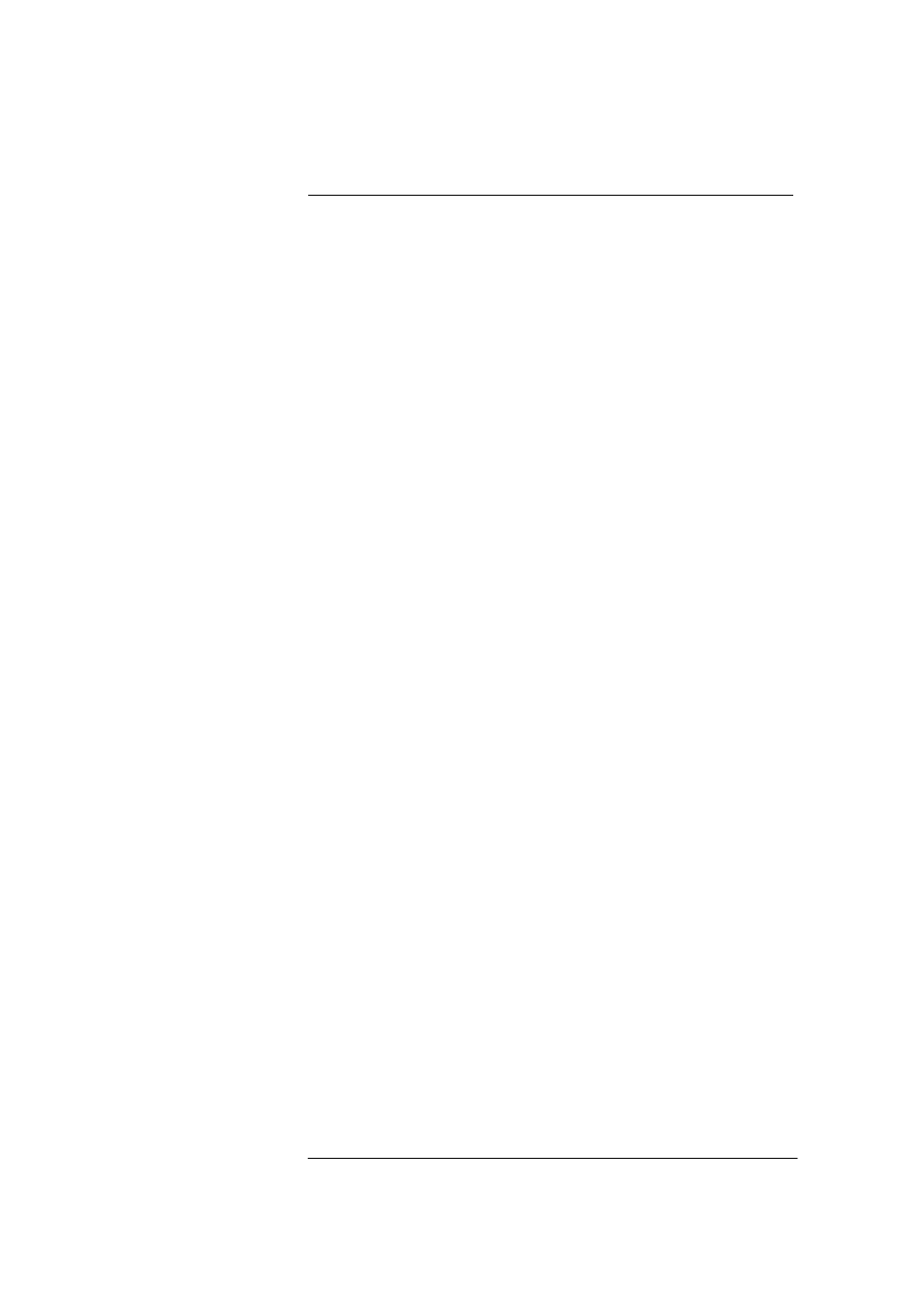
Picsel Viewer for
CLIÉ
User Manual
Page 21
Picsel Viewer can attempt to ‘Auto-select’ the character encoding,
finding one which is compatible with and seems to be relevant for the
document you are opening. This is normally correct, and so should
normally be enabled.
Most document formats contain encoding information directly, and are
not affected by these preferences. If you find documents which are
displayed with meaningless characters, you may switch off Auto-select
and make a choice of ‘Default Encoding’. In Japan this is often Shift_JIS,
and in Western countries is normally ISO-8859-1.
The fourth page of the preferences dialogue box gives copyright notices
and acknowledgements for the product.
Acknowledgements
Picsel are grateful to the developers of various libraries used within this
product, who have asked that the following text be shown here.
libjpeg
This software is based in part on the work of the Independent JPEG
Group, copyright (C) 1991-1998, Thomas G. Lane. All Rights
Reserved except as specified.
libpng:
libpng versions 1.0.7, July 1, 2000, through 1.2.2, April 15, 2002, are
Copyright (c) 2000-2002 Glenn Randers-Pehrson
zlib:
Copyright (C) 1995-2002 Jean-loup Gailly and Mark Adler. This
software is provided 'as-is', without any express or implied warranty. In
no event will the authors be held liable for any damages arising from the
use of this software.
Fonts:
European character fonts are based upon the typefaces owned by the
Electronic Font Foundry Ltd. They are distributed under licence to Picsel
Technologies Ltd. The fonts are only for use within Picsel Viewer. You
may not modify, reverse engineer or redistribute them in any way.
