Additional information, Specifications, Wireless lan security – Sony HID-B7 User Manual
Page 2: Main unit, Ac adaptor
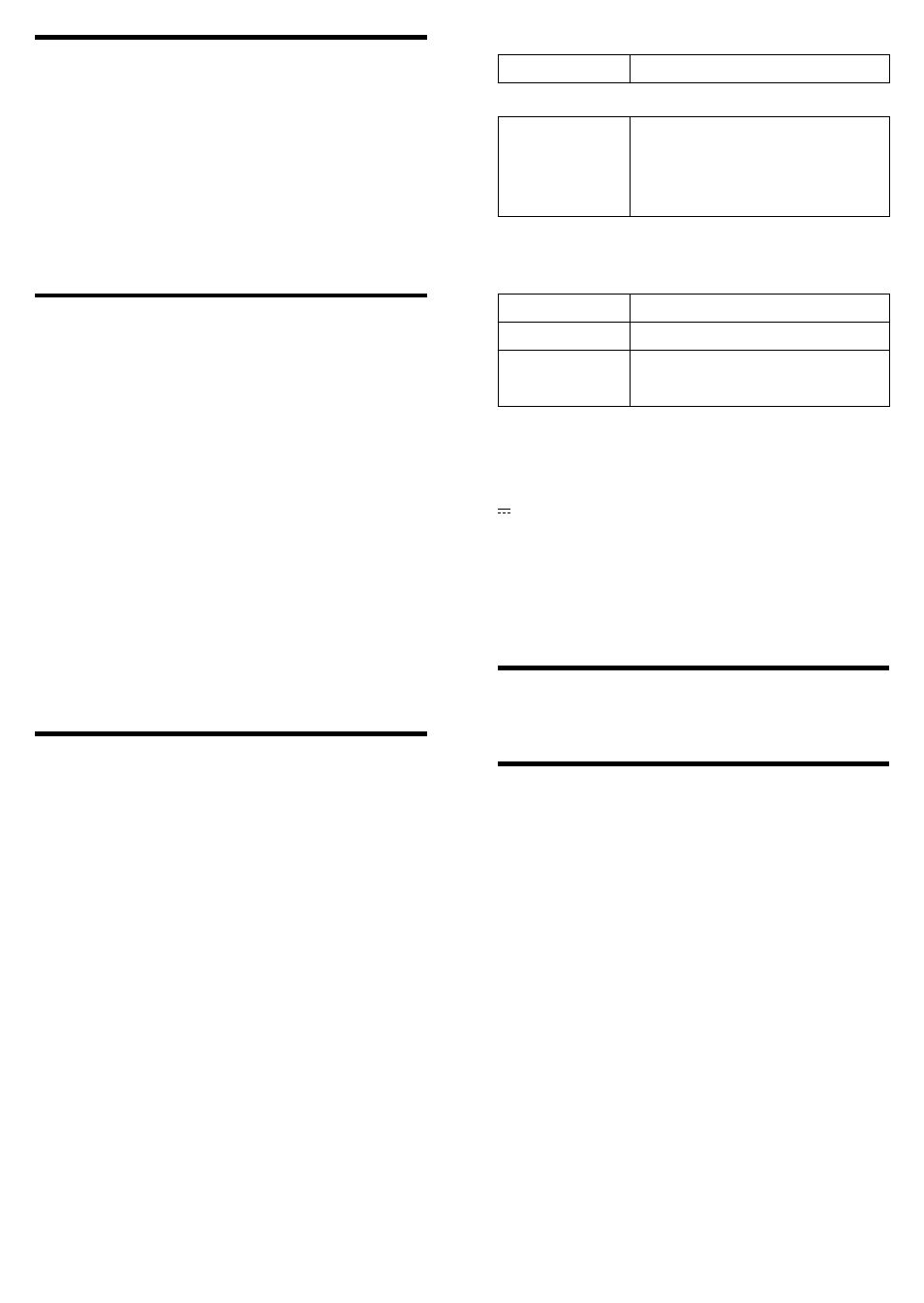
Notes on LCD screen
The displayed image on the screen is not identical in picture quality and
colors with the printed image because phosphor methods or profiles differ.
Please regard the displayed image as just a reference.
Do not press against the LCD screen with excessive force. The screen may be
discolored and that may cause a malfunction.
Exposing the LCD screen to direct sunlight for long periods may cause
malfunction.
The LCD screen is manufactured using extremely high-precision technology,
so over 99.99% of the pixels are operational for effective use. However, there
may be some tiny black points and/or bright points (white, red, blue or green
in color) that constantly appear on the LCD screen. These points are normal
in the manufacturing process and do not affect the operation in any way.
Images may trail across on the LCD screen in a cold location. This is not a
malfunction.
Additional Information
Wireless Network
If unable to establish a reliable connection to the wireless router, please check
the following items.
The wireless router is on.
You are connected to the Internet.
The network settings are correct.
The device is in a location with a strong wireless signal.
See http://www.sony.com/dashsupport for a complete network
troubleshooting guide.
No picture
Make sure the unit’s AC power adaptor cord is connected securely to the DC
IN jack.
Make sure the AC power adaptor cord is connected to the wall socket
securely.
No sound/Poor sound
Good picture, no sound - Check the volume control.
Disconnect your headphones.
Quality depends on content provided by the sound content provider as well
as your connected bandwidth.
Check the file you are playing is a supported audio format.
The dash unit may not be compatible with headphones with a microphone.
General
In the event of a power failure the alarm functions will not work until the
power is restored.
The unit will not play music files that contain copy protection.
Specifications
Main unit
LCD screen
LCD panel: 18 cm/7 inches
800 × 480 resolution
LCD backlight life
20,000 hours
Input/Output connector
USB (USB2.0 Mass Storage class)
Headphone (3.5 mm Stereo mini jack)
Audio Output power
Mono Speaker 1.6 W
Power requirements
DC IN jack, 12 V
Power consumption
5.7 W (normal operation)
Operating temperature
5 °C to 35 °C (41 °F to 95 °F)
Dimensions (width/height/depth)
Approx. 190.4 mm × 129.8 mm × 72 mm
(7 1/2 Ч 5 1/8 Ч 2 7/8 inches)
Mass
Approx. 0.51 kg (1 lb 2 oz) without AC adaptor
Supported Photo formats
JPEG
Baseline JPEG with 4:4:4, 4:2:2, or 4:2:0 format
Supported Audio formats
MPEG-Layer III
(MP3)*
Stereo/Mono
(2.0 audio profile)
Available sample rates: 32/44.1/48 KHz
Available bit rates:
32/40/48/56/64/80/96/112/128/160/192/224/
256/320 kbit/s
*
MPEG Layer-3 audio coding technology and patents licensed from
Fraunhofer IIS and Thompson.
*
ID3 tag support for only ISO-8859-1.
Wireless Specifications
Compliance
IEEE 802.11 b/g/n
Frequency Range
2400~2483.5 MHz
Data Rates
IEEE 802.11b: 1/2/5.5/11 Mbps
IEEE 802.11g: 6/9/12/18/24/36/48/54 Mbps
IEEE 802.11n: Up to 150 Mbps
AC adaptor
Power requirements
100 V to 240 V, 50 Hz/60 Hz 0.4 A
Rated output voltage
12 V 1.5 A
Dimensions
Approx. 63.9 mm × 49.5 mm × 29.5 mm
(2 5/8 Ч 2 Ч 1 3/16 inches)
Mass
Approx. 110 g (3 7/8 oz)
See the label of AC adaptor for more details.
Design and specifications are subject to change without notice.
Wireless LAN Security
Creating security settings for the Wireless LAN is extremely important. Sony
assumes no responsibility for any security problems that may arise from the
use of the Wireless LAN.
Notices and Licenses for Excluded
Software Used in this Device
Third party software is used in this device. Such third party software may
change over time. Please visit http://www.sony.net/Products/Linux/ for (i)
an up-to-date list of the third party software included in each version of the
device; (ii) the license terms applicable thereto; and (iii) where required, the
source code associated therewith and available for download.
This product contains software that is subject to the following GNU General
Public License (hereinafter referred to as “GPL”) or GNU Lesser General
Public License (hereinafter referred to as “LGPL”). These establish that
customers have the right to acquire, modify, and redistribute the source code
of said software in accordance with the terms of the GPL or LGPL supplied.
The source code for the above-listed software is available on the Web.
To download, please access the following URL then select the model name
“dash.”
URL: http://www.sony.net/Products/Linux/
Please note that Sony cannot answer or respond to any inquiries regarding the
content of the source code.
