Asus Gaming Machine Chassis Kit VENTO 3600 User Manual
Page 23
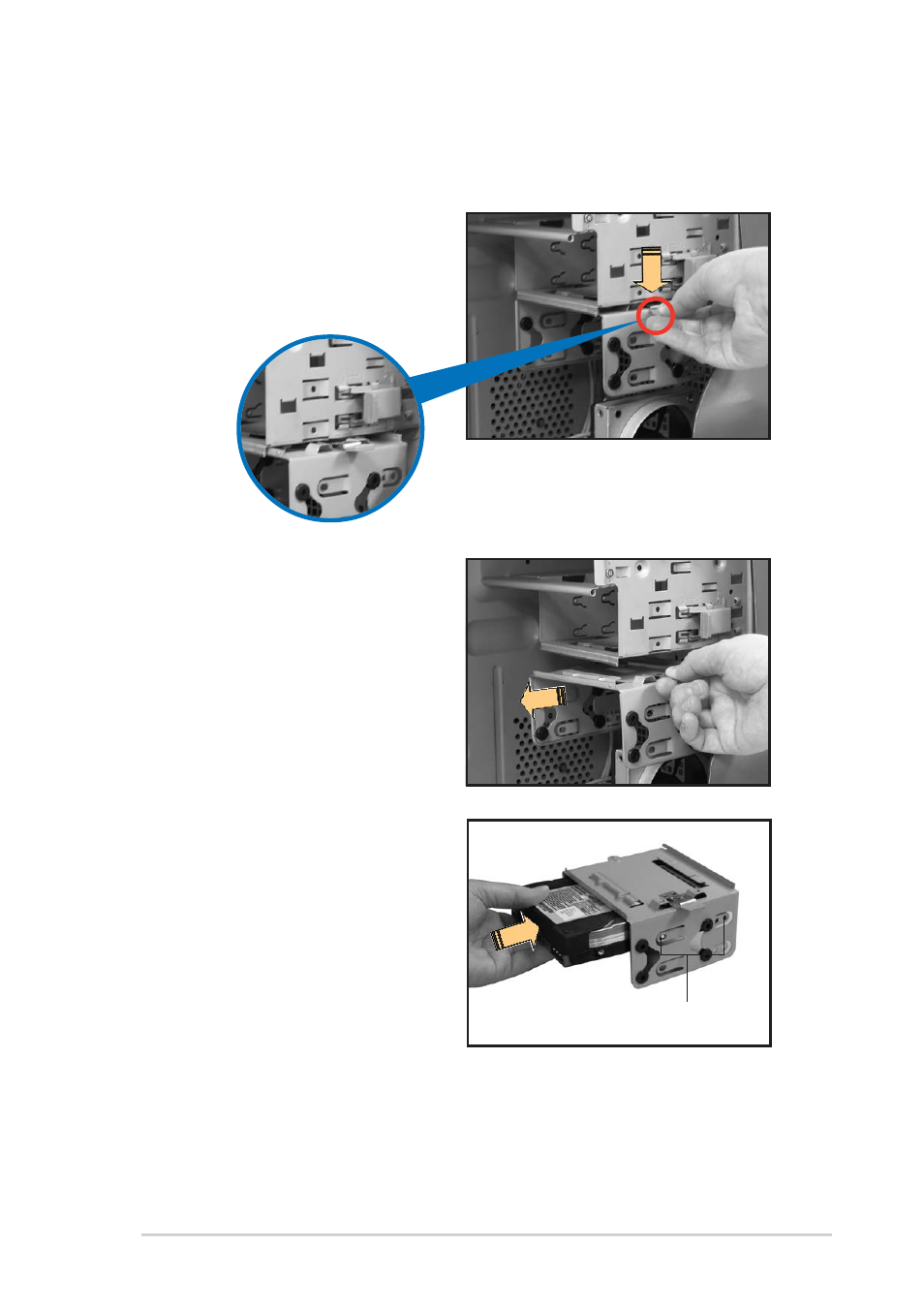
2 - 7
2 - 7
2 - 7
2 - 7
2 - 7
A S U S V E N T O 3 6 0 0
A S U S V E N T O 3 6 0 0
A S U S V E N T O 3 6 0 0
A S U S V E N T O 3 6 0 0
A S U S V E N T O 3 6 0 0
To install an I D E
I D E
I D E
I D E
I D E hard disk drive:
1.
Press down the HDD cage
lock.
2.
Carefully pull the cage out of
the chassis in the direction of
the arrow. Place the HDD cage
on a flat surface.
3.
Insert an HDD into the upper
bay of the cage. Make sure
that the HDD screw holes are
aligned with the HDD cage
screw holes.
4.
Secure the HDD to the cage
with two screws on both sides
of the cage.
S c r e w h o l e s
S c r e w h o l e s
S c r e w h o l e s
S c r e w h o l e s
S c r e w h o l e s
2.5.1
2.5.1
2.5.1
2.5.1
2.5.1
Installing an IDE hard disk drive
Installing an IDE hard disk drive
Installing an IDE hard disk drive
Installing an IDE hard disk drive
Installing an IDE hard disk drive
- Xonar DX (80 pages)
- Xonar DX (10 pages)
- PCI Express Audio Card Xonar DX (70 pages)
- Xonar D2X (84 pages)
- D2X (88 pages)
- Audio Card Xonar D2X (70 pages)
- Xonar D2X (88 pages)
- ROG Xonar Phoebus (72 pages)
- ROG Xonar Phoebus (122 pages)
- Xonar DSX (29 pages)
- Xonar DSX (26 pages)
- Xonar DGX (33 pages)
- Xonar DGX (58 pages)
- Xonar DGX (38 pages)
- Xonar DG (28 pages)
- Xonar DG (54 pages)
- Xonar DG (58 pages)
- Xonar DG (32 pages)
- Xonar Essence ST (52 pages)
- Xonar Essence ST (35 pages)
- Xonar Essence ST (40 pages)
- Xonar Essence ST (53 pages)
- Xonar DS (33 pages)
- Xonar DS (54 pages)
- Xonar Xense (45 pages)
- Xonar Xense (47 pages)
- Xonar Xense (70 pages)
- Xonar U3 (56 pages)
- Xonar U3 (38 pages)
- Xonar Essence STX (10 pages)
- Xonar Essence STX (32 pages)
- Xonar Essence STX (49 pages)
- XONAR D1 E4009 (72 pages)
- Xonar D1 (72 pages)
- Xonar D1 (80 pages)
- Xonar D1 (10 pages)
- Xonar Essence One (7 pages)
- Xonar Essence One (5 pages)
- Xonar HDAV 1.3 (100 pages)
- Motherboard M4A78-EM (64 pages)
- A7N8X-VM/400 (64 pages)
- K8V-XE (20 pages)
- K8V-XE (86 pages)
- M2R32-MVP (60 pages)
- M2R32-MVP (160 pages)
