Video signals audio signals – Sony STR-DG520 User Manual
Page 23
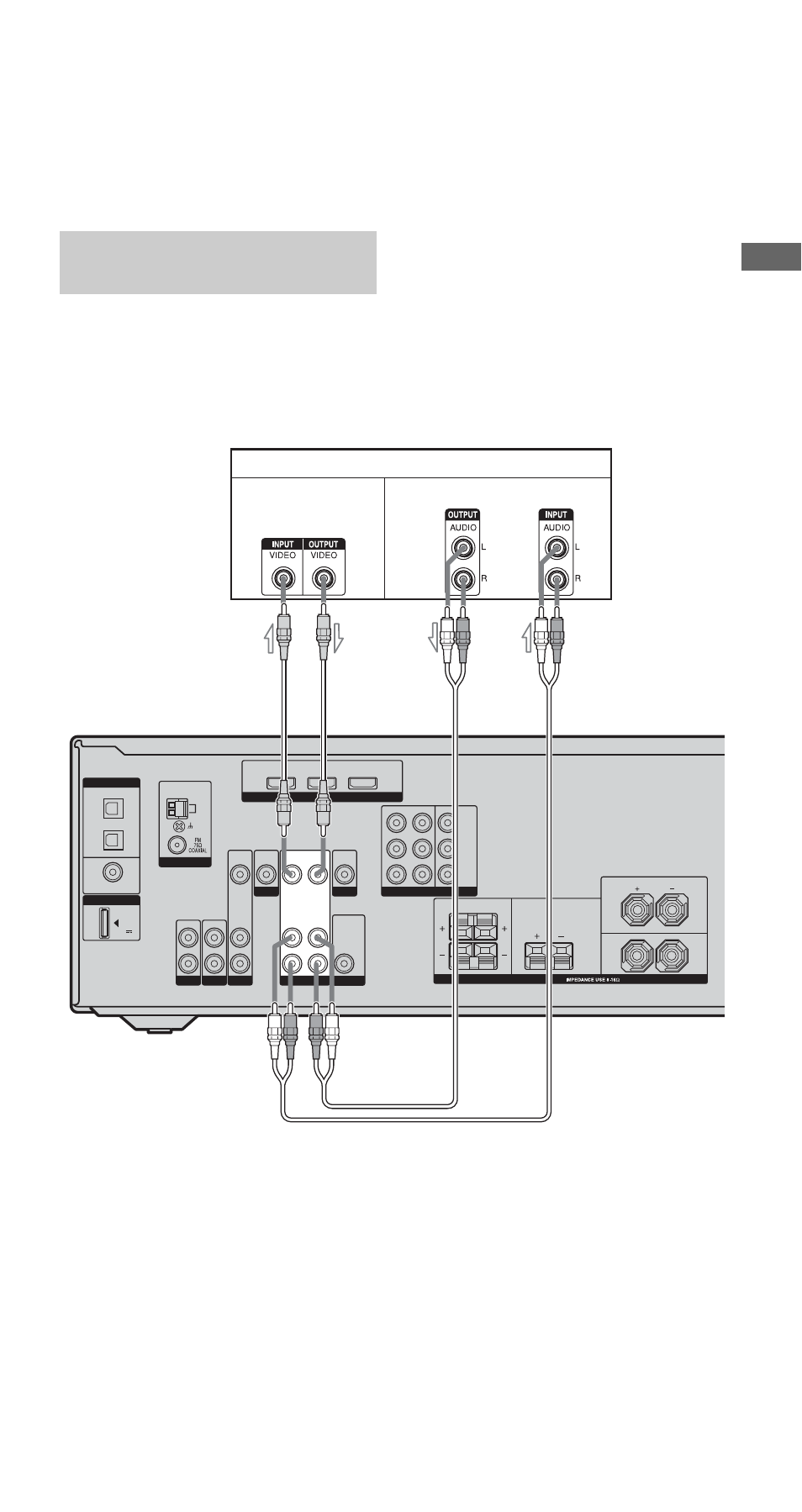
23
US
C:\Documents and
Settings\pc13\Desktop\JC071253_3284083111DG520_US\3284083111\US03CON_STR-DG520-
U.fm
masterpage: Right
STR-DG520
3-284-083-11(1)
Gettin
g
Star
ted
The following illustration shows how to
connect a component which has analog jacks
such as a VCR, etc.
It is not necessary to connect all the cords.
Connect audio and video cords according to
the jacks of your components.
Before connecting cords, make sure to
disconnect the AC power cord (mains lead).
Connecting components with
analog video and audio jack
DVD IN
BD IN
OUT
OPTICAL
COAXIAL
BD
IN
SAT
IN
DVD
IN
HDMI
SAT IN
AUDIO
OUT
DVD IN
MONITOR OUT
Y
P
B
/C
B
P
R
/C
R
SURROUND
CENTER
L
R
FRONT
L
R
SPEAKERS
DMPORT
DIGITAL
AM
ANTENNA
L
R
IN
SA-CD/CD
IN
TV
AUDIO
IN
VIDEO
IN
SAT
VIDEO
IN
DVD
VIDEO
OUT
MONITOR
COMPONENT VIDEO
DC5V
0.7A MAX
AUDIO
OUT
AUDIO
IN
SUB WOOFER
VIDEO
OUT
VIDEO
IN
VIDEO
VCR
B
A
A
Video cord (not supplied)
B
Audio cord (not supplied)
Video signals
Audio signals
- STR-DH820 (1 page)
- STR-DH820 (100 pages)
- STR-DG520 (2 pages)
- STR-DK5 (2 pages)
- 4-168-043-14(1) (80 pages)
- STR-DH510 (2 pages)
- STR-DH510 (80 pages)
- SA-VE312 (13 pages)
- XM-GTR2202 (2 pages)
- STR-D760Z (68 pages)
- STRDG910 (96 pages)
- STR-DA5600ES (178 pages)
- STR-DA5600ES (1 page)
- 3-289-452-11(1) (2 pages)
- STR-DE598 (56 pages)
- TA-FB720R (48 pages)
- STR-DB1080 (72 pages)
- TA-F501ES (96 pages)
- STR-DA3ES (96 pages)
- STR-GX900ES (38 pages)
- TA-VA7ES (114 pages)
- BRAVIA DMX-NV1 (54 pages)
- STR-DA2000ES (60 pages)
- STR-DA2000ES (1 page)
- WALKMAN SRF-HM33 (2 pages)
- 3-755-967-11(1) (25 pages)
- STR-DE575 (59 pages)
- STR-DE400 (64 pages)
- DMX-R100 (34 pages)
- STR-DE675 (1 page)
- STR-DE997B (64 pages)
- STR-DE997 (2 pages)
- MHC-GRX8 (52 pages)
- STR-DE245/DE345 (32 pages)
- STR-DE345 (1 page)
- STR-DE345 (76 pages)
- STR-DE345 (24 pages)
- STR-K402S (52 pages)
- XR-3500MK2 (12 pages)
- 3-289-204-41(1) (128 pages)
- TA-DA9000ES (188 pages)
- TA-DA9000ES (2 pages)
- STR-DE725 (47 pages)
- STR-DN1000 (2 pages)
