About add-on card installation – Sony PCV-RS510 User Manual
Page 82
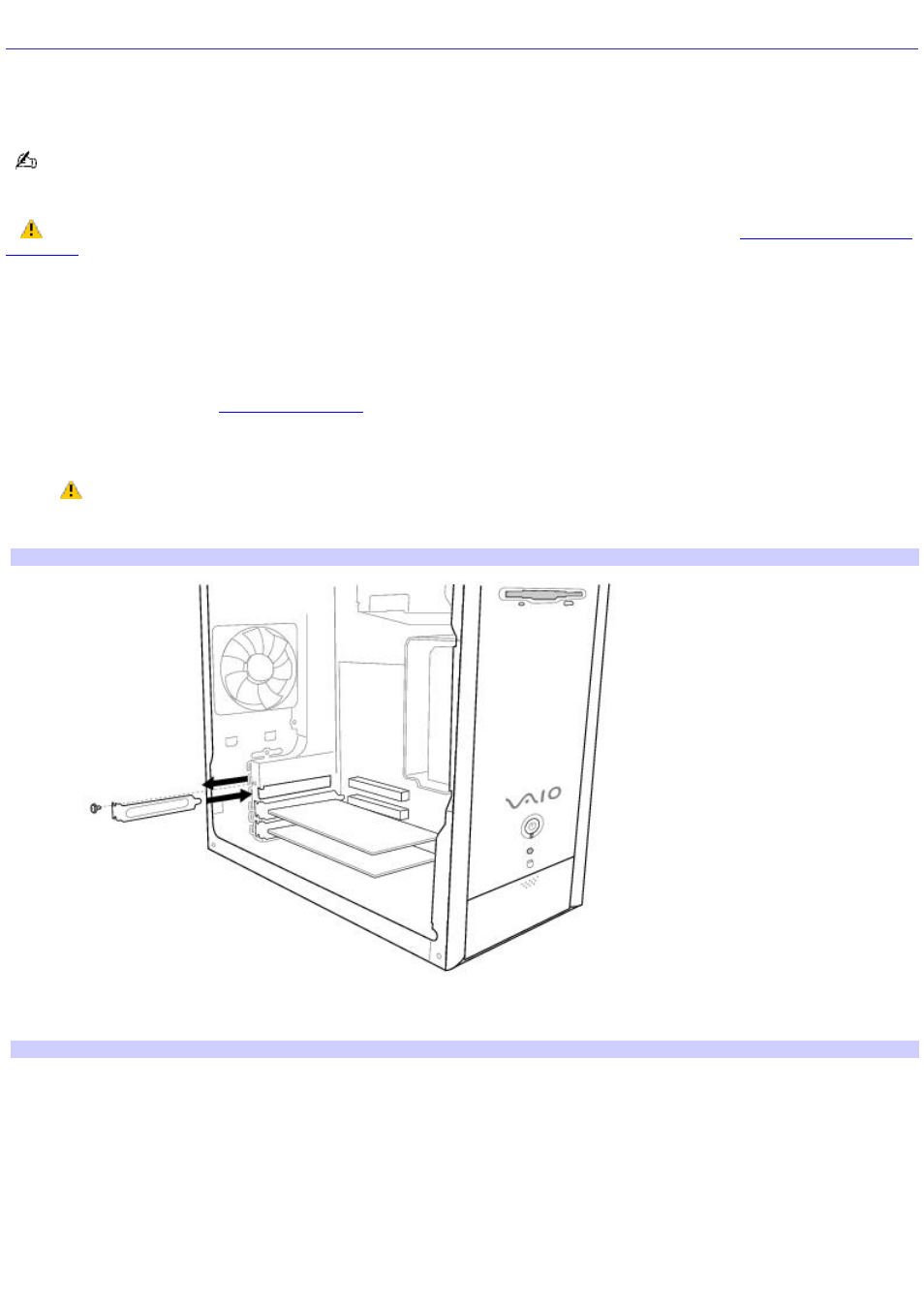
About Add-on Card Installation
Your computer may have one or more open expansion slots, depending on the model configuration. An expansion slot
enables you to install add-on cards to expand the functionality of your system. The length of the add-on card should not
exceed 9.05 inches.
Add-on card configuration varies by model. Some models, such as Configure-to-Order (CTO) systems, may contain
preinstalled add-on cards.
Observe the proper safety precautions when you add cards to your Sony computer. See
.
Installing an add-on card
1.
Shut down your computer and turn off all peripheral devices, such as your printer.
2.
Unplug your computer and any peripheral devices.
3.
Remove the cover. See
.
4.
Locate an available expansion slot. Remove the slot cover's screw, and then remove the slot cover.
When removing a slot cover, be careful not to damage components on the system board or add-on
cards. You may need to temporarily remove add-on cards or other components that may be next to the slot cover
you want to remove.
Rem ov ing/installing the slot cov er
5.
Install the add-on card by inserting it into the expansion slot and securing it with the screw from the expansion
slot cover.
Installing an add- on card
Page 82
