Adjusting the audio emphasis – Sony CFD-577 User Manual
Page 28
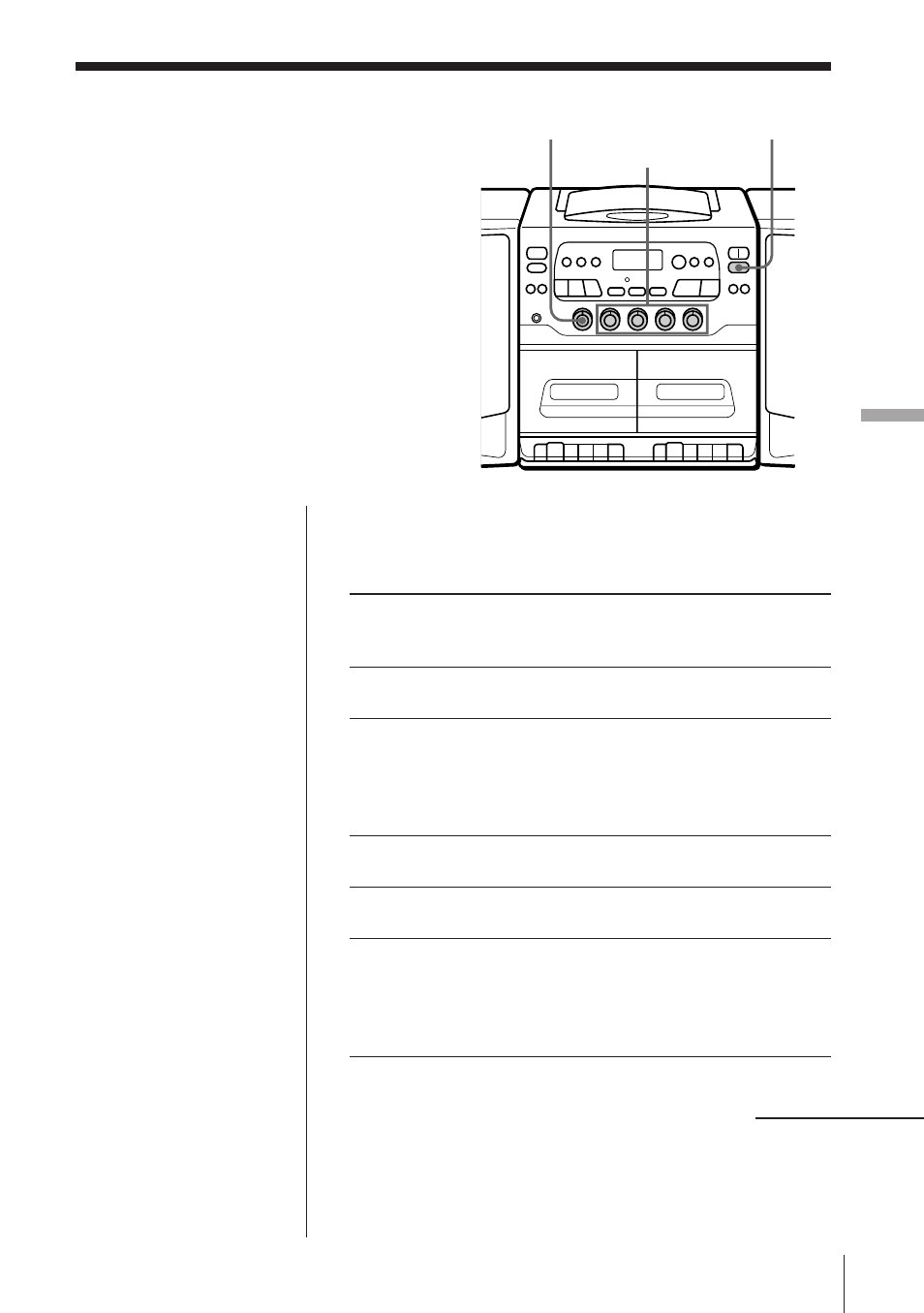
Setting Up
27
Setting Up
Adjusting the
audio emphasis
(MEGA BASS/ROTARY
EQUALIZER/SURROUND)
You can adjust the audio emphasis of the
sound you are listening to.
Selecting the sound characteristic
Turn MEGA BASS/ROTARY EQUALIZER to select
the audio emphasis you want.
Frequency
Turn the control
Turn the control
coverage
clockwise
counterclockwise
(to +10)
(to –10)
MEGA BASS
to increase heavy
to decrease heavy
100 Hz
bass sounds
bass sounds
400 Hz
to emphasize
to de-emphasize
speaking voice,
speaking voice,
middle frequencies
middle frequencies
of instrumental
of instrumental
music
music
1 kHz
to provide more
to provide less
presence of vocals
presence of vocals
4 kHz
to heighten overall
to lessen overall
brightness of sound
brightness of sound
10 kHz
to increase high
to decrease high
treble sounds
treble sounds or
reduce high
frequency noise/tape
hiss
continued
ROTARY EQUALIZER
MEGA BASS
SURROUND
CFD-577
