Trim ring installation – Audiovox 128-5495E User Manual
Page 10
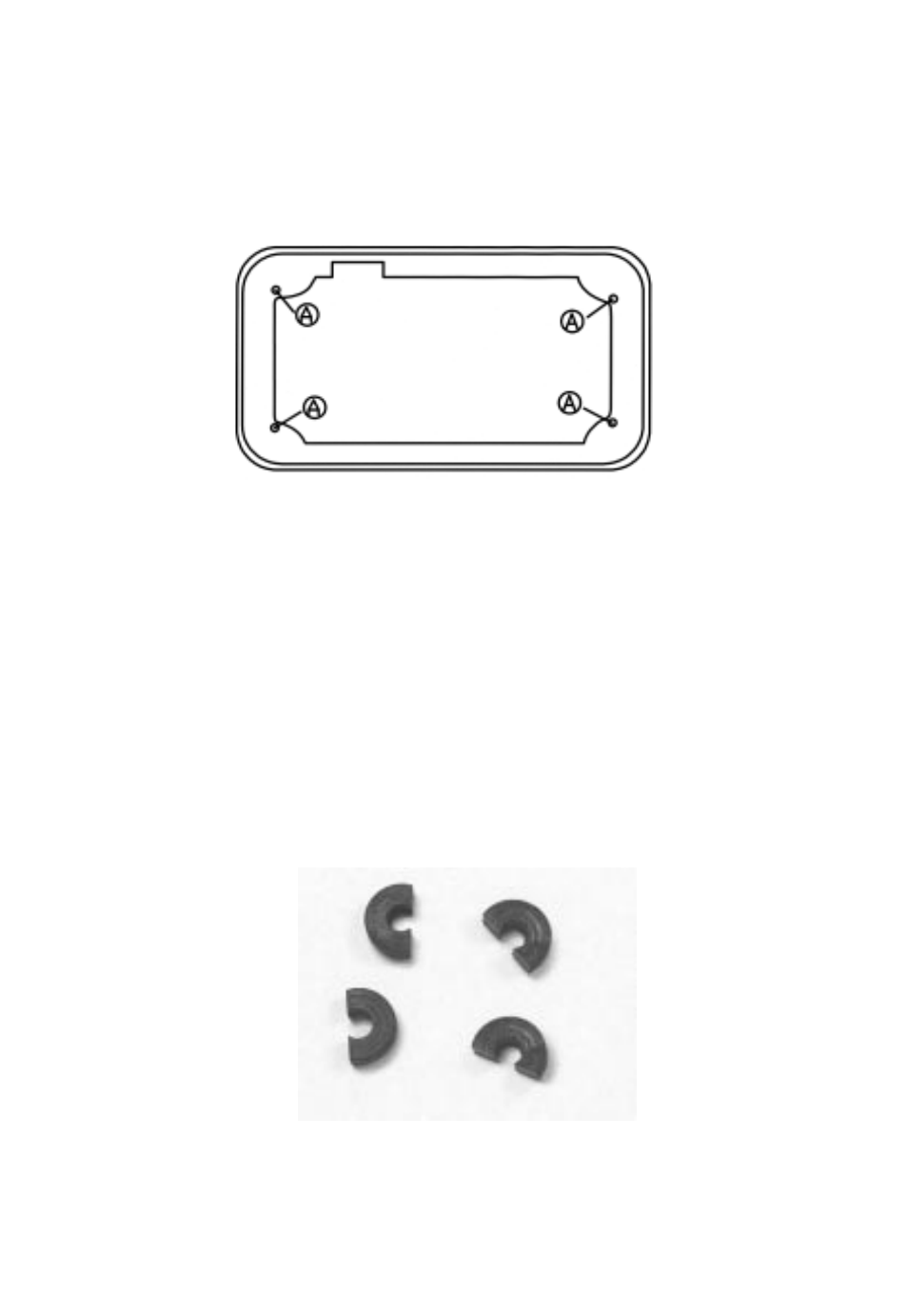
10
1. Place the VOD80 on a soft surface with the rubber gasket facing up.
Use care to avoid scratching the unit’s exterior surface.
2. Place the trim ring on the unit and note the location of the four mounting
screws.
3. Remove the four screws that are in the unit.
4. Remove the rubber gasket that is attached to the unit.
5. Attach the trim ring to the unit using the longer four (4) 2 X 8mm
screws supplied.
6. Remove the four (4) rubber spacers from the bracket.
Trim Ring Installation
The Trim Ring Installation is accomplished using the four (4) 2 X 8mm
screws supplied. Please refer to the illustration below.
This manual is related to the following products:
See also other documents in the category Audiovox Car Video:
- Mobile Video VOD108FR (56 pages)
- 650 (6 pages)
- VOH684 (16 pages)
- D2011 (32 pages)
- Rampage VBP1000 (8 pages)
- HR7011PKG (12 pages)
- 50-0245x-002 SERIES (4 pages)
- MMD85 (27 pages)
- Movies2Go MMD154 (24 pages)
- VOD129 (32 pages)
- VBP500 (38 pages)
- PROV710 (26 pages)
- 1181293 (12 pages)
- VOD1023 S (37 pages)
- D1788PK (31 pages)
- 27PL (4 pages)
- VOD850 (8 pages)
- 1181279 (6 pages)
- MM530 (12 pages)
- LCM56 (12 pages)
- MM56A (12 pages)
- DVD PLAYER VOD1023 (11 pages)
- Mobile Video VOD128A (36 pages)
- Movies2Go MMD11 (28 pages)
- VOD806 (28 pages)
- 50-0244x-018 SERIES (8 pages)
- AVXMTGHR1M (16 pages)
- Mobile Video 128-8342 (26 pages)
- Mobile Video 128-8565A (28 pages)
- Movies2Go 128-8652 (24 pages)
- ACA450 (11 pages)
- VBP4000 (32 pages)
- PCD163 (46 pages)
- VOH1042 DL (16 pages)
- VOD701 (13 pages)
- VOD705DL (28 pages)
- HR7008PKG (28 pages)
- 50-0311x-015 Series (5 pages)
- MMD7HRB (12 pages)
- VOH683 (16 pages)
- AVXMTGHR1D (28 pages)
- VOD710 (26 pages)
- VOD10 (12 pages)
- Movies2Go 1287962 (24 pages)
- 50-0246x-015 Series (6 pages)
