6playing a disc with mp3 files – Sony CFD-S40CP User Manual
Page 6
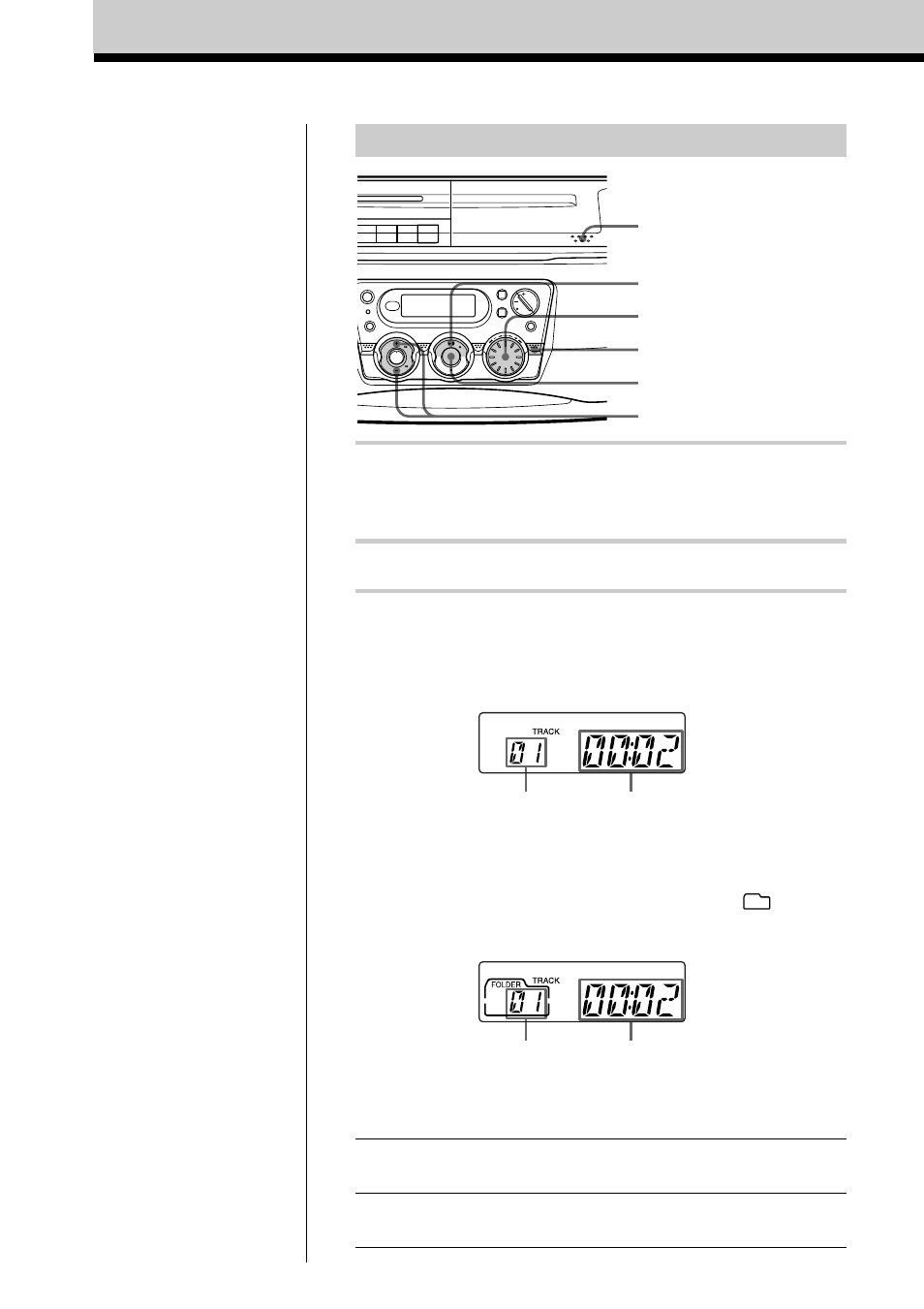
6
Playing a disc with MP3 files
1
Press Z PUSH OPEN/CLOSE down to open the CD
compartment and place the CD on the CD compartment
(see page 4) .
2
Close the lid of the CD compartment.
3
Press u (N on the remote).
The player turns on and the player plays all files of a disc
(TRACK mode).
When you use a disc with MP3 files, the MP3 indicator
lights up.
Playing a specific file (FOLDER mode)
Press FOLDER/TRACK during stop to display “
” in the
display, and turn the jog dial to select the folder you want to
play, then press u.
To go to the next track / go back to the previous
track in the selected folder
During play
Turn the jog dial.
(Press > or . on the remote)
During stop
Press M or m.
(Press TUNE + or - on the remote)
Note
Before playing a file, this
player reads all file and
folder information on the
disc. Depending on the
file structure, it may take
more than a minute to
read them. During this
time, “TOC READING”
is displayed.
Tip
You can use the buttons
mentioned on page 5 for
additional operations in
the same way as playing
an audio CD.
Playing an audio CD or MP3 files (continued)
Folder number
Track number
After the file name is displayed,
the playing time will appear
After the folder name is displayed,
the playing time will appear
u
M
,
m
Jog dial
Z
PUSH
OPEN/CLOSE
FOLDER/TRACK
MP3 indicator
