Sony NEX-F3 User Manual
Page 59
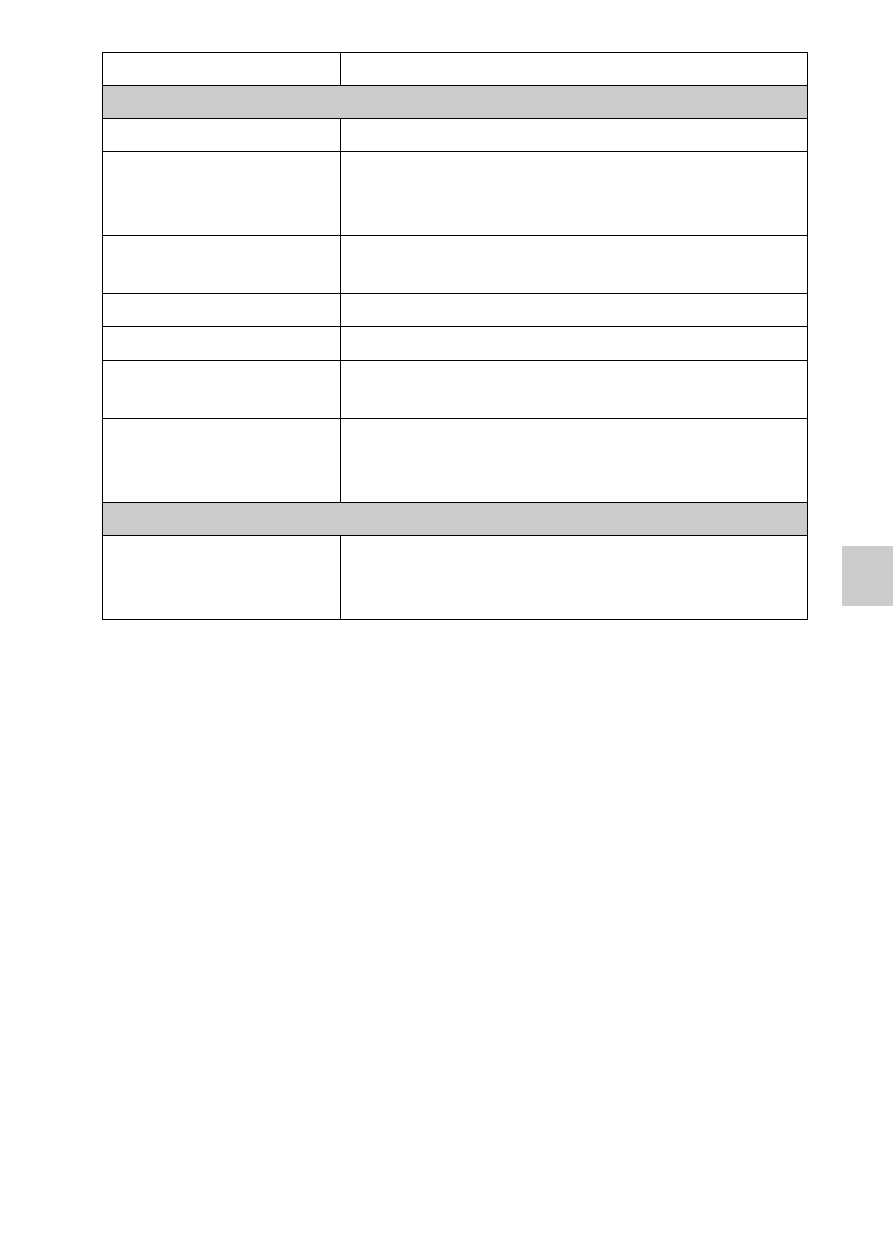
GB
59
C
h
ec
k
ing
the
fun
c
ti
ons
a
v
ai
labl
e
* Appears when an Eye-Fi card (sold separately) is inserted in the camera. Do not
use an Eye-Fi card inserted in the camera on an airplane. If there is an Eye-Fi
card inserted in the camera, set [Upload Settings] to [Off].
Eye-Fi cards can be used only in the countries/regions where they were
purchased. Use Eye-Fi cards in accordance with the law of the countries/regions
where you purchased the card.
Reset Default
Resets the camera to the factory-settings.
Memory Card Tool
Format
Formats the memory card.
File Number
Selects the method used for assigning file numbers to
images.
(Series/Reset)
Folder Name
Selects the folder name format.
(Standard Form/Date Form)
Select Shoot. Folder
Selects the recording folder.
New Folder
Creates a new folder.
Recover Image DB
Repairs the image database file when inconsistencies
are found.
Display Card Space
Displays the remaining recording time of movies and
the recordable number of still images on the memory
card.
Eye-Fi Setup*
Upload Settings
Sets the upload function of the camera when an
Eye-Fi card is used.
(On/Off)
