Overview axis 206/206m – Axis Communications 206 User Manual
Page 8
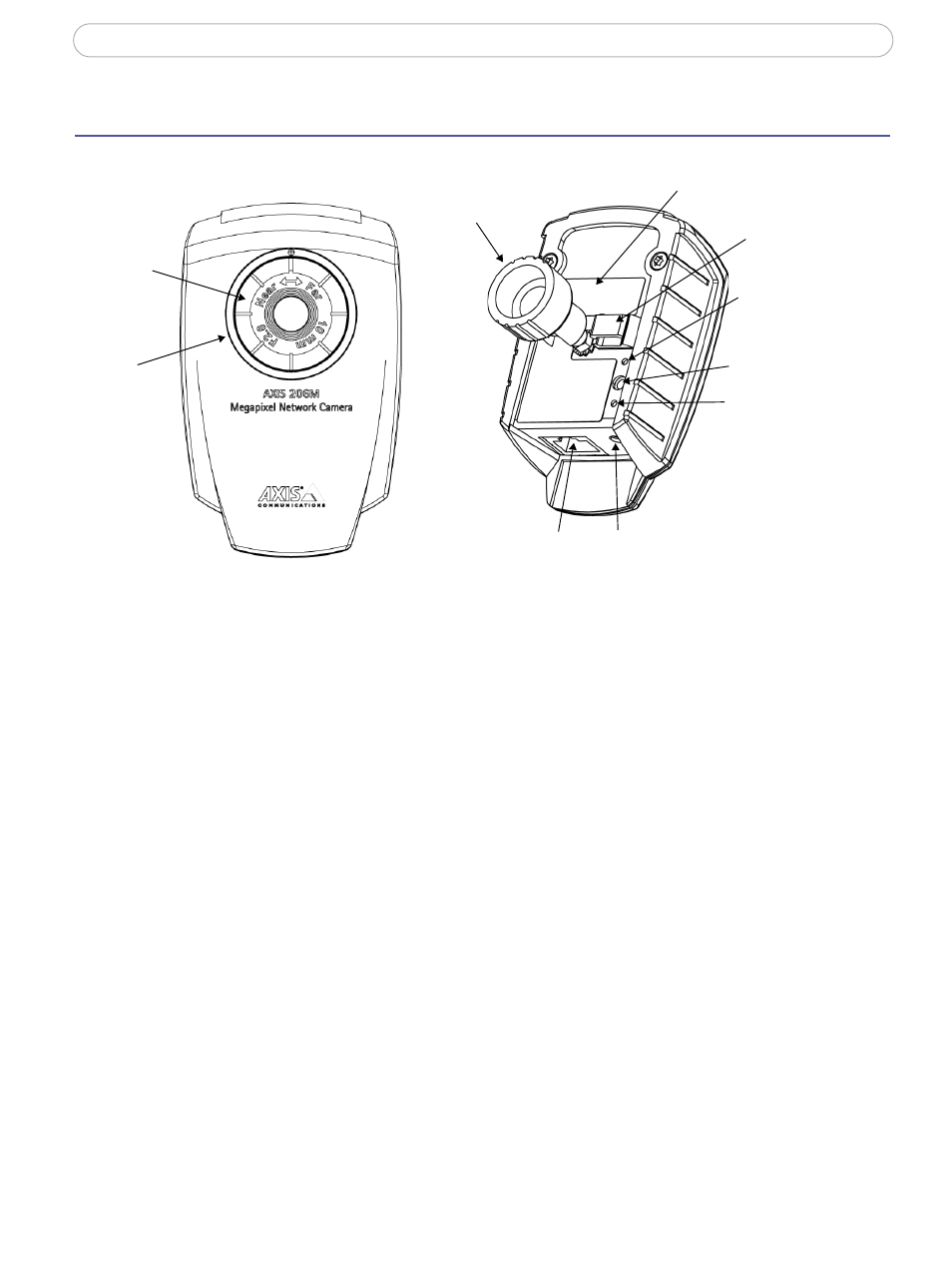
8
AXIS 206 - Overview AXIS 206/206M
Overview AXIS 206/206M
Front
Focus
ring
Status
indicator
(outer ring)
Rear panel
Lock
Network
Serial number label
connector
Power
connector
Power
indicator
Control
button
Network
indicator
ring
Power Cable
clip
Power Connector - For connection of the PS-H or PS-L power adapter (included).
Network Connector - The AXIS 206/206M connects to the network via a standard RJ45
connector and automatically detects the speed of the local network segment
(10BaseT/100BaseTX Ethernet).
Serial Number - This may be required during installation.
Control Button - Press this button to install using the AXIS Internet Dynamic DNS Service
(see page 11) or to restore the factory default settings, as described on page 36.
See also other documents in the category Axis Communications Video surveillance systems:
- Camera Station (47 pages)
- Fixed Dome Network Camera AXIS P3301 (74 pages)
- AXIS 214 PTZ (70 pages)
- AXIS MFD-R (75 pages)
- AXIS 213 PTZ (2 pages)
- 232D (55 pages)
- 232D (2 pages)
- AXIS 223 (1 page)
- Fixed Dome Network Camera AXIS P3301-V (50 pages)
- 2100 (2 pages)
- 210 (66 pages)
- AXIS T8311 (34 pages)
- AXIS 206W (34 pages)
- 209FD/FD-R (71 pages)
- AXIS 206M (36 pages)
- 213 PTZ (3 pages)
- 216FD/FD-V (64 pages)
- HPV42K1A000 (2 pages)
- AXIS T95A00 (73 pages)
- AXIS 209MFD-R (73 pages)
- AXIS T8310 (10 pages)
- AXIS 209FD-R (73 pages)
- 2120 (2 pages)
- 2120 (68 pages)
- AVTPSC (2 pages)
- AXIS Q1755 (59 pages)
- Axis 216MFD (74 pages)
- AXIS FD-R M12 (46 pages)
- AXIS 209MFD (73 pages)
- 207W (59 pages)
- 230 MPEG-2 (62 pages)
- 2130 (2 pages)
- Axis 211A (76 pages)
- Axis 210 (83 pages)
- AXIS 233D (69 pages)
- AXIS 221 (64 pages)
- 211 (66 pages)
- 207 (54 pages)
- Axis 216FD-V (4 pages)
- IP-Surveillance (8 pages)
- AXIS 207 (73 pages)
- AXIS 223M (70 pages)
- 2401 (87 pages)
- AXIS 211M (2 pages)
- 207MW (60 pages)
