Led indicators, Axis 206 - led indicators – Axis Communications 206 User Manual
Page 10
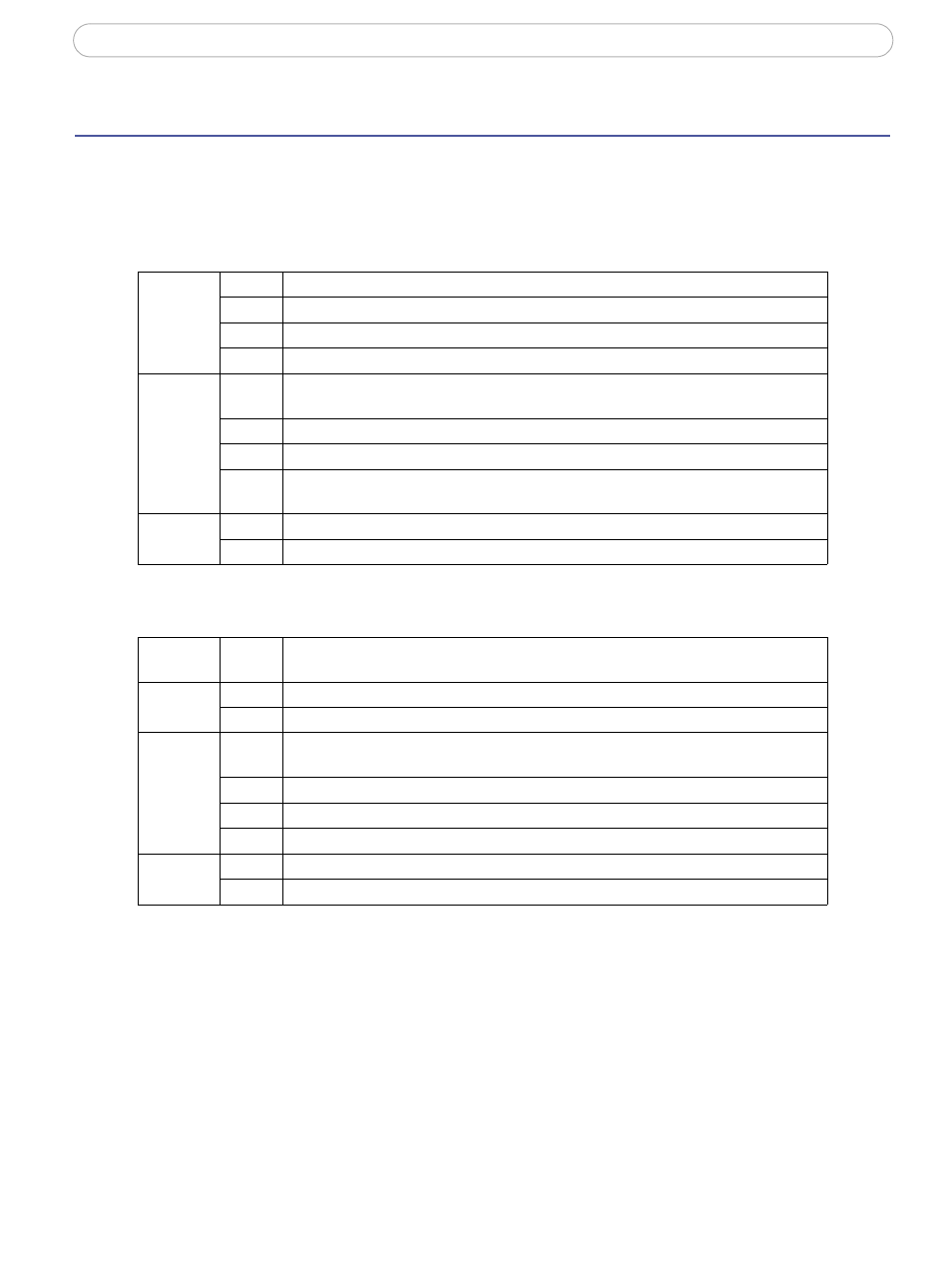
10
AXIS 206 - LED Indicators
LED Indicators
After completion of the startup and self test routines, the multi-colored Network, Status,
and Power LED indicators flash as follows:
Amber
Steady for connection to 10 Mbit/s network. Flashes for network activity.
Green
Steady for connection to 100 Mbit/s network. Flashes for network activity.
Red
Flashes rapid red, together with the Status indicator, for hardware error.
Unlit
No connection.
Green
Shows steady green for normal operation. Can be configured to flash green at intervals
whenever the camera is accessed. See the online help for more information.
Unlit
When configured for “no flash” on camera access.
Amber
Shows steady amber during reset to factory default or when restoring settings.
Red
Slow flash for failed upgrade (see Emergency Recovery Procedure, on page 40.)
Rapid flash, together with the Network indicator, for hardware error.
Green
Normal operation.
Amber
Flashes green/amber during firmware upgrade.
AXIS 206 & AXIS 206M
AXIS 206W
Blue
Steady blue when wireless module has power.
Amber
Flashes for traffic on wireless network.
Unlit
No network traffic.
Green
Shows steady green for normal operation. Can be configured to flash green at intervals
whenever the camera is accessed. See the online help for more information.
Unlit
When configured for “no flash” on camera access.
Amber
Shows steady amber during reset to factory default or when restoring settings.
Red
Please contact Axis support at www.axis.com/techsup
Green
Normal operation.
Amber
Flashes green/amber during firmware upgrade.
Note that the Network indicators LEDs (power and traffic) for the AXIS 206W are located
on the front of the wireless module. Note also that these LEDs cannot be switched off.
Network
Status
Power
Network
(power)
Network
(traffic)
Status
Power
