Anritsu S331C User Manual
Page 4
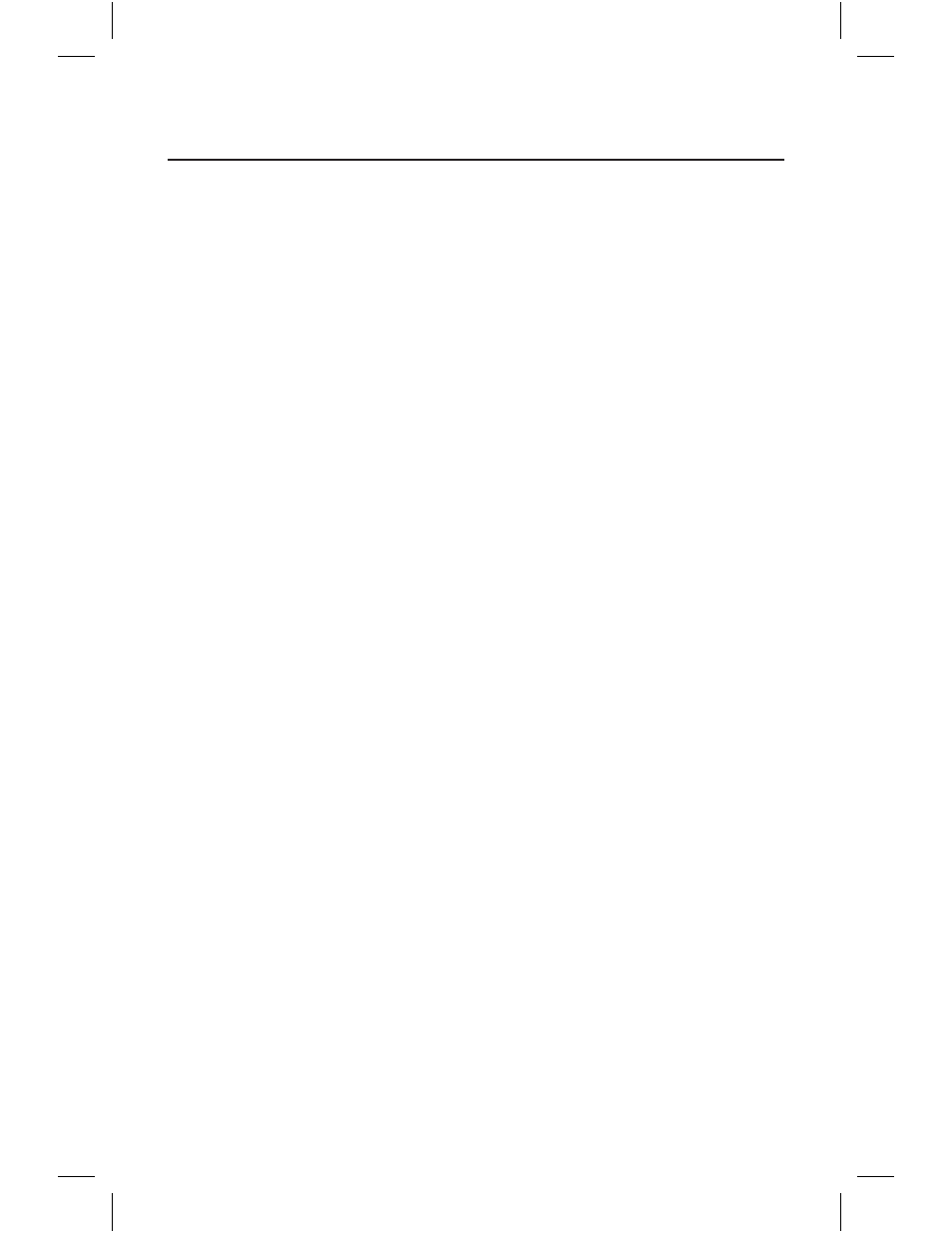
Table of Contents
Chapter 1 - General Information
Introduction . . . . . . . . . . . . . . . . . . . . . . . . . . . . . . . . . . 1-1
Description . . . . . . . . . . . . . . . . . . . . . . . . . . . . . . . . . . 1-1
Standard Accessories . . . . . . . . . . . . . . . . . . . . . . . . . . . . . 1-1
Options . . . . . . . . . . . . . . . . . . . . . . . . . . . . . . . . . . . . 1-2
Optional Accessories . . . . . . . . . . . . . . . . . . . . . . . . . . . . . 1-2
Performance Specifications . . . . . . . . . . . . . . . . . . . . . . . . . 1-3
Preventive Maintenance . . . . . . . . . . . . . . . . . . . . . . . . . . . 1-6
Calibration . . . . . . . . . . . . . . . . . . . . . . . . . . . . . . . . . . 1-6
InstaCal Module . . . . . . . . . . . . . . . . . . . . . . . . . . . . . . . 1-7
Annual Verification. . . . . . . . . . . . . . . . . . . . . . . . . . . . . . 1-7
Chapter 2 - Functions and Operations
Introduction . . . . . . . . . . . . . . . . . . . . . . . . . . . . . . . . . . 2-1
Test Connector Panel . . . . . . . . . . . . . . . . . . . . . . . . . . . . . 2-1
Front Panel Overview . . . . . . . . . . . . . . . . . . . . . . . . . . . . 2-2
Function Hard Keys . . . . . . . . . . . . . . . . . . . . . . . . . . . . . 2-3
Keypad Hard Keys . . . . . . . . . . . . . . . . . . . . . . . . . . . . . . 2-4
Soft Keys . . . . . . . . . . . . . . . . . . . . . . . . . . . . . . . . . . . 2-6
Power Monitor Menu . . . . . . . . . . . . . . . . . . . . . . . . . . . . 2-15
Symbols . . . . . . . . . . . . . . . . . . . . . . . . . . . . . . . . . . . 2-19
Self Test . . . . . . . . . . . . . . . . . . . . . . . . . . . . . . . . . . . 2-19
Error Codes . . . . . . . . . . . . . . . . . . . . . . . . . . . . . . . . . 2-19
Self Test Errors . . . . . . . . . . . . . . . . . . . . . . . . . . . . . . . . . . 2-19
Range Errors . . . . . . . . . . . . . . . . . . . . . . . . . . . . . . . . . . . 2-21
InstaCal Error Messages . . . . . . . . . . . . . . . . . . . . . . . . . . . . . 2-22
Battery Information . . . . . . . . . . . . . . . . . . . . . . . . . . . . . 2-24
Charging a New Battery . . . . . . . . . . . . . . . . . . . . . . . . . . 2-24
Charging the Battery in the Site Master . . . . . . . . . . . . . . . . . . . . . 2-24
Charging the Battery in the Optional Charger . . . . . . . . . . . . . . . . . 2-24
Battery Charge Indicator . . . . . . . . . . . . . . . . . . . . . . . . . . . . . 2-25
Battery Life . . . . . . . . . . . . . . . . . . . . . . . . . . . . . . . . . . . . 2-25
Important Battery Information . . . . . . . . . . . . . . . . . . . . . . . . . 2-26
Chapter 3 - Getting Started
Introduction . . . . . . . . . . . . . . . . . . . . . . . . . . . . . . . . . . 3-1
Power On Procedure . . . . . . . . . . . . . . . . . . . . . . . . . . . . . 3-1
Select the Frequency or Distance . . . . . . . . . . . . . . . . . . . . . . 3-2
Calibration . . . . . . . . . . . . . . . . . . . . . . . . . . . . . . . . . . 3-2
Calibration Verification . . . . . . . . . . . . . . . . . . . . . . . . . . . . . . 3-3
Manual Calibration Procedure . . . . . . . . . . . . . . . . . . . . . . . . . . 3-4
InstaCal Module Verification . . . . . . . . . . . . . . . . . . . . . . . . . . . 3-5
InstaCal Module Calibration Procedure . . . . . . . . . . . . . . . . . . . . . 3-6
Calibration with the Test Port Extension Cable . . . . . . . . . . . . . . . . . 3-6
i
