About hard disk drive installation, Replacing the original hard disk drive – Sony PCV-RS100 User Manual
Page 55
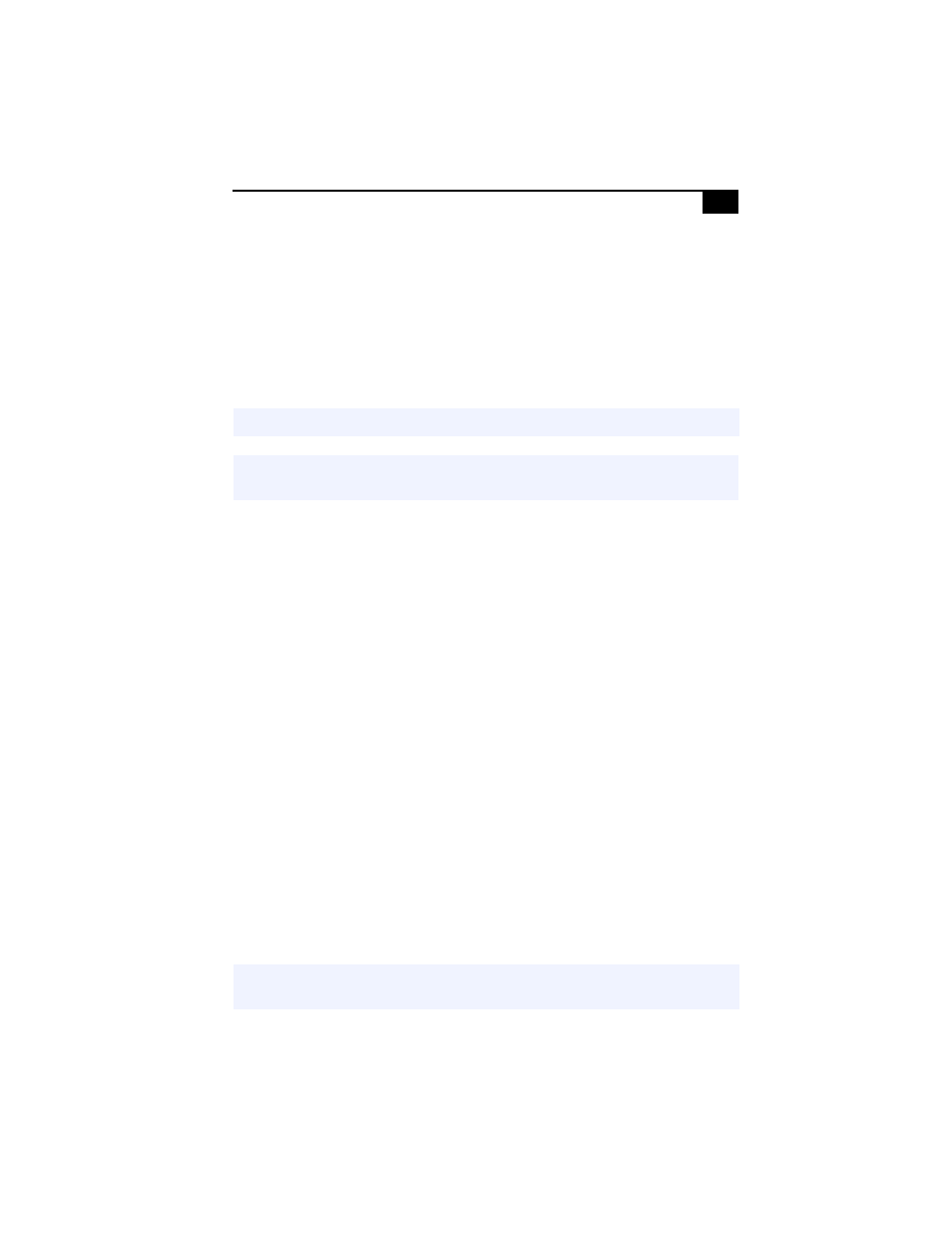
Upgrading and Maintaining Components
39
About Hard Disk Drive Installation
Your computer comes with an available internal bay to hold a second
standard 3.5-inch hard disk drive. Some models, such as Configure-to-
Order (CTO) systems, may already have a second hard disk drive
installed. Your system can support ATA-33, ATA-66, or ATA-100 hard
disk drives. Sony recommends using an ATA-100 hard disk drive to take
full advantage of your system's features.
Replacing the original hard disk drive
If you replace the original, factory-installed hard disk drive, your system
cannot restore the drive partitions, operating system, or original software,
using the preinstalled Hard Drive Recovery utility.
The Hard Drive Recovery utility is a quick and easy-to-use program that
can restore your system if it becomes unstable or stops working properly.
To enable you to recover your system with the VAIO Recovery utility, you
can purchase a Partition Recovery CD Assembly (Partition Recovery
ASSY) to restore your system.
Follow these steps to order the Partition Recovery CD Assembly:
1
Connect to the Internet.
2
Go to the Sony Direct Accessories and Parts Center Web site at
http://servicesales.sel.sony.com.
3
In the section, Search by Model for Accessories, type in your
computer model and click List Parts and accessories.
4
From the list of accessories, locate the Partition Recovery ASSY and
click the option, Add to Cart.
5
Click Continue to Check Out, and follow the on-screen instructions
to complete your purchase.
✍
The hard disk drive access indicator is lit when either internal hard disk drive is active.
!
Make sure you observe the proper safety precautions when you upgrade your
Sony computer.
✍
If you are not able to access the Sony Direct Accessories and Parts Center Web site, contact a
customer service representative at 1-800-488-7669.
