Custom – Alliance Laundry Systems T453I User Manual
Page 25
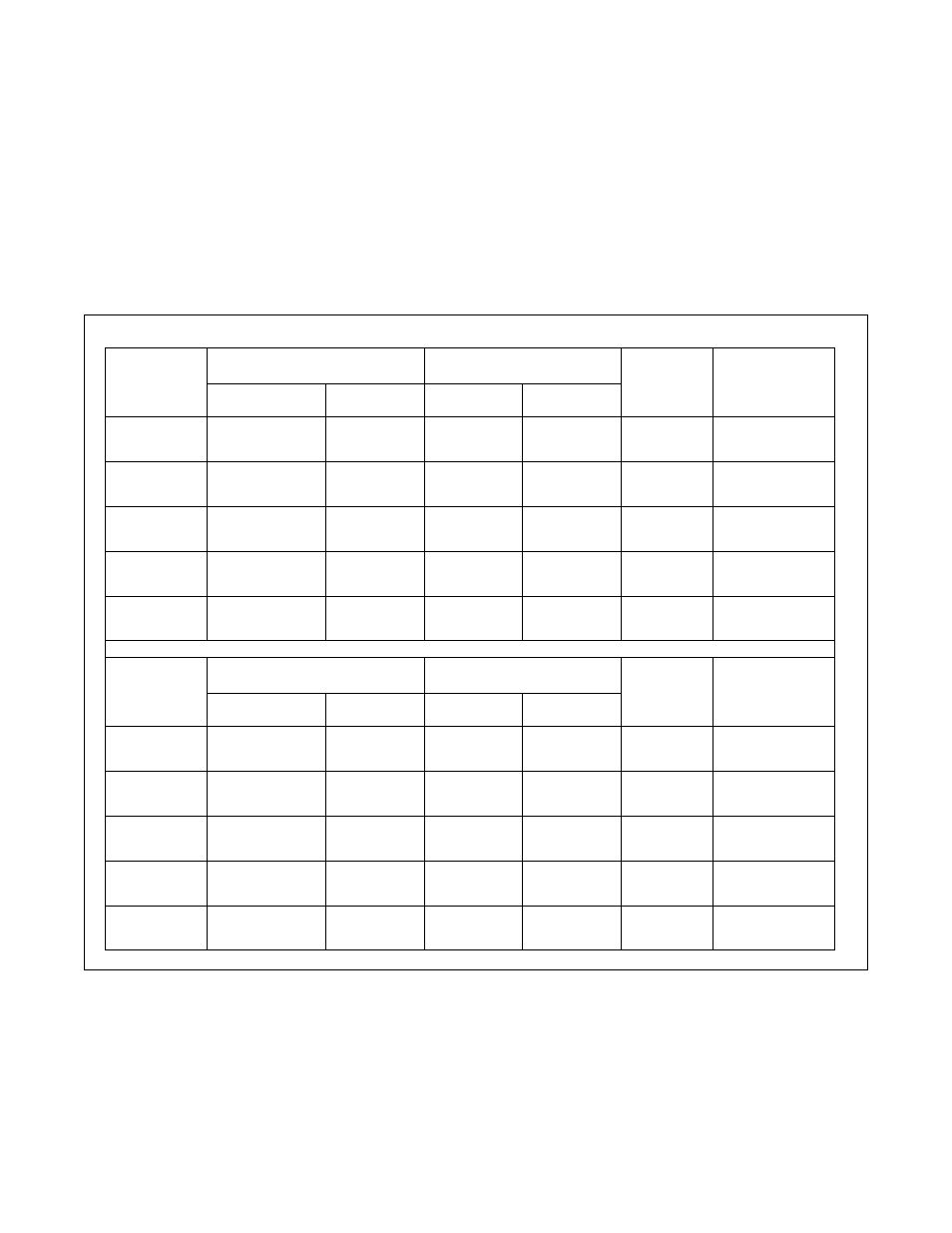
Programming the Electronic OPL Control
23
M414462
© Copyright, Alliance Laundry Systems LLC – DO NOT COPY or TRANSMIT
Custom
Frequently used cycles can be saved in the control’s
memory as Custom cycles. Only one cycle can be
saved for each fabric type.
Create an Automatic, Time Dry, Special, or Special
Time cycle and save them by pressing the word
CUSTOM before pressing START. To change a
Custom cycle, repeat above.
To recall and use a Custom cycle, press its
ON/SELECT pad twice. Press START.
During Custom cycles the display is the same as non-
Custom Automatic cycles. The CUSTOM status light
will be on.
When creating or changing a Custom cycle, record it
on a Custom Cycle Record, refer to sample at bottom
of page. To modify or fine-tune a Custom cycle, its
values must be known. Custom cycle values can be
extracted from the micro-control, but it is easier and
more permanent to use a Custom Cycle Record.
Custom Cycle Record
Select
Automatic
Time
Temp
Load Type
Dryness Level
Cool Down
Dry
Cool Down
HIGH
MED
MED LOW
LOW
NO HEAT
Select
Special
Special Time
Temp
Load Type
Dryness Level
Cool Down
Dry
Cool Down
HIGH
MED
MED LOW
LOW
NO HEAT
