Sony VPL-HS51 User Manual
Page 38
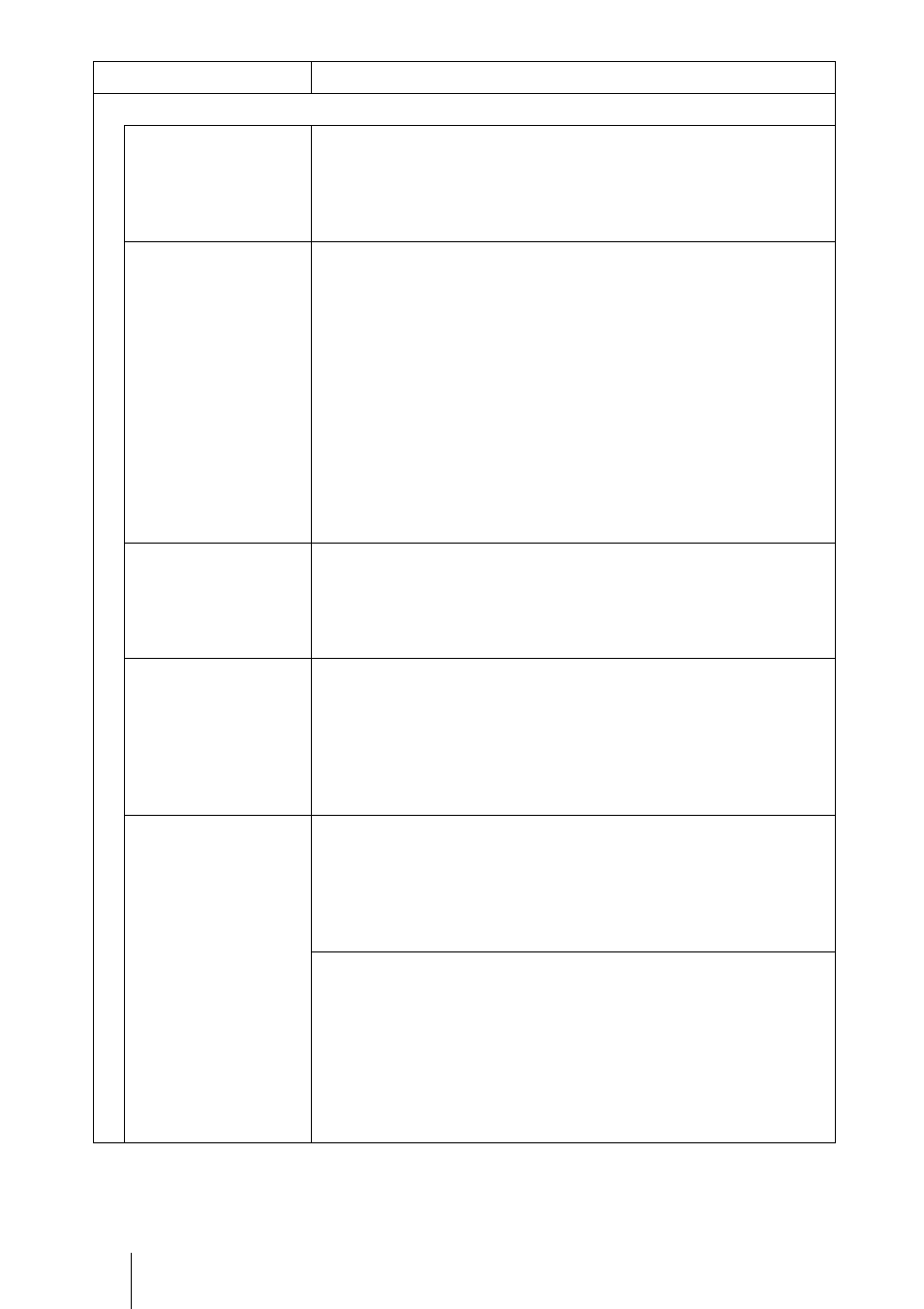
38
Picture Menu
Adjust Picture
Black Level Adj
(Adjust)
Emphasizes black color to produce a bolder “dynamic” picture. Set
according to the input signal source.
High: Gives higher emphasis to the black color.
Low: Gives lower emphasis to the black color.
Off: Cancels this feature.
Gamma Correction
Selects a favorite tone from three options.
Off: The feature does not function.
Gamma1: Makes the dark portion of a scene a little brighter.
Gamma2: Makes the dark portion of a scene brighter than that in
Gamma1.
Gamma3: Makes the whole scene brighter.
For the VPL-HS51 only
Using the specified controller, “ImageDirector*” supplied as a CD-
ROM allows you to adjust, set and store a favorite tone. Adjustable
range is limited.
* For detailed operations of “ImageDirector,” refer to the Operating
Instructions stored in the supplied CD-ROM. “ImageDirector”
cannot be used with Macintosh.
Color Temp.
High: Gives the white colors a blue tint.
Middle: Gives the white colors a neutral tint.
Low: Gives the white colors a red tint.
Custom1, Custom2, Custom3: Enables you to adjust, set and store
the favorite color temperature.
DDE (Dynamic Detail
Enhancer)
Off: Plays a video signal in an interlace format without converting.
Progressive: Converts an interlace format video signal to a
progressive format.
Film: Normally, select this option. Reproduces the 2-3 Pull-Down
film sources with smooth picture movement. When the video
signal with a format other than the 2-3 Pull-Down is input,
“Progressive” is automatically selected.
Cinema Black Pro
Advanced Iris
Switches the iris function during projection.
Off: Normal contrast.
On: Enhances the black by emphasizing the contrast.
Auto: Automatically switches to an optimum iris according to a
projected scene. The contrast of the scene is emphasized most.
Lamp Control
Switches the lamp wattage during projection.
High: Normal wattage.
Low: Enhances the black by reducing the lamp wattage.
Tip
If “Lamp Control” is set to “Low,” the next time the power is turned
on, the lamp will use the “High” setting initially, and then go to
“Low.”
Item
Description
