3 after installation and connections, 3after installation and connections – Sony XAV-C1 User Manual
Page 14
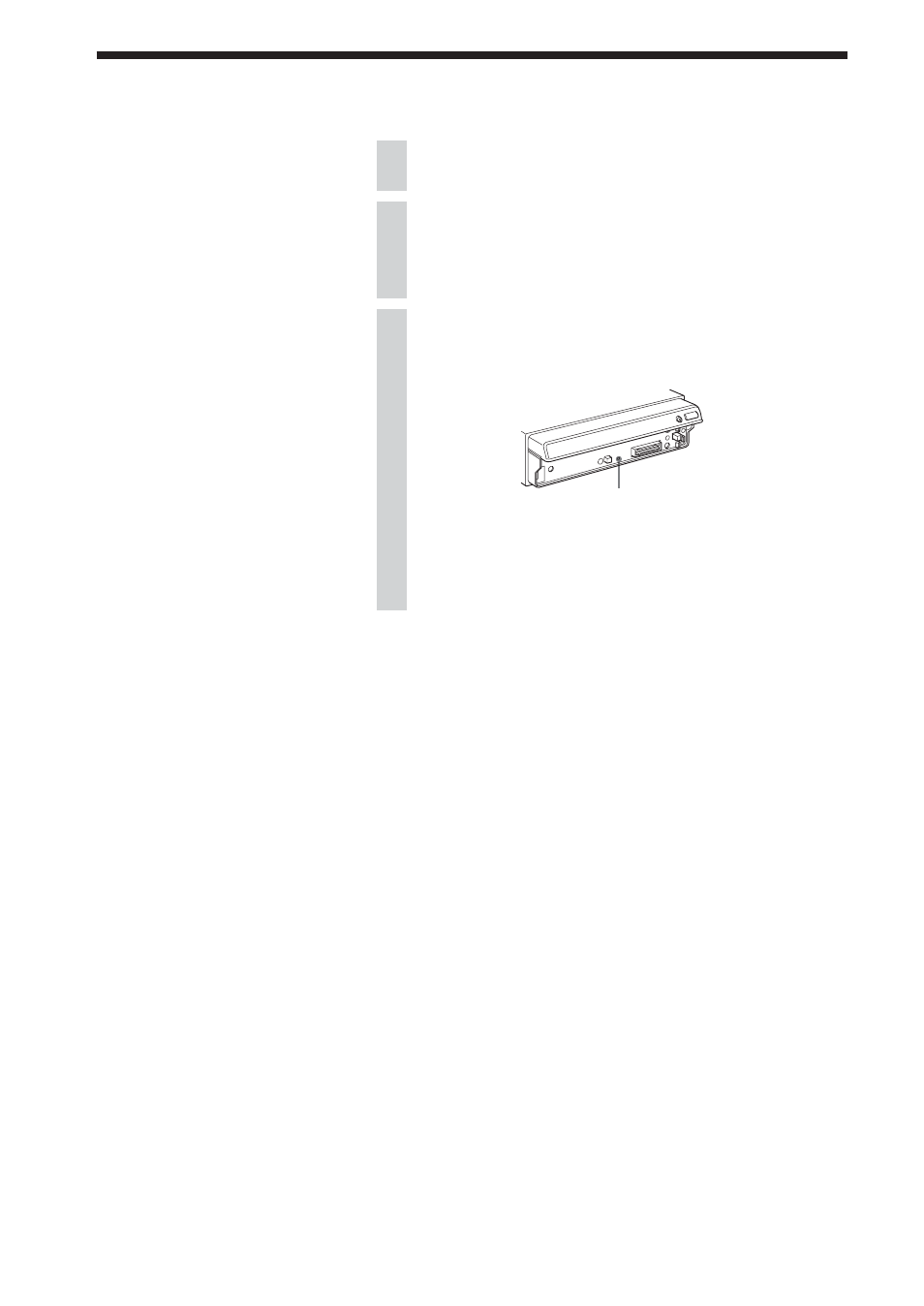
14
Note
To avoid the possibility of damage, you
should not use a needle or push the
button too strongly.
3
After Installation and Connections
1
Start the car’s engine.
2
Verify that the brake lights, other lights, horn, turn
indicators, and all other electrical parts operate
normally.
3
Use a mechanical-pencil or similar to push the Reset
button on the unit.
When you press the Reset button, the system becomes
operative.
Reset button
See also other documents in the category Sony Car radio:
- XAV-W1 (196 pages)
- XAV-W1 (344 pages)
- XAV-W1 (2 pages)
- CDX-CA650 (170 pages)
- CDX-CA650X (28 pages)
- CDX-C5850R (4 pages)
- CDX-C5850R (124 pages)
- CDX-4000R RU (124 pages)
- CDX-4000R (100 pages)
- CDX-4000RV (4 pages)
- CDX-M600R (212 pages)
- CDX-C4850R (120 pages)
- CDX-GT710 (2 pages)
- XR-C7500R (212 pages)
- XR-C5300RX (152 pages)
- MEX-R1 (2 pages)
- MEX-R1 (288 pages)
- XR-L200 (112 pages)
- XR-M510 (212 pages)
- XR-M510 (2 pages)
- XAV-A1 (184 pages)
- XAV-A1 (44 pages)
- CDX-M770 RU (254 pages)
- MDX-M690 (206 pages)
- MDX-M690 (2 pages)
- XR-3100R (132 pages)
- XR-C453RDS (120 pages)
- XR-L500V (172 pages)
- XR-CA600X (28 pages)
- CDX-L550V (146 pages)
- CDX-M670 (108 pages)
- CDX-M770 (108 pages)
- CDX-C7850R (144 pages)
- MEX-DV1000 (300 pages)
- MEX-DV1000 (2 pages)
- CDX-C5000RV (150 pages)
- CDX-GT23 (84 pages)
- MEX-DV2000 (192 pages)
- MEX-DV2000 (2 pages)
- XR-C353 (100 pages)
- CDX-L450 (146 pages)
- XR-C2300R (112 pages)
- CDX-CA750 (170 pages)
- CDX-CA750 (2 pages)
- CDX-MP30 (152 pages)
