Location of controls and basic operations, Main unit – Sony WX-GT77UI User Manual
Page 8
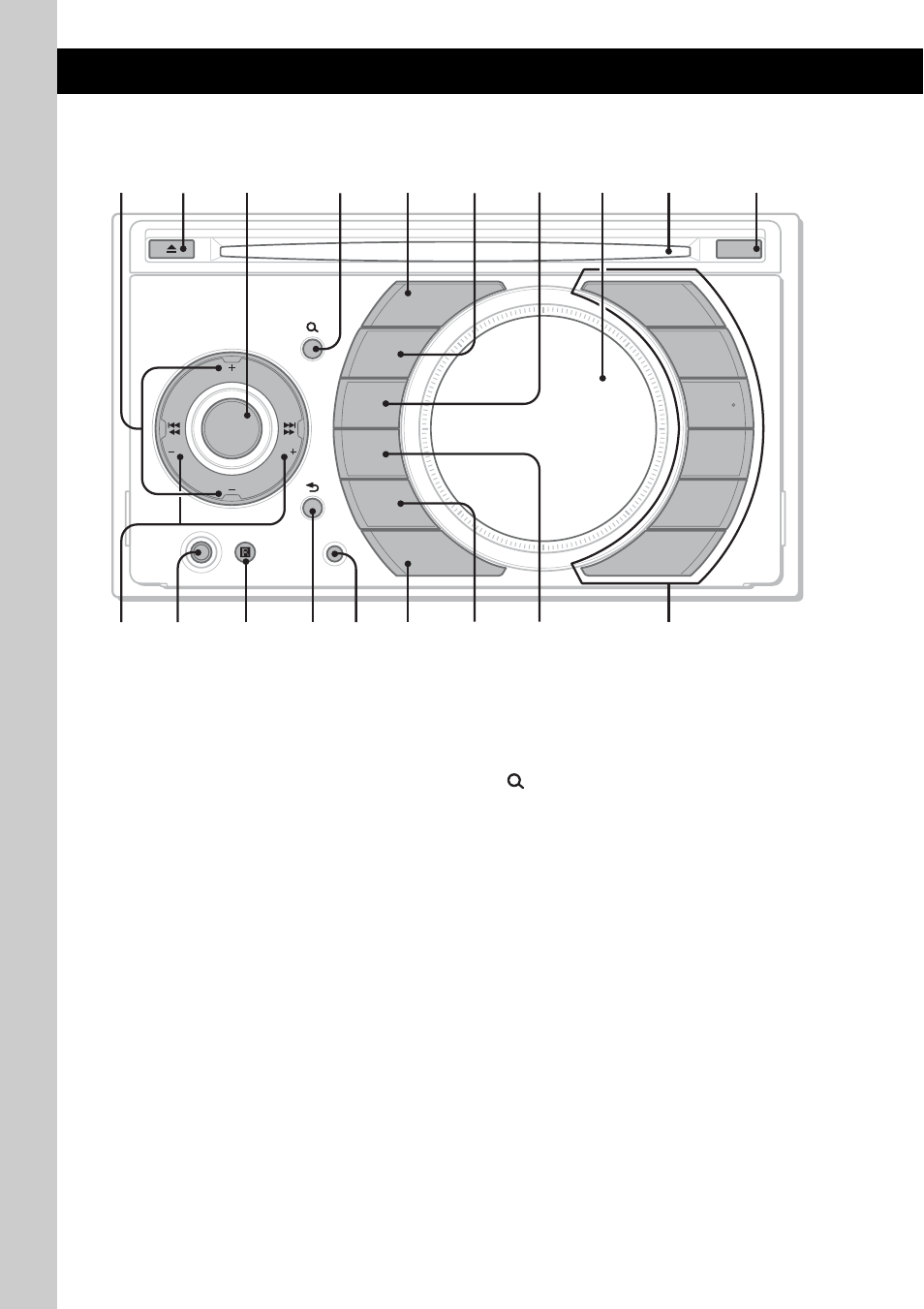
8
Location of controls and basic operations
Main unit
This section contains instructions on the location
of controls and basic operations. For details, see
the respective pages.
The corresponding buttons on the card remote
commander control the same functions as those
on the unit.
A ALBM/PRESET +/– buttons
CD/USB (during MP3/WMA/AAC
playback):
To skip albums (press); skip albums
continuously (press and hold).
Radio:
To receive preset stations.
B Z (eject) button
To eject the disc.
C Control dial/select button
To adjust volume (rotate); select setup items
(press and rotate).
D
(BROWSE) button page 11
To enter the Quick-BrowZer mode.
E SOURCE (SRC) button
To power on; change the source (Radio/CD/
USB/AUX)*
1
.
Press to: Select the radio band (FM/AM)*
1
/
select the play mode of iPod.
Press and hold to: Enter/cancel the passenger
control.
PU
SH
DIAL SELEC
T
SRC
1
2
3
REP
4
SHUF
5
DM
+
ZAP
6
PAUSE
MODE
OFF
RESET
AUX
EQ3
DSPL
SCRL
BTM
CAT
SEEK
SEEK
ALBM/PRESET
SOURCE
ALBM/PRESET
1
qa
qs
qf qg
qd
qh
2
q;
3
4
5
8
9
6
7
qj
qk
ql
