Setting the clock – Sony WX-GT77UI User Manual
Page 7
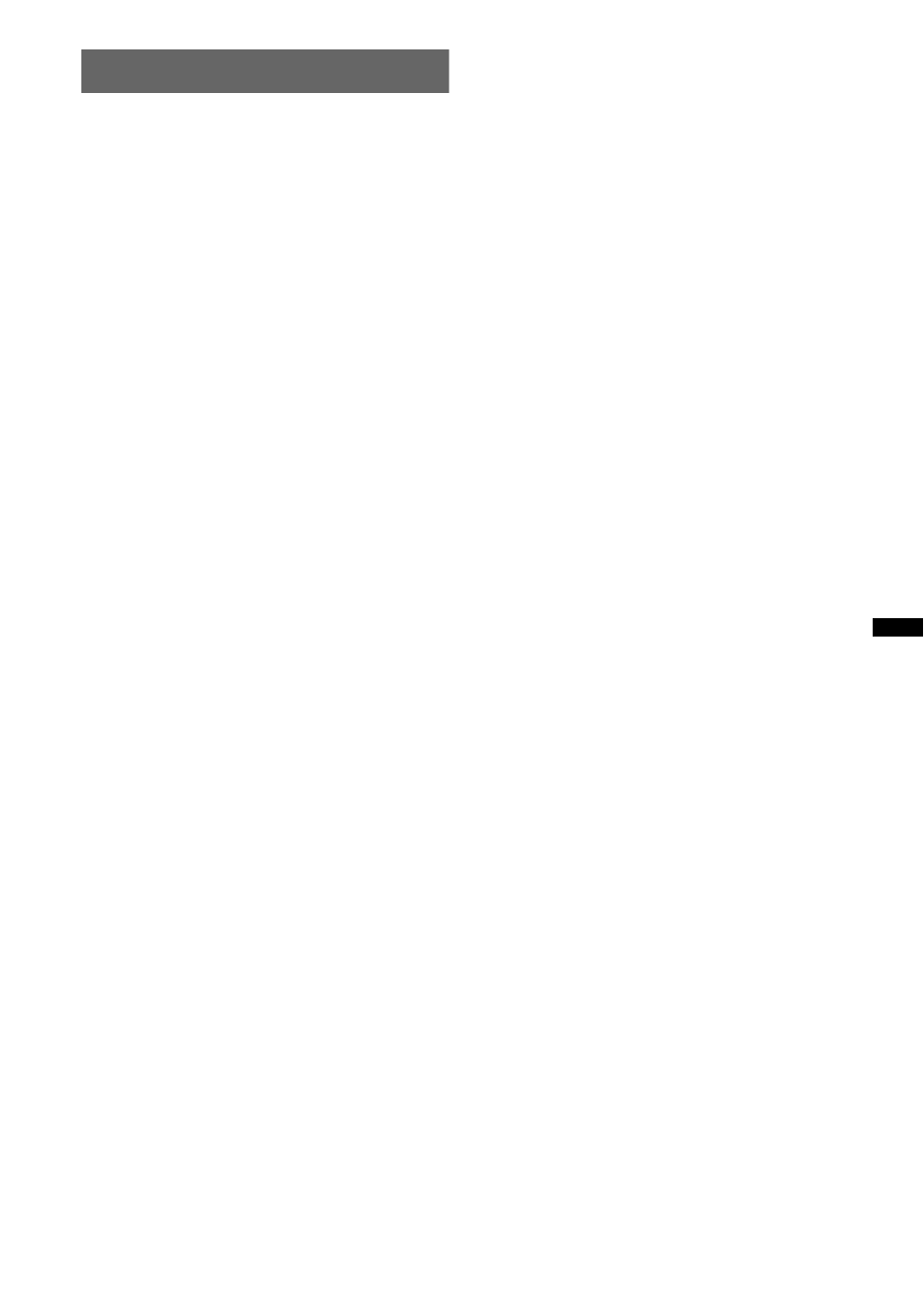
7
Setting the clock
The clock uses a 12-hour digital indication.
1
Press and hold the select button.
The setup display appears.
2
Press the select button repeatedly
until “CLOCK-ADJ” appears.
3
Press (SEEK) +.
The hour indication flashes.
4
Rotate the control dial to set the hour
and minute.
To move the digital indication, press (SEEK)
+/–.
5
After setting the minute, press the
select button.
The setup is complete and the clock starts.
To display the clock, press (DSPL). Press
(DSPL) again to return to the previous display.
See also other documents in the category Sony Car speakers:
- CDX-NC9950 (2 pages)
- D-E400HR (2 pages)
- CDX-L350 (4 pages)
- D-E805 (2 pages)
- CDXGT300 (2 pages)
- CDX-L570X (4 pages)
- D-SJ15 (28 pages)
- D-SJ15 (24 pages)
- CDX-GT40W (36 pages)
- D-E775 (2 pages)
- CD-DH899N (16 pages)
- CMT-NEZ5 (32 pages)
- CDX-L490B (52 pages)
- CDX-L470X (4 pages)
- CDX-L470X (56 pages)
- CDX GT54UIW (80 pages)
- CDX GT54UIW (2 pages)
- XR-CA670X (150 pages)
- XR-M550 (100 pages)
- CDX-GT28 (2 pages)
- D-E525 (2 pages)
- CDX-1150 (2 pages)
- CDX-1150 (1 page)
- CDX-M3DI (36 pages)
- CDX-M3DI (4 pages)
- CDX-M3DI (112 pages)
- Bluetooth BT3700U (180 pages)
- CDX-M750 (116 pages)
- CDX-M650 (116 pages)
- CDX-F7715X (56 pages)
- CDX-F7715X (2 pages)
- DVX-100 (160 pages)
- DVX-100 (3 pages)
- DVX-100 (1 page)
- CDX-CA700X (2 pages)
- CDX-CA700X (148 pages)
- CDXGT620U (120 pages)
- CDX-R3300 (68 pages)
- CDX-M7810 (60 pages)
- CDX-M7810 (2 pages)
- XS-L836 (2 pages)
- CDX-F7705X (100 pages)
- FM/AM CASSETTE CAR STEREO XR-4800 (17 pages)
- CDX-CA860X (92 pages)
- XS-R1341 (2 pages)
