Sony PEG-TJ27 User Manual
Page 4
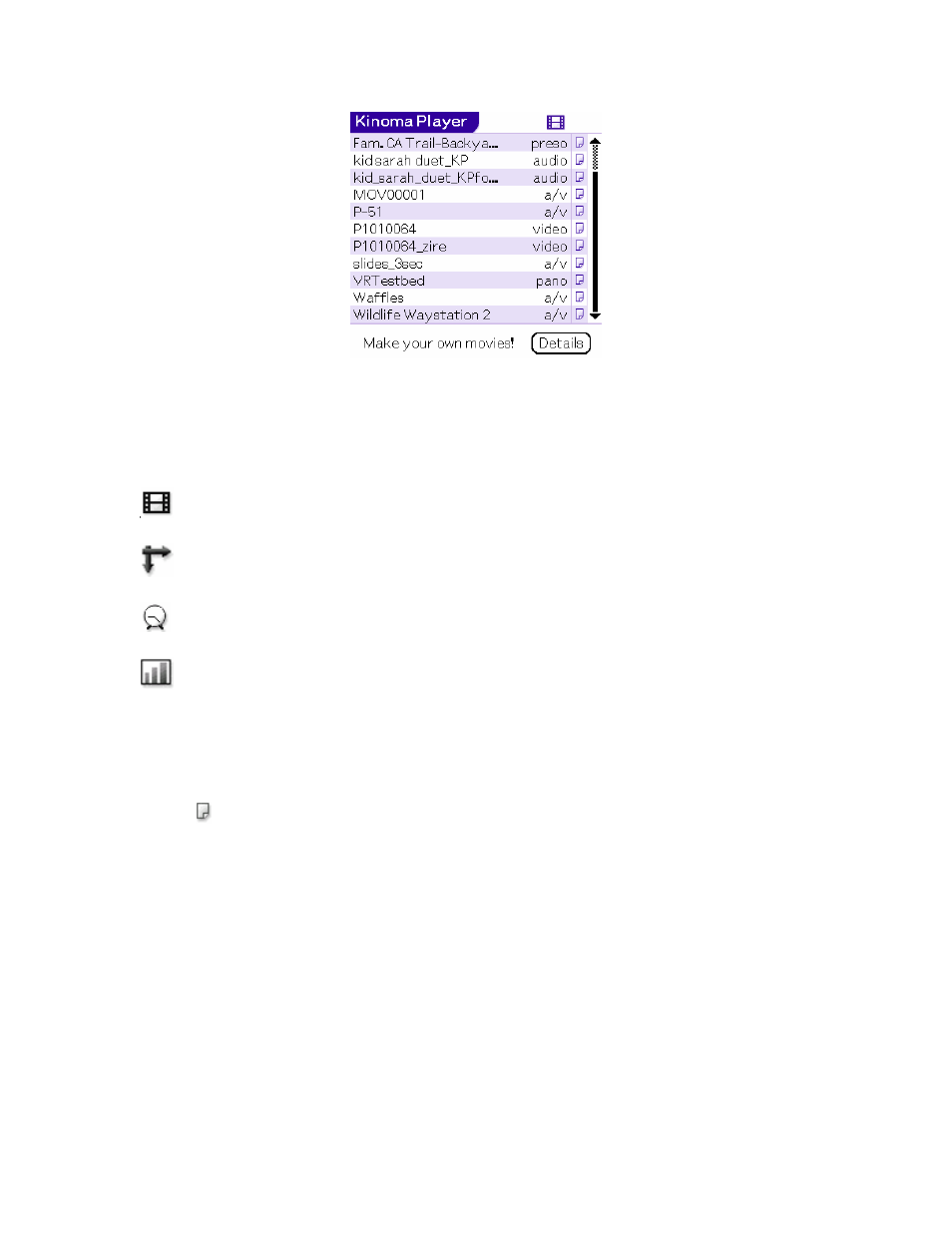
Page 4 of 6
Kinoma Player 2: Quick Start Guide
www.kinoma.com
A list of available content is displayed. Content stored on a Memory Stick is displayed
together with content stored in the internal memory of the handheld.
The four icons below the list control the information displayed in the second column.
Displays the type of each media item such as “audio”, “video”, or “a/v”.
Displays the dimensions of each media item in pixels.
Displays the duration of each media item.
Displays the size of the device in internal memory or on Memory Stick.
Some Kinoma movies contain additional details, such as the full name of the clip or a
copyright notice. To view the additional information, tap the small document icon
displayed in the far right column.
The file may be deleted from the details form.
Playing digital media
After choosing a media document to play from the browse screen, it is displayed in the
player screen. An example of this screen is shown below.
