Optional network setup – Sony KDL-40WL140 User Manual
Page 40
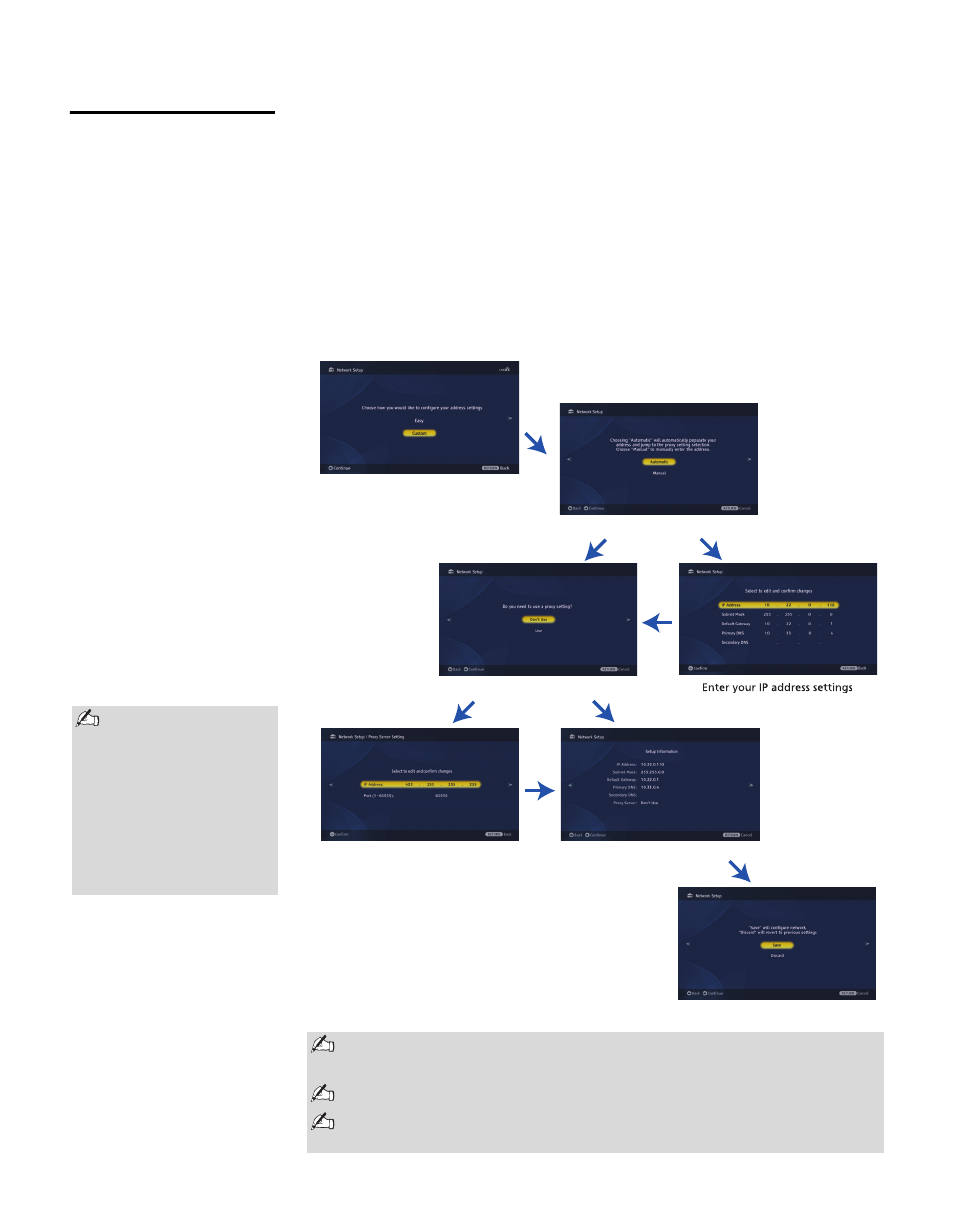
Other Information
40
Optional Network
Setup
The Custom setup allows you to enter your own IP address by selecting
Manual and enter your proxy server settings by selecting Use.
FOR ADVANCED USERS ONLY.
1
Press the HOME button and choose the Settings icon on the XMB
™
.
2
Select Internet Video.
3
Select Network Setup.
4
Select Custom.
5
Follow the steps below to complete your Custom setup.
IP address, Subnet Mask, Default Gateway and Primary DNS values
are required when manually entering your address information.
Values between 0 and 255 are possible.
Be sure that your home network is connected to your broadband
Internet service.
Automatic
Custom
Manual
Use
Don’t Use
Enter your proxy server settings
Setup Information
Setup Confirmation
Follow the on-screen instructions
Upon completing
these steps, return to
the Confirm
Connection section
on page 15 to verify
your successful home
network connection
and complete the
setup.
