Attaching the receiver to your tv, Mounting to the back of your tv, 20 attaching the receiver to your tv – Sony KDL-40WL140 User Manual
Page 20: Getting started
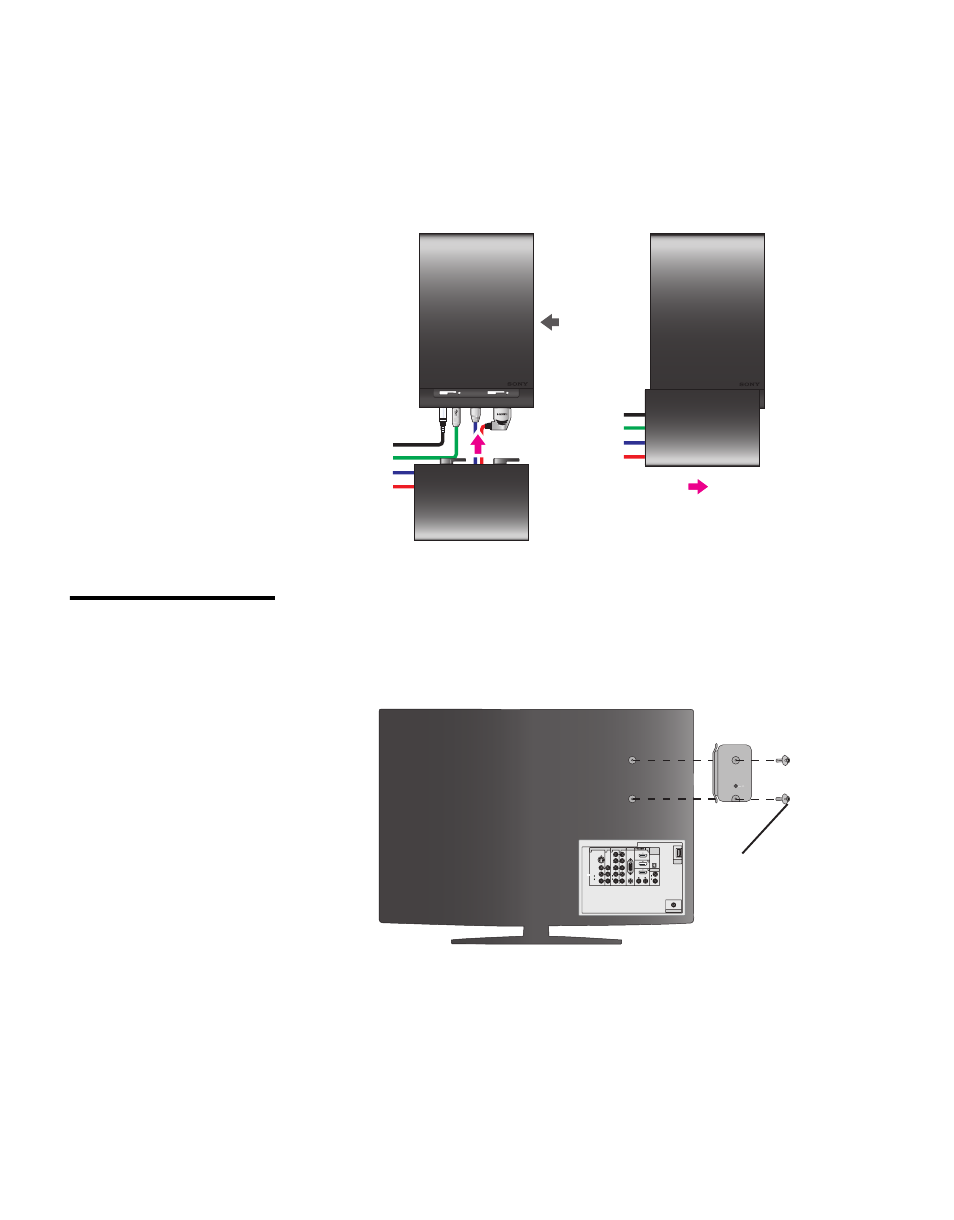
Getting Started
20
Attaching the Receiver to Your TV
Before you begin the attachment, slide the Cable Cover back into place.
Make sure the notches on the Cable Cover align with those indicated on the
receiver.
Mounting to the
Back of Your TV
1
Find the location where you will need to attach the receiver. See the
supplied Attachment Guide for more details.
B
OUT
LAN
DC IN 9V
OUT
LAN
DC IN 9V
Front of
Receiver
CABLE / ANTENNA
DMe /
x
SERVICE
4
1
3
1
3
2
IN
VIDEO IN
VIDEO
L
(MONO)
AUDIO
R
S VIDEO
COMPONENT IN
L
R
PB
RGB
DIGITAL
AUDIO
OUT
(OPTICAL)
PC IN
AUDIO OUT
(VAR/FIX)
(1080p/1080i/720p/480p/480i)
1
AUDIO
L
R
AUDIO
AUDIO
AUDIO
R
L
PR
Y
LCD TV Mounting Plastic
Fasteners (Type 1) only
This manual is related to the following products:
