Asus DR-900 User Manual
Page 3
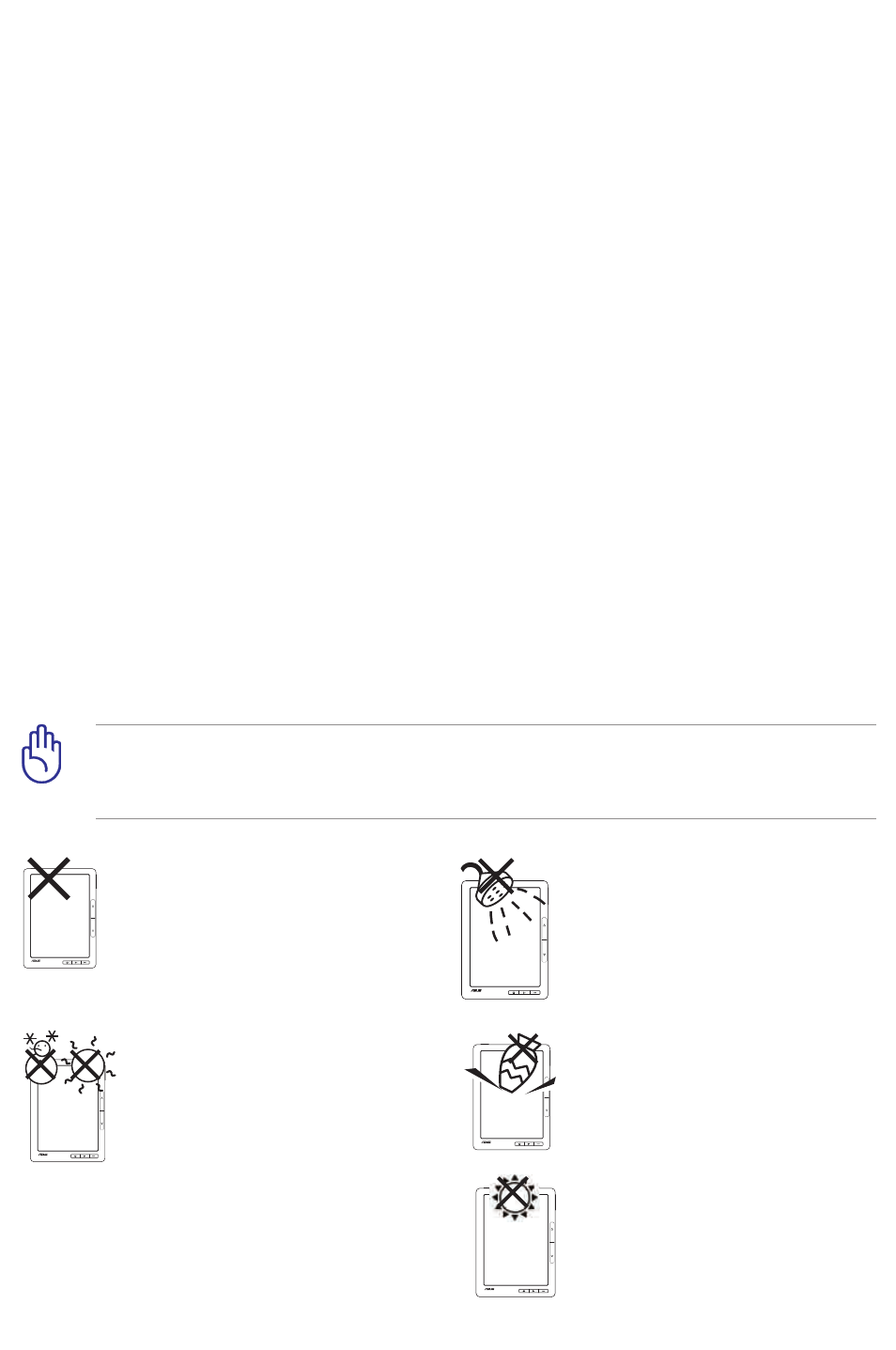
Table of contents
Updating the firmware ...............................................................................20
Activating your digital reader for DRM-protected files ...........................21
4 Downloading online
Downloading from the Webstore ..............................................................21
Downloading from the Bookstore .............................................................22
5 Accessories
Eee Reader case ...........................................................................................22
Storing your device ................................................................................... 22
6 FAQs
Frequently Asked Questions (FAQs) ..........................................................23
Appendices
Notices .........................................................................................................24
ASUS Contact information .........................................................................28
Safety information
DO NOT place on uneven or
unstable work surfaces. Seek
servicing if the casing has been
damaged. Refer all servicing to
qualified service personnel.
DO NOT expose to or use near
liquids, rain, or moisture.
SAFE TEMP: This device should
only be used in environments with
ambient temperatures between
5
o
C (41
o
F) and 35
o
C (95
o
F).
DO NOT place or drop items that
may damage or scratch the device.
Wipe the device using a clean cellulose sponge or chamois cloth dampened with
a solution of nonabrasive detergent and a few drops of warm water then remove
any extra moisture with a dry cloth.
DO NOT expose to extreme high
temperature or to direct sunlight.
