Making advanced renderer settings – Sony KDL-55HX850 User Manual
Page 133
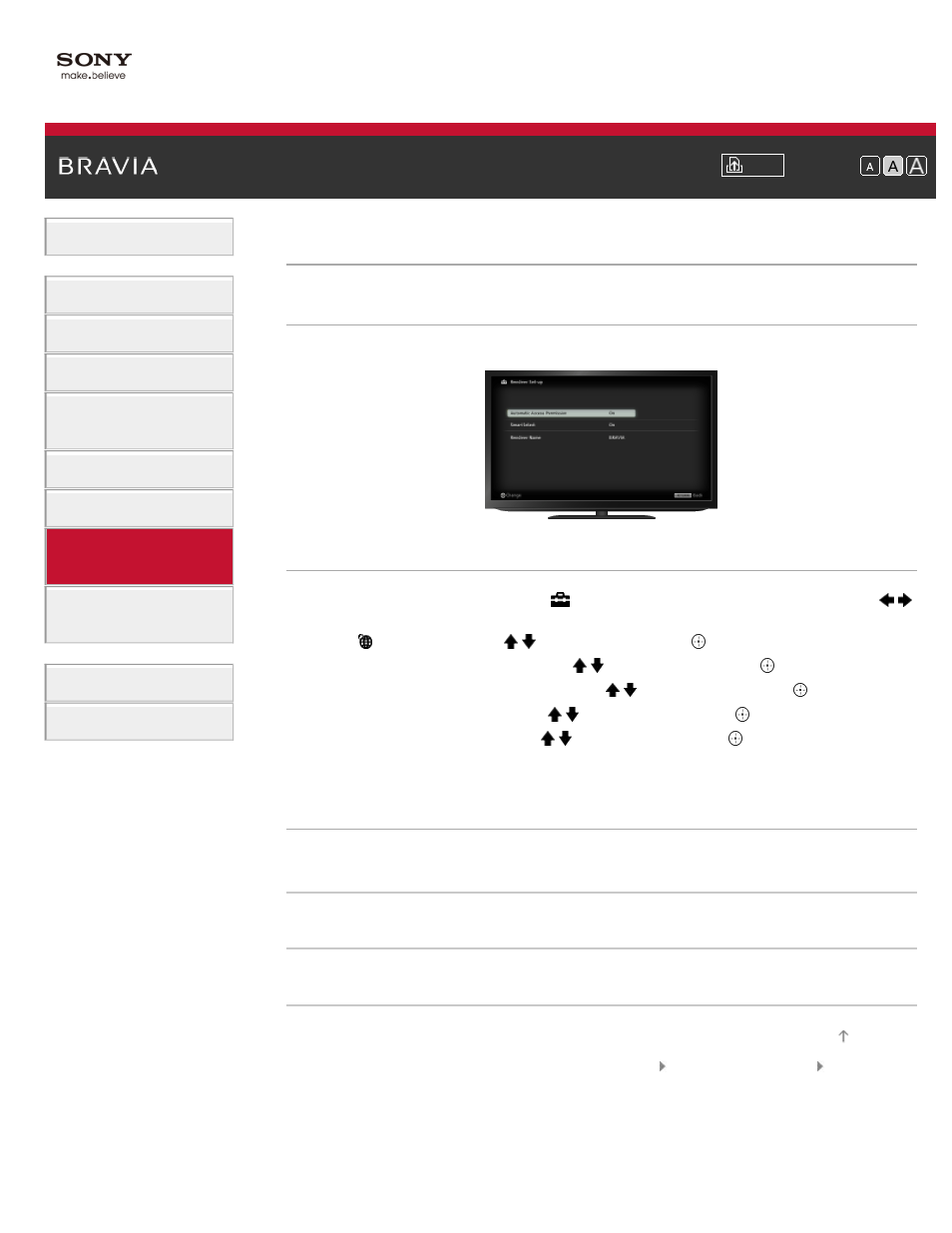
Font Size
> Making advanced renderer settings
Making advanced renderer settings
Overview
You can make advanced renderer settings.
Steps
1.
Press the HOME button, then select
[Settings] at the bottom of the screen using the
/
buttons.
2.
Select [Network] using the / buttons, then press the
button.
3.
Select [Home Network Setup] using the / buttons, then press the
button.
4.
Select [Remote Device / Renderer] using the / buttons, then press the
button.
5.
Select [Renderer Options] using the / buttons, then press the
button.
6.
Select the desired option using the / buttons, then press the
button.
To return to the last viewed source, press the HOME button twice.
Available Options
[Auto Access Permission]
Permits access to the TV automatically when a controller accesses the TV for the first time.
[Smart Select]
Responds to infrared signals sent from controllers.
[Renderer Name]
Sets the name of the TV shown on the controller.
© 2012 Sony Corporation
