Creating your own program – Sony CFD-S47 User Manual
Page 16
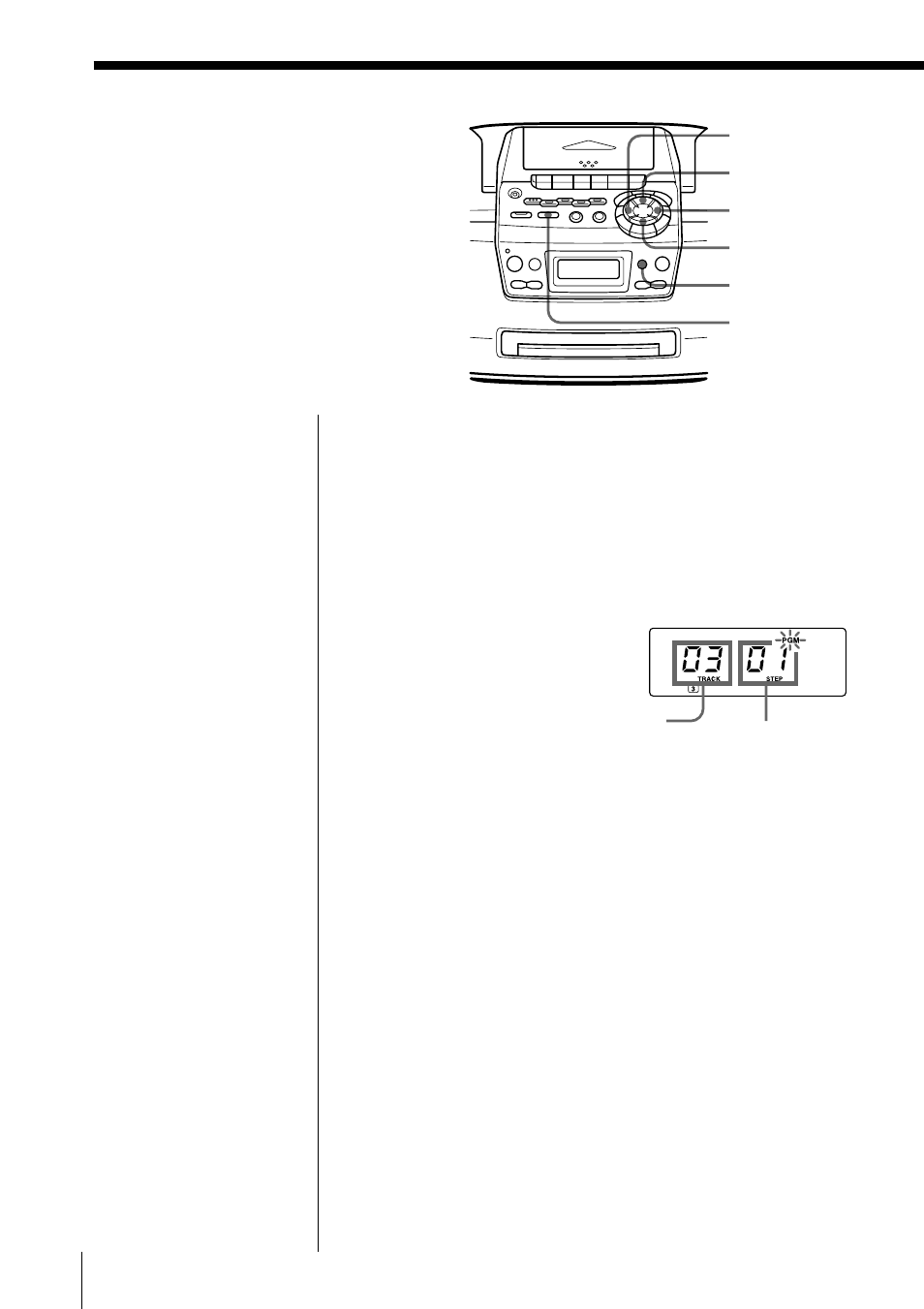
The CD Player
16
Creating your
own program
(Program Play)
You can arrange the playing order of up
to 20 tracks on a CD.
Programed track
Playing order
1
Press p.
“Cd” appears in the display.
2
Press MONO/ST ISS•PLAY MODE until “PGM”
appears in the display.
3
Press the = or + then press DISPLAY•
ENTER MEM for the tracks you want to program
in the order you want.
The programed tracks appear in the music
calender.
4
Press ^ to start program play.
On the remote
1 Press p.
2 Press MODE until
“PGM” appears in
the display.
3 Press the number
buttons for the tracks
you want to program
in the order you
want.
4 Press (.
p
+
MONO/ST ISS
PLAY MODE
=
^
DISPLAY
ENTER MEM
See also other documents in the category Sony Radio:
- ICF-790S (2 pages)
- Walkman SRF-M48RDS (2 pages)
- ICF-M33RDS (2 pages)
- HD RADIO XT-100HD (2 pages)
- SRF-S56 (2 pages)
- SRF-M606 (2 pages)
- SRF-M806 (2 pages)
- ST-D777ES (84 pages)
- SRF-S53 (2 pages)
- ICF-M55 (2 pages)
- ICF-S10F (2 pages)
- XDR-S20 (2 pages)
- Walkman SRF-M37 (2 pages)
- MKE-8020A (34 pages)
- SRF-DR2000 (164 pages)
- TTR1 (88 pages)
- XDR-S10HDiP (2 pages)
- SRF-M80V (2 pages)
- MVE-9000-C (36 pages)
- SRF-M90 (2 pages)
- ICFCDK50 (2 pages)
- XNV-L77BT (248 pages)
- XDR-S55DAB (2 pages)
- FM Stereo/AM PLL Synthesized Radio ICF-C1200 (2 pages)
- SRF-H3 (2 pages)
- CF-SW07 (156 pages)
- XT-100HD (2 pages)
- XDR-S1 (2 pages)
- SRF-M97 (2 pages)
- ICF-M600 (2 pages)
- SRF-M75PM (2 pages)
- SRF-M607 (2 pages)
- SRF-S83 (2 pages)
- XDR-F1HD (2 pages)
- ICF-S70 (2 pages)
- CFS-W338 (4 pages)
- SRF-86 (2 pages)
- CFD-S50BLK (2 pages)
- CFD-G35 (2 pages)
- ZS-S4IPBLACK (2 pages)
- ZS-E5BLUE (2 pages)
- ZS-Y3PSBLK (2 pages)
- CFD-ZW705 (36 pages)
- CFD-S250 (2 pages)
- CFD-G55 (2 pages)
