Features charging – Avaya ABT35 User Manual
Page 3
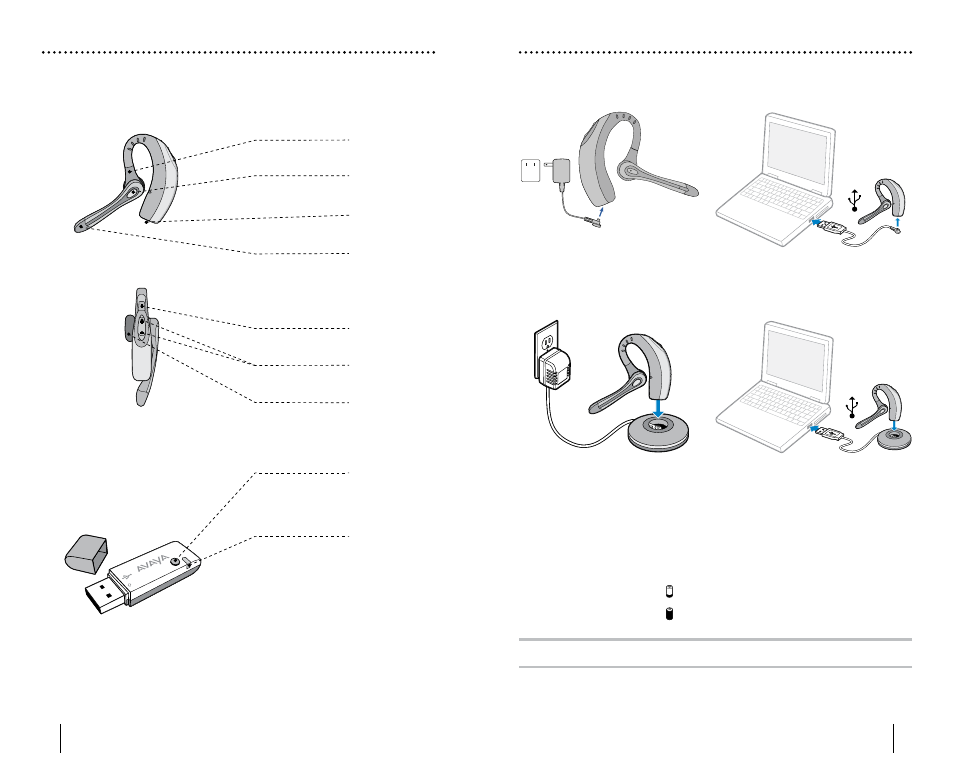
4
5
FEATURES
CHARGING
Before using, you must first charge your headset. The indicator light flashes red while
charging and turns solid blue when the headset is fully charged.
20 minutes = minimum charge
3 hours = full charge
NOTE: Do not use headset while charging and do not connect the charger while headset is in use.
Pairing/Connect
Button
Indicator Light
Power/Mute Button
Listen Volume
Adjust Button +/-
Ear Tip
Horizontal Boom
Adjustment
Call Control
Button
Charge
Connection
Noise-Canceling
Microphone with
WindSmart
®
Technology
AC Charging
USB Charging
AC Charging
with Charging Stand
USB Charging
with Charging Stand
