Figure 3.12: commands dialog box – Avocent DSR1020 User Manual
Page 39
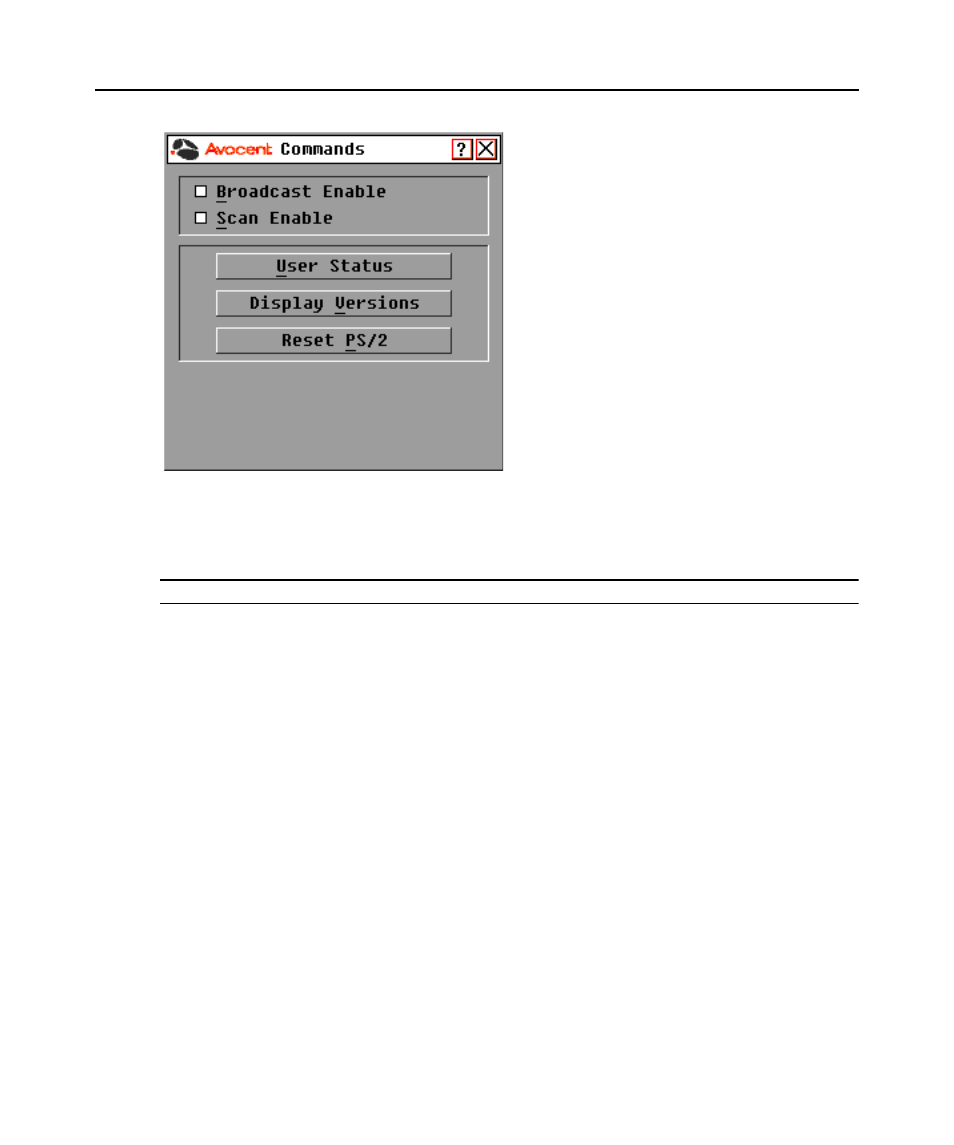
Chapter 3: Local Port Operation 29
Figure 3.12: Commands Dialog Box
3.
Select Scan Enable in the Commands dialog box.
4.
Click X to close the Commands dialog box.
NOTE: Scanning will begin as soon as the Scan Enable button is selected.
To cancel Scan mode:
Select a target device if the OSCAR interface is open.
-or-
Move the mouse or press any key on the keyboard if the OSCAR interface is not open. Scanning
will stop at the currently selected target device.
-or-
If the OSCAR interface is not open, press
Print Screen.
The Main dialog box will appear.
a.
Click Commands. The Commands dialog box appears.
b.
Clear Scan Enable.
See also other documents in the category Avocent Computer Accessories:
- DSView 3 (402 pages)
- SC4 UAD (1 page)
- AutoView 3050 (2 pages)
- DSR4160 (48 pages)
- SC8 DVI (2 pages)
- AMX5120 (10 pages)
- SC100 (2 pages)
- CPS1610 CPS (98 pages)
- AutoView 1415 (68 pages)
- 2000R (72 pages)
- ESP Multi-Interface Serial Hub SuperSerial (20 pages)
- DSR2010 (80 pages)
- SwitchView SC (20 pages)
- PS/2 IP (67 pages)
- 2030 (52 pages)
- ECMS2000U (62 pages)
- SwitchView (16 pages)
- SwitchView (60 pages)
- View SC440 (2 pages)
- DSRTM 1021 (79 pages)
- 1000 Series (2 pages)
- AutoView xx15 Series (1 page)
- KVM Switching (2 pages)
- SC200 Series (8 pages)
- DSR 1024 (86 pages)
- DSR8020 (96 pages)
- DSR1021 (110 pages)
- 1500 (1 page)
- CPS1610 (108 pages)
- DSR KVM over IP Switch (2 pages)
- KVM Switches (8 pages)
- View SC540 (2 pages)
- AV Works (91 pages)
- PS/2 KVM (50 pages)
- KVM over IP switch (69 pages)
- DSR1022 (2 pages)
- DSView (108 pages)
