About hard disk drive installation – Sony PCV-RZ20CP User Manual
Page 52
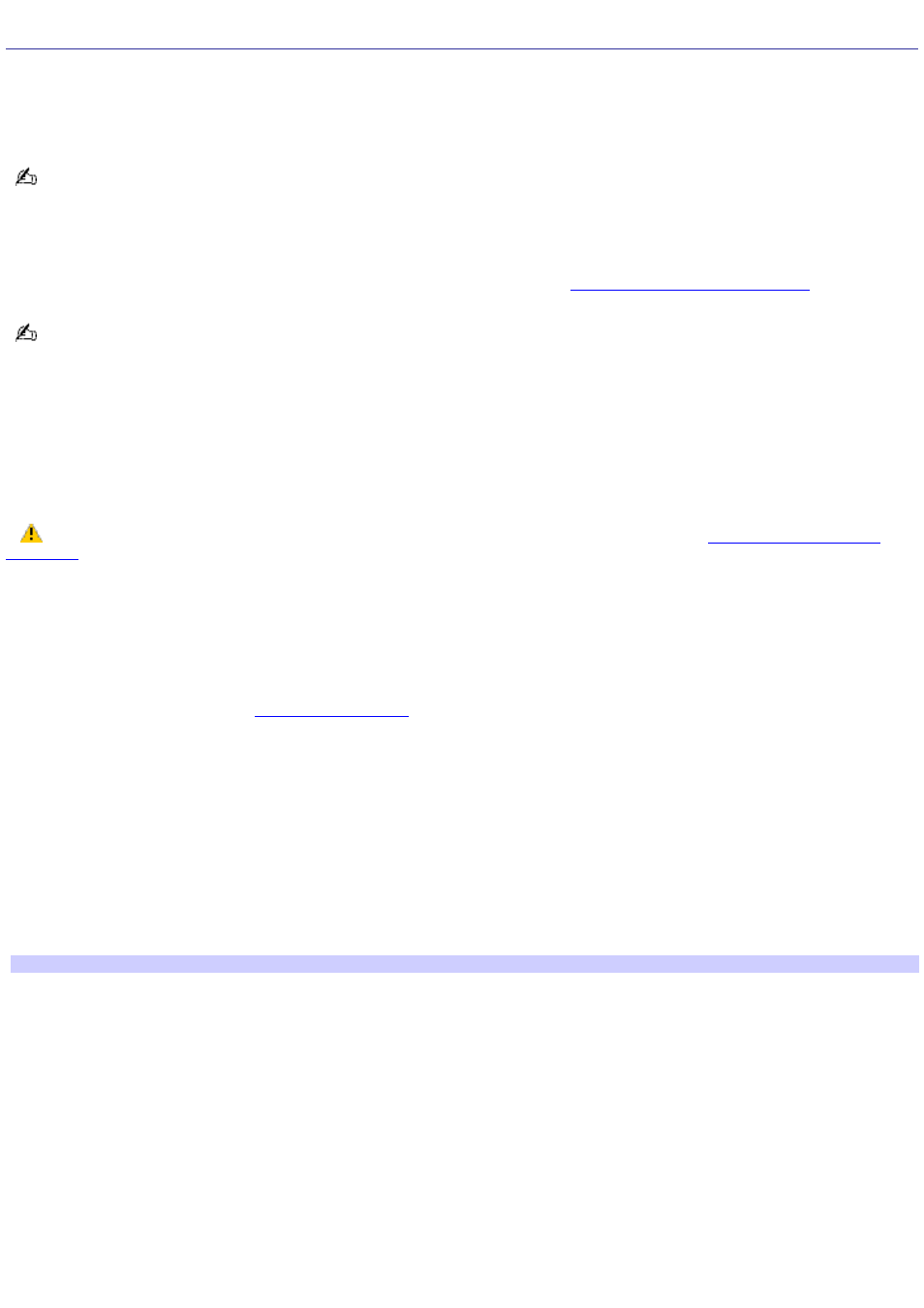
About Hard Disk Drive Installation
Your computer comes with an available internal bay to hold a second standard 3½-inch hard disk drive. Some models, such
as Configure-to-Order (CTO) systems, may already have a second hard disk drive installed. Your system can support up to
ATA-100 hard disk drives. Sony recommends using an ATA-100 hard disk drive to take full advantage of your system's
features.
The hard disk drive access light blinks when either internal hard disk drive is active.
Using the Sony Computing Support Web site
For detailed information about installing additional hard disk drives, see the System Reference Manual. You can download
the System Reference Manual from the Sony Computing Support Web site at:
.
Your computer must have an active Internet connection to access the Sony Computing Support Web site.
From the Sony support Web site:
1.
Click on PC - Desktops and click to select the appropriate model series from the submenu.
2.
Click the link for your computer model number. The model-specific support page appears.
3.
Under Documentation, click System Reference Manual or System Reference Guide.
Observe the proper safety precautions when you upgrade your Sony computer. See
.
Installing an additional hard disk drive
1.
Shut down your computer and turn off all peripheral devices, such as your printer.
2.
Unplug your computer and any peripheral devices.
3.
.
4.
Configure the jumpers on the new drive as a slave. See the configuration instructions supplied with your drive.
5.
Detach the power and drive cables from the original hard disk drive that is preinstalled in your computer.
6.
Unlock the drive holder from the chassis by pulling the drive holder tab up at a slight angle.
To unlock the drive holder (for PCV-RX series models only)
Unlock the drive holder from the chassis by pulling down on the tab located at the bottom of the drive holder.
7.
Slide the drive holder out.
Rem ov ing the driv e holder (PCV- RZ series m odel)
Page 52
