Troubleshooting, Power image, Remote commander – Sony VPL-VW11HT User Manual
Page 36
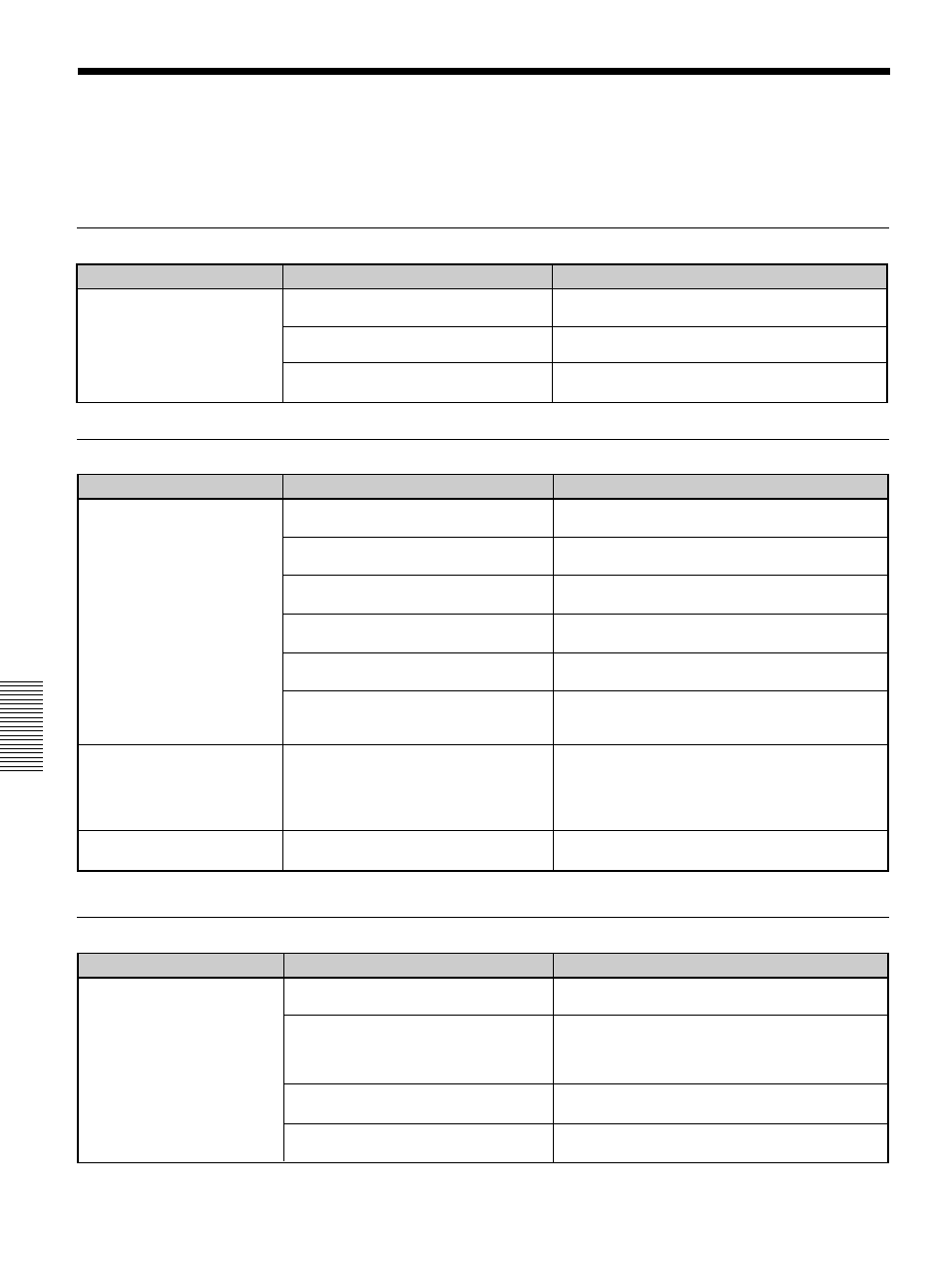
36
(GB)
Troubleshooting
Troubleshooting
If the projector appears to be operating erratically, try to diagnose and correct the problem, using the following
guide. If the problem still persists, consult with qualified Sony personnel.
Power
Image
Symptom
Cause
Remedy
The power is not turned on.
The power has been turned off and on
with the I /
1
key at a short interval.
Wait for about 120 seconds before turning on the
power
(see page 20 (GB)).
The lamp cover is detached.
Close the lamp cover securely
(see page
34 (GB)).
The air filter is detached.
Close the air filter securely
(see page
35(GB)).
Symptom
Cause
Remedy
No picture.
The computer output signals are not set
to output from an external monitor.
Set the computer signal to output to external
monitor
(see page 16 (GB)).
The computer signal is set to output to
both the LCD of the computer and
external monitor.
Set the computer signal to output only to external
monitor
(see page 16 (GB)).
The picture is noisy.
If you input computer signals, some
noise will appear in the background on
certain screens depending on the
number of dots in the input signals and
LCD pixels.
Change the desktop pattern on the connected
computer.
Cable is disconnected or not connected
properly.
Check that the proper connections have been
made
(see pages 15 (GB) and 16 (GB)).
Input selection is incorrect.
Select the input source correctly using the INPUT
key
(see page 18 (GB)).
Picture is cut off.
Press the MUTING PIC key to release the muting
function
(see page 18 (GB)).
On-screen display does not
appear.
STATUS in the SET SETTING menu has
been set to OFF.
Set STATUS in the SET SETTING menu to ON
(see page 27 (GB)).
Remote Commander
Symptom
Cause
Remedy
The Remote Commander
does not work.
The Remote Commander batteries are
dead.
The remote control cable is not
connected to the CONTROL S IN
connector (projector) or CONTROL S
OUT (Remote Commander).
Replace with new batteries
(see page 14 (GB)).
Connect the remote control cable to both the
projector and Remote Commander, or disconnect
the cable.
(see page 13 (GB)).
The front/rear remote control detector is
near the fluorescent lamp.
Change the setting of SIRCS RECEIVER in the
SET SETTING menu
(see page 27 (GB)).
The Remote Commander is used as
wired without batteries.
Install batteries
(see page 14 (GB)).
Invalid input setting.
Set the INPUT-A/B setting according to the input
signal.
