Dro/auto hdr, File format, R (70) – Sony ILCE-7S User Manual
Page 70: Dro/auto hdr file format
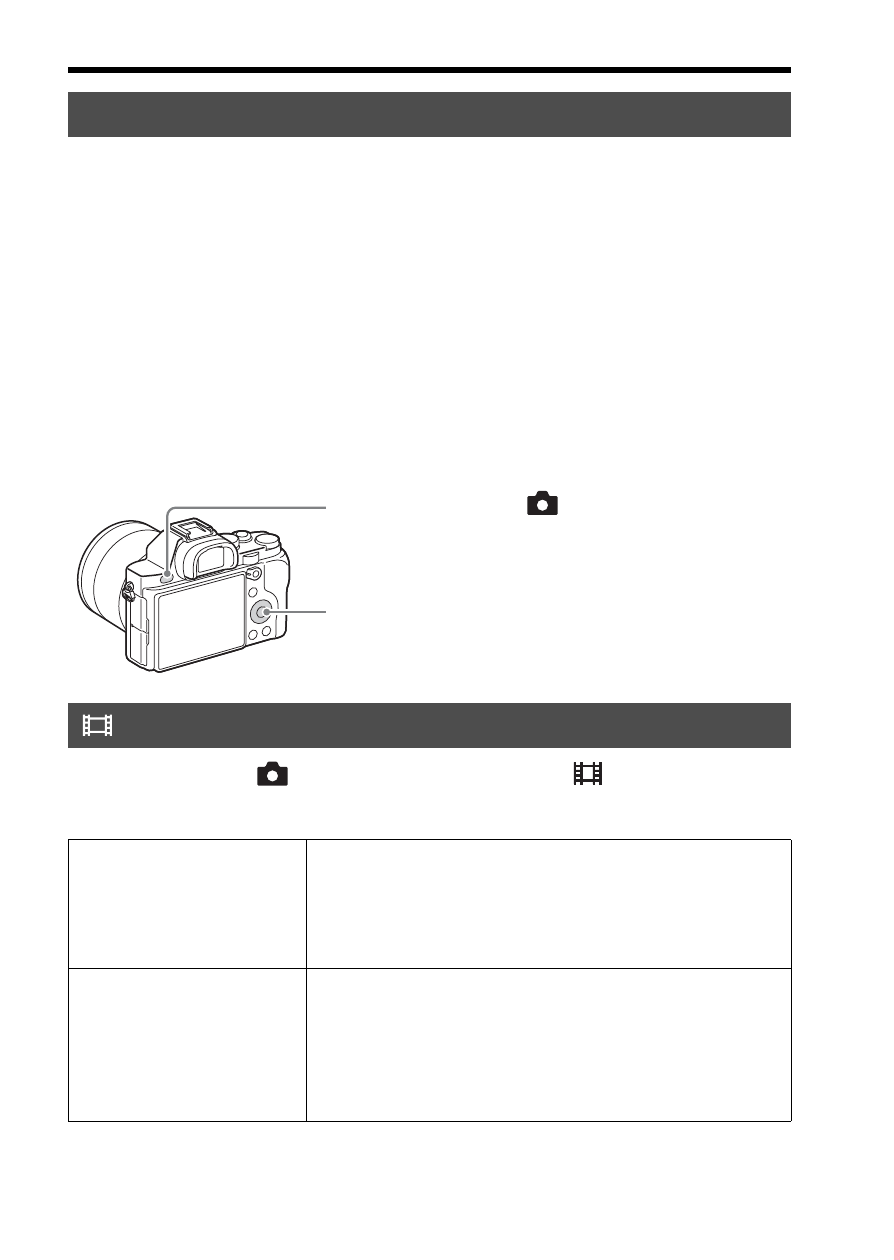
Using the various functions
GB
70
Using the [DRO/Auto HDR] function, you can capture various gradations
of the contrast of images.
[D-Range Opt.]: By dividing the image into small areas, the camera
analyses the contrast of light and shadow between the subject and the
background, and produces an image with the optimal brightness and
gradation.
[Auto HDR]: Shoots 3 images with different exposures, and then overlays
the correctly exposed image, the bright areas of an under exposed image
and the dark areas of an over exposed image to create an image with rich
gradation.
MENU button t
(Camera Settings) 1 t [
File Format] t
Select the desired mode.
DRO/Auto HDR
File Format
XAVC S
Records XAVC S movies (24p*/30p/25p/60p/50p/120p/
100p). This format supports higher bit-rates than
AVCHD or MP4.
Audio: LPCM
* Only for 1080 60i compatible models.
AVCHD
Records AVCHD movies (60i/50i/24p/25p/60p/50p).
This format is suitable for viewing movies on a high
definition TV. You can create a Blu-ray Disc, an
AVCHD recording disc, or a DVD-Video disc using the
software PlayMemories Home.
Audio: Dolby Digital
1
MENU button
t
(Camera Settings) 4
t [DRO/Auto HDR]
2
Select the desired setting using v/V on the
control wheel.
