Selecting stereo or bilingual programs, You can enjoy stereo, bilingual and mono programs, Mts/sap guide – Sony KLV-23HR1 User Manual
Page 41: Press menu, Press v/v to select (audio), then press, Press v/v to select “mts,” then press, Press menu to exit the menu screen, Menu
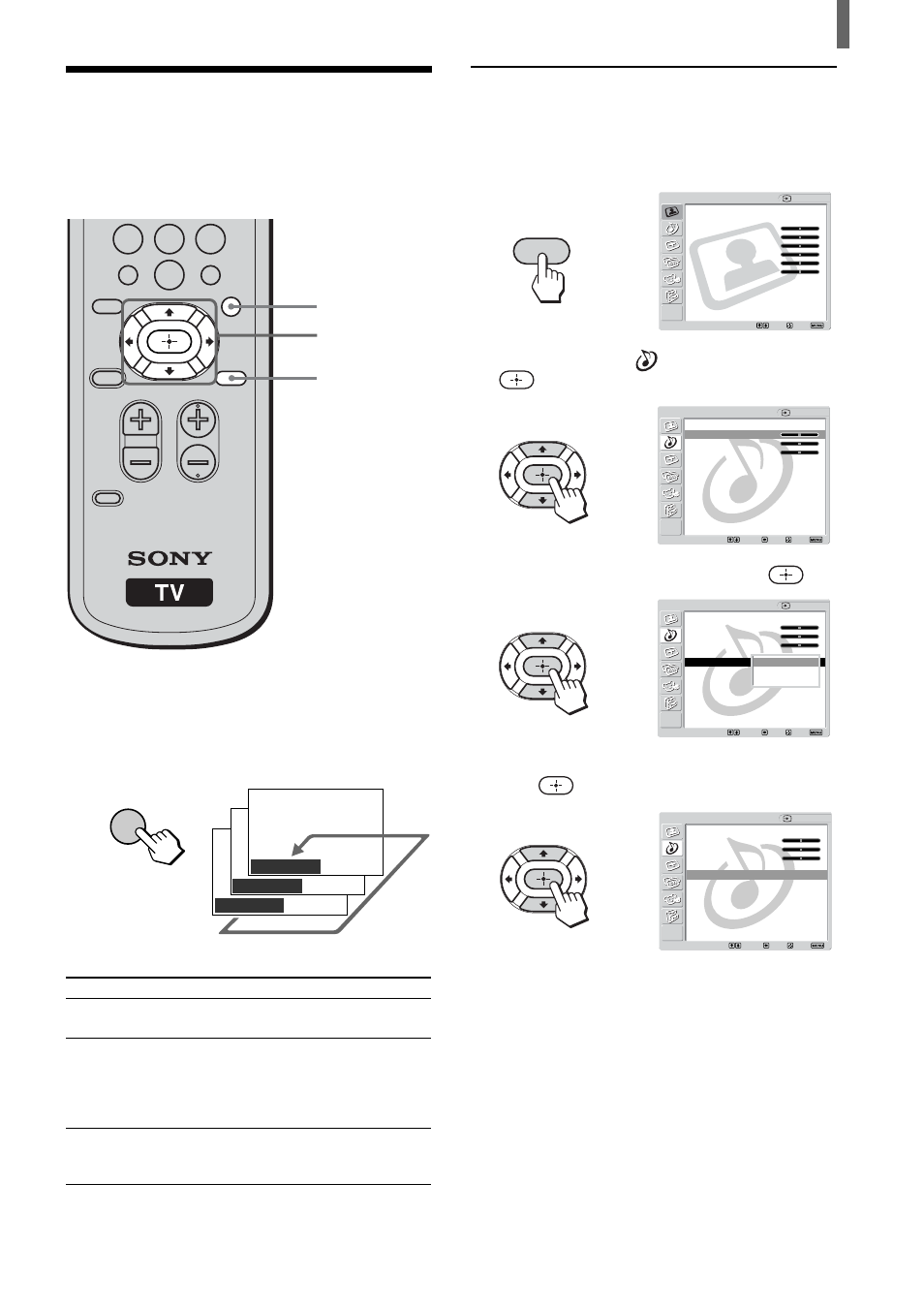
41
Using Advanced Features
Selecting Stereo or
Bilingual Programs
You can enjoy stereo, bilingual and mono programs.
JUMP
VOL
CH
ENTER
MTS/SAP
GUIDE
TV/SAT
FAVORITES
MENU
CODE SET
7
8
0
9
POWER
SAVING
MTS/SAP
MTS/SAP
GUIDE
Mono
Auto SAP
Stereo
,
Press MTS/SAP repeatedly until the desired sound
indication appears.
Each time you press the button, the sound indication
changes as follows:
Sound indication
Stereo
Auto SAP
Mono
1, 5
2 - 4
Description
Select for stereo reception when
viewing a program broadcast in stereo.
Select to automatically switch the TV
to second audio programs when a signal
is received. (If no SAP signal is
present, the TV remains in Stereo
mode.)
Select for mono reception. (Use to
reduce noise during weak stereo
broadcasts.)
1
Press MENU.
2
Press
V/v to select
(Audio), then press
.
3
Press
V/v to select “MTS,” then press
.
4
Press
V/v to select the desired reception, then
press
.
5
Press MENU to exit the menu screen.
Selecting stereo or bilingual
programs using the menu
,
Return
Treble:
0
Bass:
0
Balance:
0
Effect:
Off
MTS:
Auto SAP
Speaker:
On
Audio Out:
Reset
Audio
TV
Select:
Back:
Exit:
Set:
,
Return
Treble:
0
Bass:
0
Balance:
0
Effect:
Off
MTS:
Stereo
Speaker:
On
Audio Out:
Reset
Audio
TV
Select:
Back:
Exit:
Set:
Stereo
Auto SAP
Mono
,
Exit:
Return
Treble:
0
Bass:
0
Balance:
0
Effect:
Off
MTS:
Stereo
Speaker:
On
Audio Out:
Reset
Audio
TV
Select:
Back:
Set:
MENU
,
Video
TV
Exit:
Set:
Select:
Return
Mode:
Vivid
Picture:
50
Brightness:
50
Color:
25
Hue:
0
Sharpness:
3
Backlight:
5
Color Temp.:
Cool
Dynamic Picture:
On
Reset
