Enabling the ethernet connection – Sony PCV-RX570 User Manual
Page 61
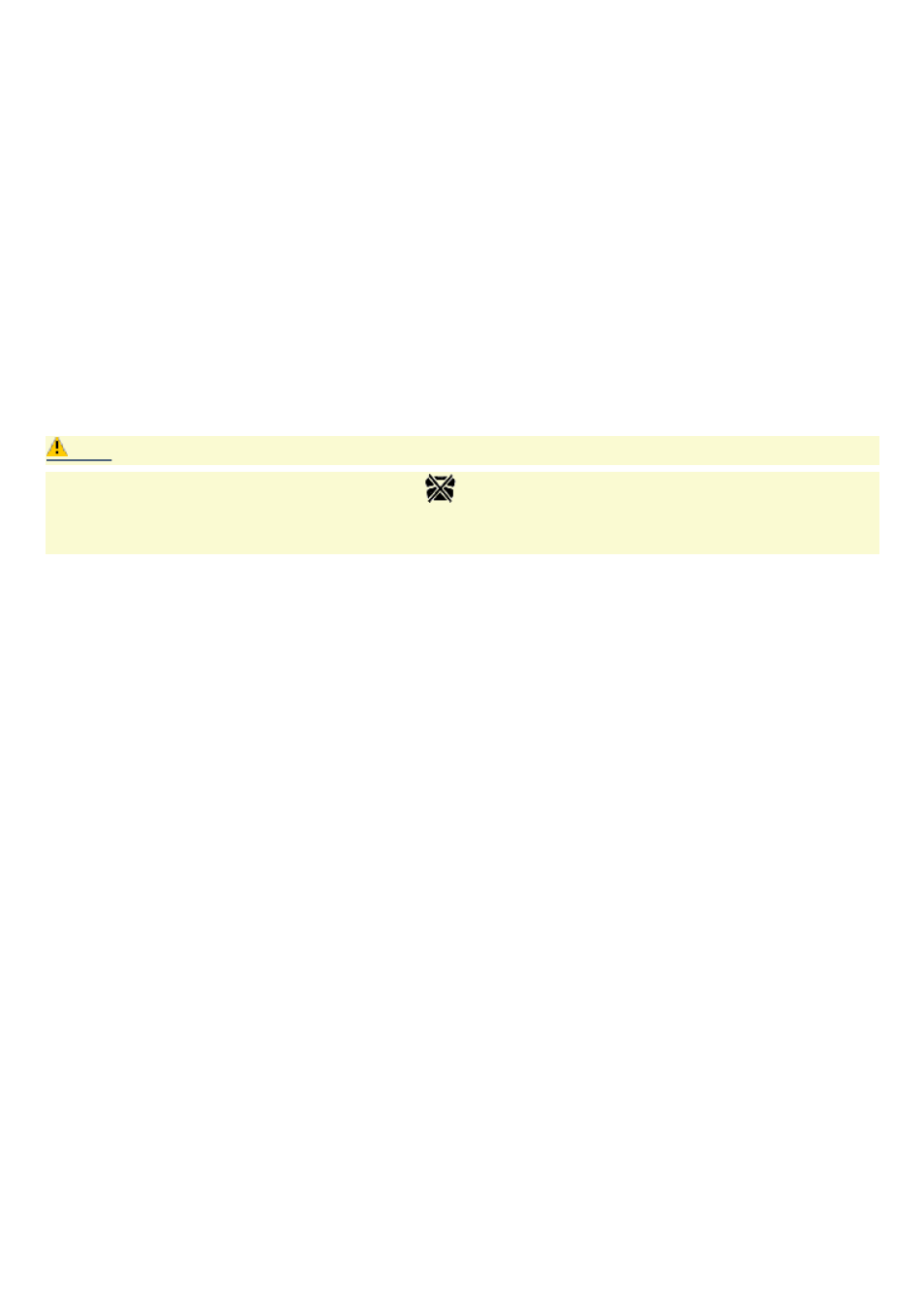
Enabling the Ethernet connection
1.
Click Start in the Windows taskbar, then select Control Panel.
2.
From the Pick a Category list, select Performance and Maintenance.
The Performance and Maintenance dialog box appears.
3.
From the Pick a Control Panel icon, select System.
The System Properties dialog box appears.
4.
Select the Hardware tab, then click the Device Manager button to view the installed system hardware.
The Device Manager dialog box appears.
5.
Click the unfold button in the Network Adapters category to reveal all installed network devices. Select "Realtek
RTL8139 Family PCI Fast Ethernet NIC."
6.
From menu bar, select Action and then click Properties.
7.
Select "Use this device (enable)."
8.
Click OK.
9.
Close the Device Manager dialog box.
10. Close System Properties dialog box.
11. Close Performance and Maintenance dialog box.
Caution:
Caution: Your computer has a protective sticker
covering the Ethernet port located on the rear panel.
Connect only 10Base-T and 100Base-TX cables to the Ethernet port. Using other cables or a telephone cable
may result in an electric current overload and can cause a malfunction, excessive heat or fire in the port.
For help on connecting to a network, see your network administrator.
Page 61
