Custom key settings – Sony ILCE-3000 User Manual
Page 132
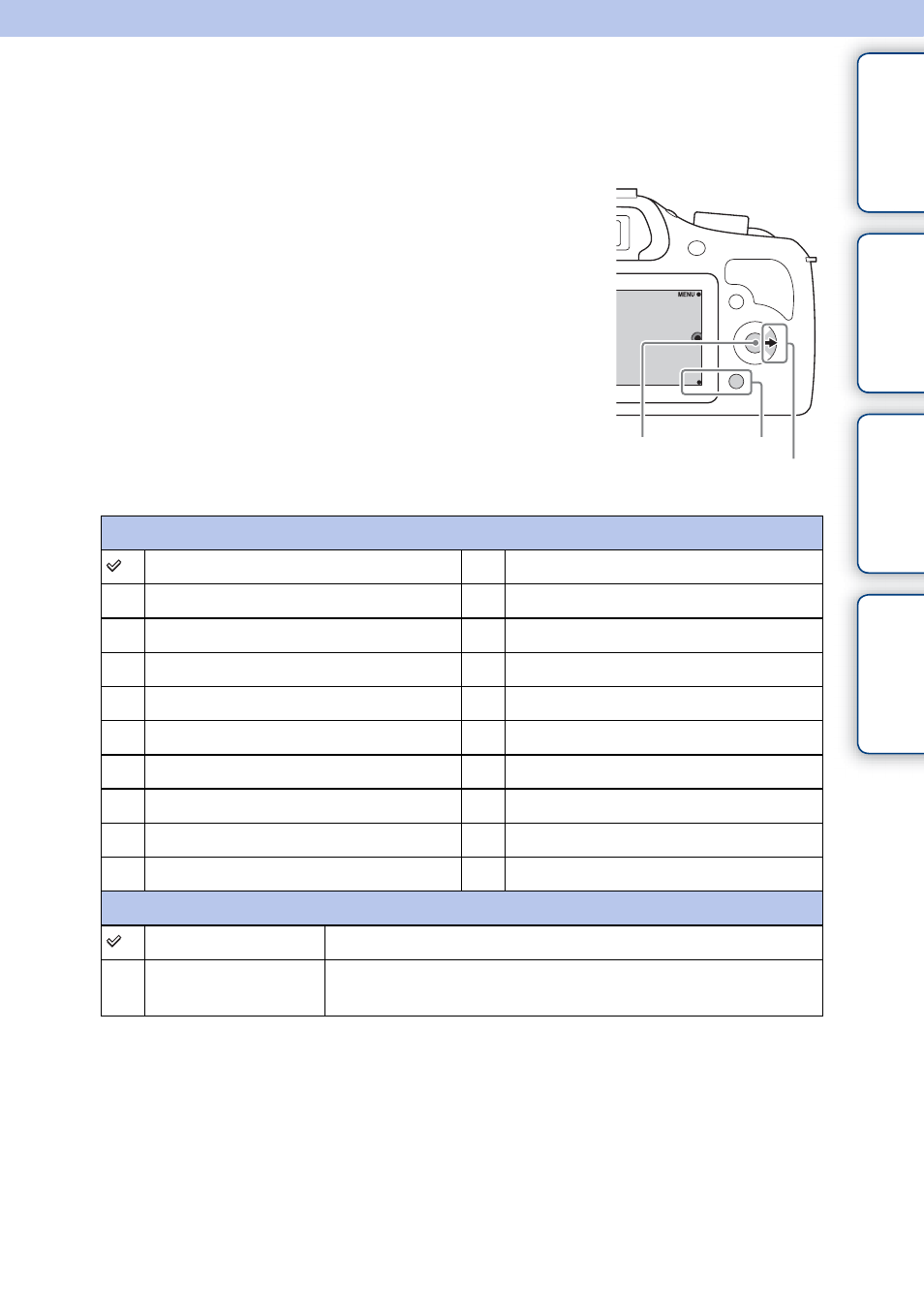
132
GB
Ta
ble
of
Sa
mp
le
Me
nu
In
Custom Key Settings
Assigning functions to the various keys allows you to speed up operations by pressing
the appropriate key on the shooting information screen.
1 MENU t [Setup] t [Custom Key Settings]
t desired setting.
Soft key B Setting
Shoot. Tips
White Balance
Autofocus Mode
Metering Mode
Tracking Focus
DRO/Auto HDR
Zoom
Picture Effect
Face Detection
Creative Style
Smile Shutter
Flash Mode
Auto Object Framing
Flash Comp.
Soft Skin Effect
MF Assist
Quality
AEL toggle (page 134)
ISO
Not set
Right Key Setting
ISO
Sets the ISO sensitivity.
Function Menu
Calls a function assigned to [Custom 1], [Custom 2], [Custom
3], [Custom 4], [Custom 5] or [Custom 6].
Soft key C
Soft key B
Right key
Continued
r
See also other documents in the category Sony Digital Photo Frame:
- DPF-C1000 (2 pages)
- DPF-C1000 (2 pages)
- S-FRAME DPF-A710/A700 (28 pages)
- DPF-A710 (2 pages)
- DPF-D1010 (55 pages)
- DPF-D95 (48 pages)
- DPF-V1000 (2 pages)
- DPF-V1000 (88 pages)
- DPF-D1010 (40 pages)
- DPF-D92 (68 pages)
- DPF-D82 (2 pages)
- DPF-D70 (2 pages)
- DPF-D70 (1 page)
- DPF-D100 (48 pages)
- DPF-V900 (3 pages)
- DPF-D1010 (2 pages)
- DPF-V900 (56 pages)
- DPF-D830 (40 pages)
- DPF-D830 (54 pages)
- S-Frame 4-262-215-12 (1) (40 pages)
- DPF-A72N (64 pages)
- DPF-A72N (2 pages)
- DPF-D95 (32 pages)
- S-Frame DPF-D830L (40 pages)
- S-Frame 4-155-758-11 (1) (80 pages)
- DPF-D1010 (3 pages)
- Digital Photo Frame (2 pages)
- DPF-VR100 (64 pages)
- DPF-VR100 (40 pages)
- S-Frame DPF-X85 (32 pages)
- D720 (40 pages)
- DPF-C1000 (2 pages)
- DPF-WA700 (2 pages)
- DPF-WA700 (2 pages)
- DPF-HD800 (2 pages)
- S-Frame 4-259-434-13 (1) (40 pages)
- DPF-V900/V700 (56 pages)
- HDMS-S1D (79 pages)
- HDMS-S1D (1 page)
- HDMS-S1D (4 pages)
- HDPS-M1 (44 pages)
- HDPS-M1 (24 pages)
- HDPS-M1 (46 pages)
- HDPS-M1 (8 pages)
- DPF-WA700 (2 pages)
