Performing several commands in sequence, Automatically (macro play), Macro play) – Sony STR-DA6400ES User Manual
Page 141: Program the sequence of the operation
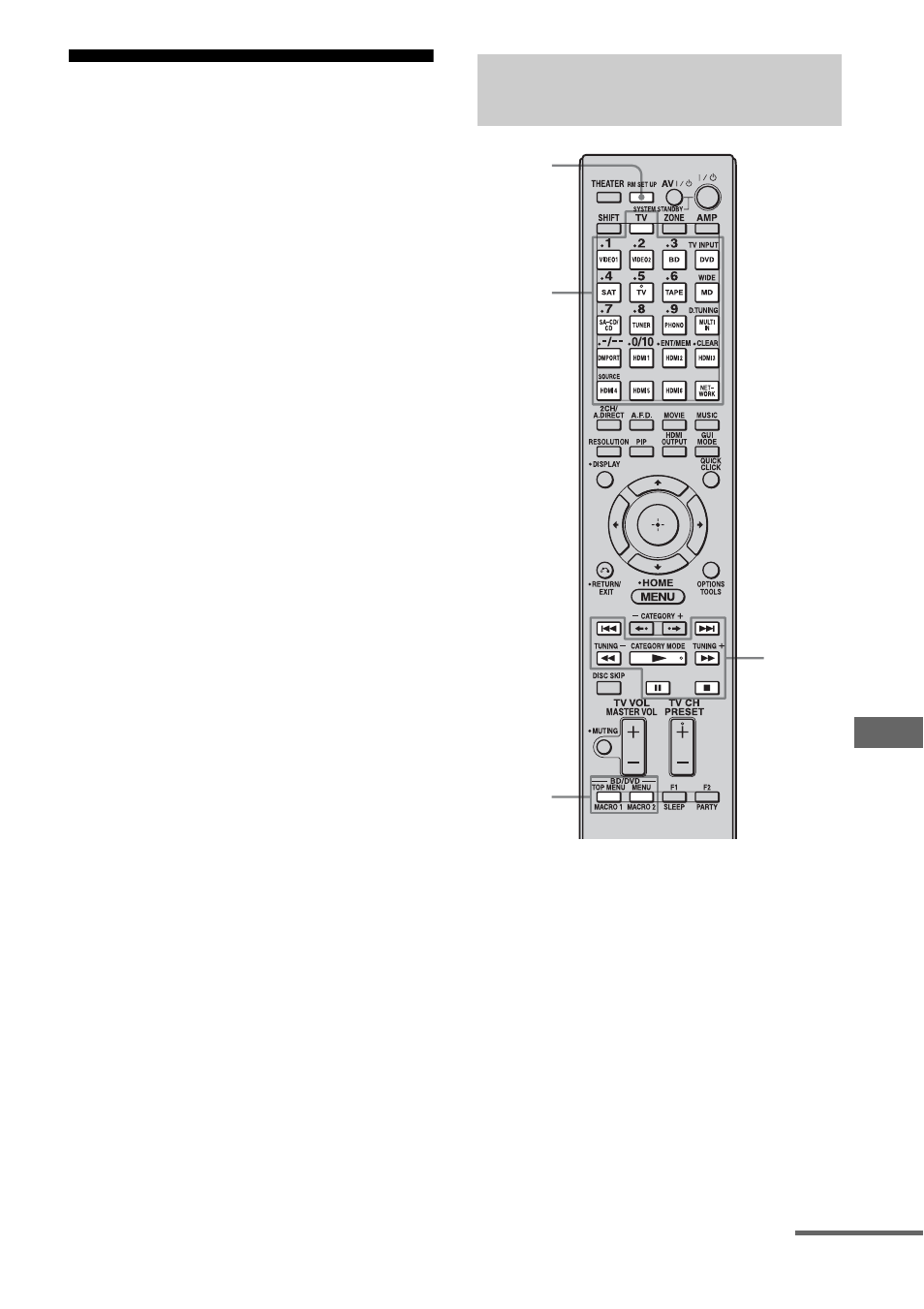
141
GB
Us
ing th
e
Re
m
o
te
Performing several
commands in sequence
automatically
(Macro Play)
The Macro Play function lets you link several
commands in a sequential order as a single
command.
The remote provides 2 macro lists (MACRO 1
and MACRO 2). You can specify up to 20
commands for each macro list.
Note
When setting up Macro Play, replace the batteries
with new ones.
1
Press MACRO 1 or MACRO 2 for
more than 1 second while
pressing RM SET UP.
The RM SET UP button flashes and one
of the input buttons lights up (as the initial
setting, the VIDEO1 button lights).
2
Press the input button for the
component for which you want
to program the sequence of
operation(s).
Program the sequence of the
operation
RM SET
UP
N, x, X,
M, m,
., >
Input
buttons
MACRO 1
MACRO 2
continued
- STR-DH820 (1 page)
- STR-DH820 (100 pages)
- STR-DG520 (2 pages)
- STR-DG520 (64 pages)
- STR-DK5 (2 pages)
- STR-DH510 (2 pages)
- STR-DH510 (80 pages)
- 4-168-043-14(1) (80 pages)
- SA-VE312 (13 pages)
- XM-GTR2202 (2 pages)
- STR-D760Z (68 pages)
- STRDG910 (96 pages)
- STR-DA5600ES (178 pages)
- STR-DA5600ES (1 page)
- 3-289-452-11(1) (2 pages)
- STR-DE598 (56 pages)
- TA-FB720R (48 pages)
- STR-DB1080 (72 pages)
- TA-F501ES (96 pages)
- STR-DA3ES (96 pages)
- STR-GX900ES (38 pages)
- TA-VA7ES (114 pages)
- BRAVIA DMX-NV1 (54 pages)
- STR-DA2000ES (60 pages)
- STR-DA2000ES (1 page)
- WALKMAN SRF-HM33 (2 pages)
- 3-755-967-11(1) (25 pages)
- STR-DE575 (59 pages)
- STR-DE400 (64 pages)
- DMX-R100 (34 pages)
- STR-DE675 (1 page)
- STR-DE997 (2 pages)
- STR-DE997B (64 pages)
- MHC-GRX8 (52 pages)
- STR-DE245/DE345 (32 pages)
- STR-DE345 (1 page)
- STR-DE345 (76 pages)
- STR-DE345 (24 pages)
- STR-K402S (52 pages)
- XR-3500MK2 (12 pages)
- 3-289-204-41(1) (128 pages)
- TA-DA9000ES (188 pages)
- TA-DA9000ES (2 pages)
- STR-DE725 (47 pages)
- STR-DN1000 (136 pages)
