Options, Cursor menu – Sony XAV-701HD User Manual
Page 21
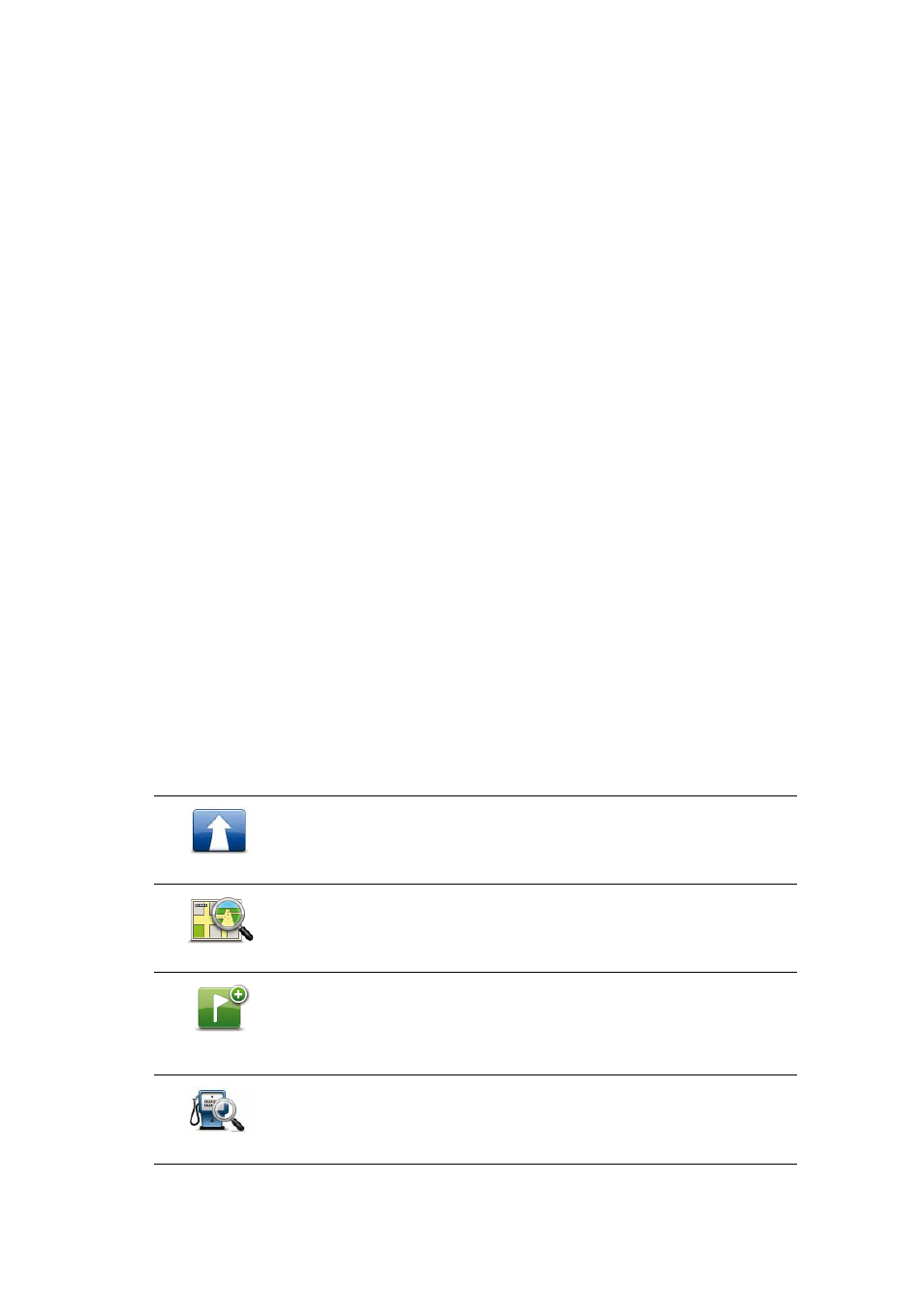
21
Tap this button to find specific addresses, favorites or Points of Interest.
6. The zoom bar
Zoom in and out by moving the slider.
Options
Tap the Options button to set the information shown on the map and show the following
information:
• Names - select this option to show street and city names on the map.
• Points of interest - select this option to show POIs on the map. Tap Choose POI to
choose which POI categories are shown on the map.
• Satellite images - select this option to show satellite images of the area being viewed.
Satellite images are not available for every location on the map.
• Favorites - select this option to show your Favorites on the map.
Tap Advanced to show or hide the following information:
• Markers - select this option to enable markers. Markers point to your current location
(blue), your home location (yellow) and your destination (red). The marker shows the
distance to the location.
Tap a marker to center the map on the location the marker is pointing to.
To create your own marker, tap the cursor button. Then tap Set marker position to
place a green marker at the cursor position.
To disable markers, tap Options, then tap Advanced and deselect Markers.
• Coordinates - select this option to show GPS coordinates in the lower left corner of the
map.
Cursor menu
The cursor can be used to do more than highlight a location on the map.
Position the cursor on a location on the map, then tap Cursor and then tap one of the fol-
lowing buttons:
Navigate there
Tap this button to plan a route to the cursor position on the map.
View location
Tap this button to view information about the location on the map
such as the address.
Set marker
position
Tap this button to create your own green marker and place it at the
cursor position.
If a green marker exists, this button changes to Delete marker.
Find POI nearby
Tap this button to find a POI near the cursor position on the map.
For example, if the cursor currently highlights a restaurant location
on the map, you can search for a nearby parking garage.
