Dav-x1 – Sony DAV-X1 User Manual
Page 33
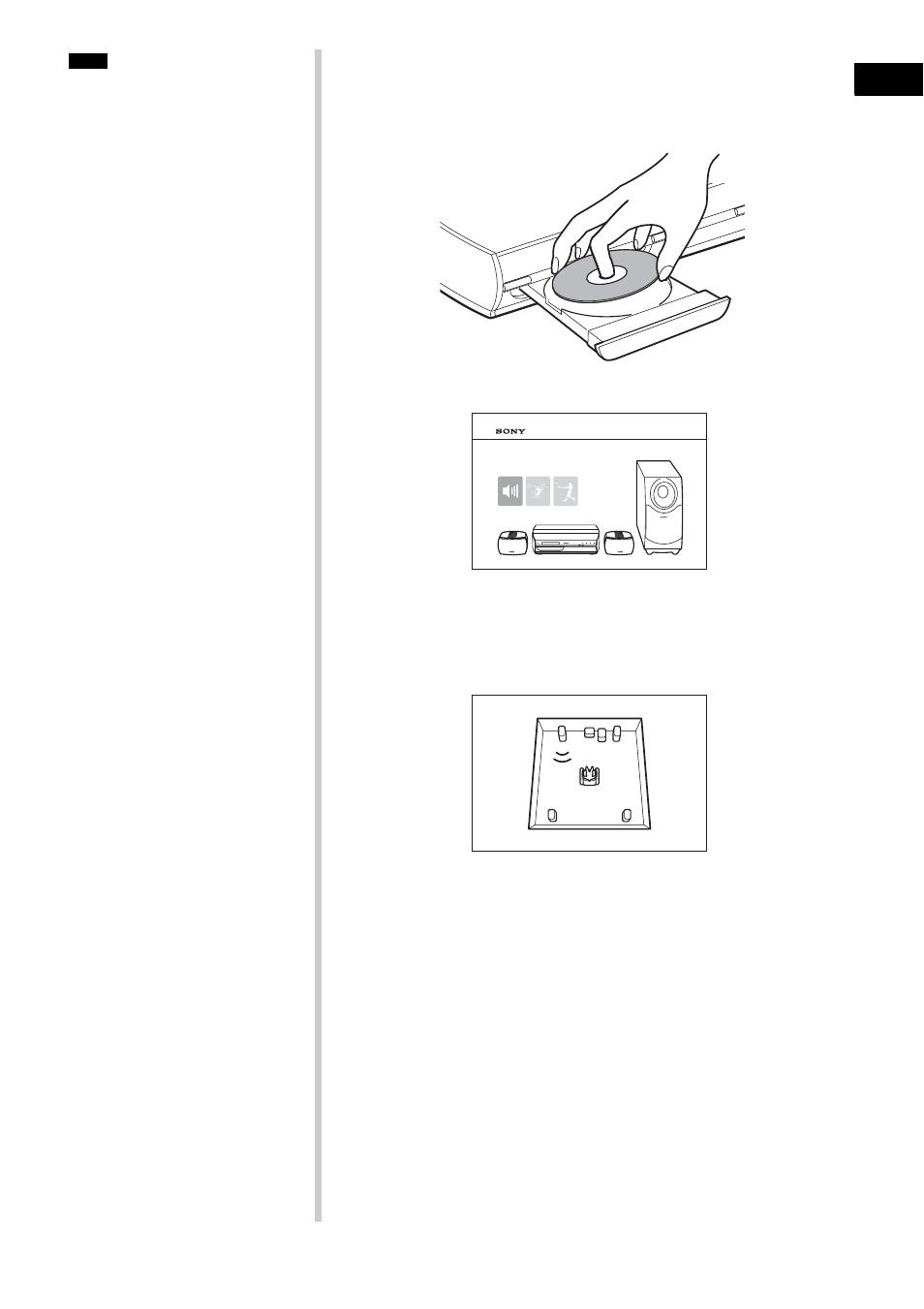
Getting Star
ted
33
US
• Even if an option is selected, the
sound volume of the subwoofer
may be low. This is by default
setting, and is not a malfunction.
• If there is no sound from the
speakers, check the speaker
connection.
Note
1
Press Z on the system.
2
Load the Setup Disc.
Place the Setup Disc on the tray, and then press Z on the
system.
The Setup Disc menu appears.
3
Sit in the listening position, then select one of the three
options on the screen using
C/c
, and press H or
ENTER.
The selected option starts.
4
Listening carefully to how the option sounds to
determine the optimal surround sound effect.
If a satisfactory surround sound effect cannot be achieved,
adjust the speaker positions.
5
Press x to stop the disc.
6
Press Z on the system to eject the disc.
To adjust the volume of all the speakers at one
time
Press VOLUME +/
− on the system, or press VOLUME +/− on the
remote.
DAV-X1
DAV-X1
RL
RR
FL
FR
C
SW
- HT-SL40 (44 pages)
- HT-SF800M (2 pages)
- DHC-FL7D (76 pages)
- DAV-S880 (84 pages)
- DHC-FL5D (76 pages)
- DHC-FL5D (224 pages)
- HT-SL40 (216 pages)
- HT-SL40 (2 pages)
- DAV-S550 (84 pages)
- DAV-LF1 (116 pages)
- DAV-LF1 (488 pages)
- DAV-LF1 (2 pages)
- DAV-LF1 (1 page)
- DAV-FC8 (92 pages)
- DAV-HDZ273 (92 pages)
- HCD-FR8 (108 pages)
- DAV-FR8 (1 page)
- DAV-FR8 (2 pages)
- DAV-FR8 (1 page)
- IZ1000W (88 pages)
- IPELATM PCS-HG90 (2 pages)
- BLU-RAY DISC BDV-T37 (80 pages)
- HT-DDW990 (80 pages)
- HT-DDW990 (2 pages)
- 4-130-029-13(1) (64 pages)
- HT-SS100 (2 pages)
- HCD-HDX265 (1 page)
- HDX267W (104 pages)
- RHT-G2000 (12 pages)
- DAV-DZ660 (116 pages)
- HT-1750DP (48 pages)
- HT-SF1200 (68 pages)
- HT-CT350 (180 pages)
- HT-CT350 (180 pages)
- HT-DDW890 (80 pages)
- HT-DDW790 (64 pages)
- DX255 (100 pages)
- 4-178-247-11(1) (76 pages)
- NHS-130C (3 pages)
- DAV-SR4W (108 pages)
- HT-SF1300 (72 pages)
- HCD-HDX267W (104 pages)
- DAV-DZ171 (76 pages)
- DAV-DZ170 (2 pages)
- DAV-DZ170 (76 pages)
