About support resources – Sony PCV-RX752 User Manual
Page 64
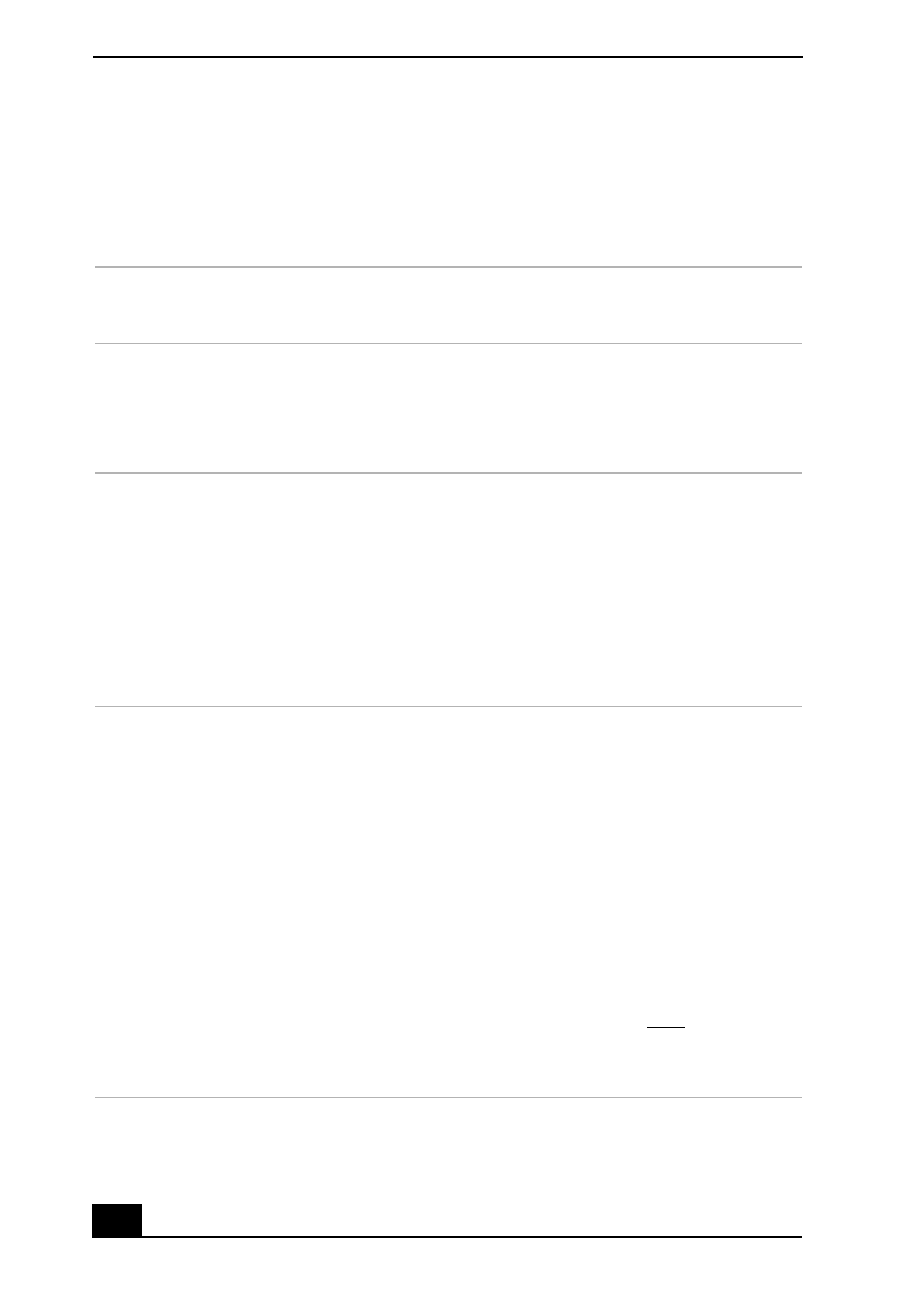
VAIO Digital Studio Computer Quick Start
64
About Support Resources
Sony provides several support options for your Sony computer. When you have
questions about your computer and the preinstalled software, check these sources
for answers, in the following sequence:
VAIO Quick Start
The Quick Start contains information on how to set up
your computer quickly and easily.
VAIO Computer
User Guide
The User Guide contains information on how to get the
most from your computer, find help, and solve common
problems. (Note: The User Guide is not available in
hard copy for all models.)
Online (Electronic)
Documentation
The User Guide is available electronically on your hard
drive. Two additional guides, Upgrading and
Maintaining Your VAIO Digital Studio Computer and
the Troubleshooting Help are also available online.
To access online documentation:
1
Click Start and point to VAIO Help and Support.
2
Click on the VAIO User Guide.
Online (Electronic)
Specifications
The online specifications sheet describes the hardware
and software configuration of your VAIO computer. To
view this online information:
1
Click Start in the Windows taskbar, then click
VAIO Help and Support.
2
From the VAIO Help and Support menu, click
VAIO User Guide.
3
Click the Welcome link. The Welcome page
displays in the right-side frame.
4
Locate the link in the text, "Click here to view your
computer's hardware specifications and software
information."
