Altec Lansing IN MOTION IMT520 User Manual
Page 14
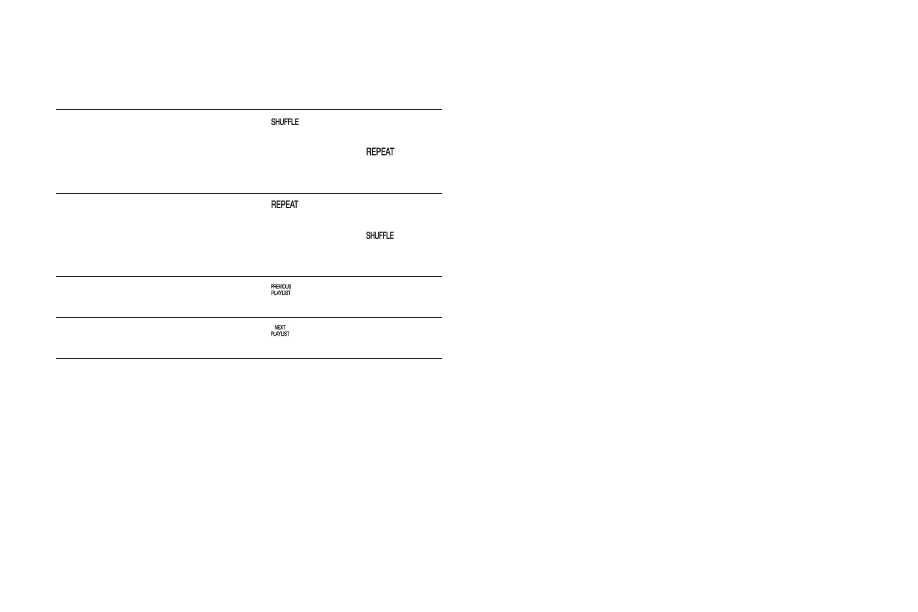
12
How to Access Additional Features on Your iPhone or iPod Using
the Full-featured Remote
Shuffle function
Press the
button once on the full-
featured remote to advance to the next
shuffle mode. Note: Use the
button
on some older iPod models. Functionality
may vary per iPhone or iPod model.
Repeat function
Press the
button once on the full-
featured remote to advance to the next
repeat mode. Note: Use the
button
on some older iPod models. Functionality
may vary per iPhone or iPod model.
Access the previous playlist
Press the
button on the full-featured
remote.
Access the next playlist
Press the
button on the full-featured
remote.
Whenever your iPhone or iPod is docked and your Altec Lansing inMotion
Kick speaker system is plugged into an AC outlet, your iPhone or iPod is
charging (until fully charged) – even if the speaker system is switched off.
Listening to Your iPhone or iPod
Charging Your iPhone or iPod
- 605B (2 pages)
- 3154 (2 pages)
- 515-G (4 pages)
- 8000 Series (2 pages)
- ACS33BW (18 pages)
- VS232 (8 pages)
- iMX2 (10 pages)
- 9845A (2 pages)
- 418-8H (4 pages)
- iMT525 (2 pages)
- CommStar SV6 (2 pages)
- inMotion SoundBlade (2 pages)
- XA3051 (5 pages)
- CS21 (44 pages)
- PT6021 (20 pages)
- SR4021 (12 pages)
- IM11 (9 pages)
- DTS645-8AF (4 pages)
- AVS300 (3 pages)
- 15 Oak (4 pages)
- AB8500 (4 pages)
- FX5051 (2 pages)
- 1230C (2 pages)
- 1233 (2 pages)
- 1204A (2 pages)
- 403A (2 pages)
- 902-16A (2 pages)
- 620B (2 pages)
- 2100 (16 pages)
- 2100 (7 pages)
- VS2420 (2 pages)
- VS4121 (46 pages)
- 938-8AD (6 pages)
- 291-16L (2 pages)
- IM413 (12 pages)
- 414-8C (2 pages)
- Duplex 9864A (4 pages)
- Duplex DTS200PI (6 pages)
- MX5021wht (2 pages)
- 401C (2 pages)
- BXR1220 (2 pages)
- 620A (2 pages)
- 1219B (2 pages)
- DTS200PIX (6 pages)
