Sony MEX-DV2000 User Manual
Page 4
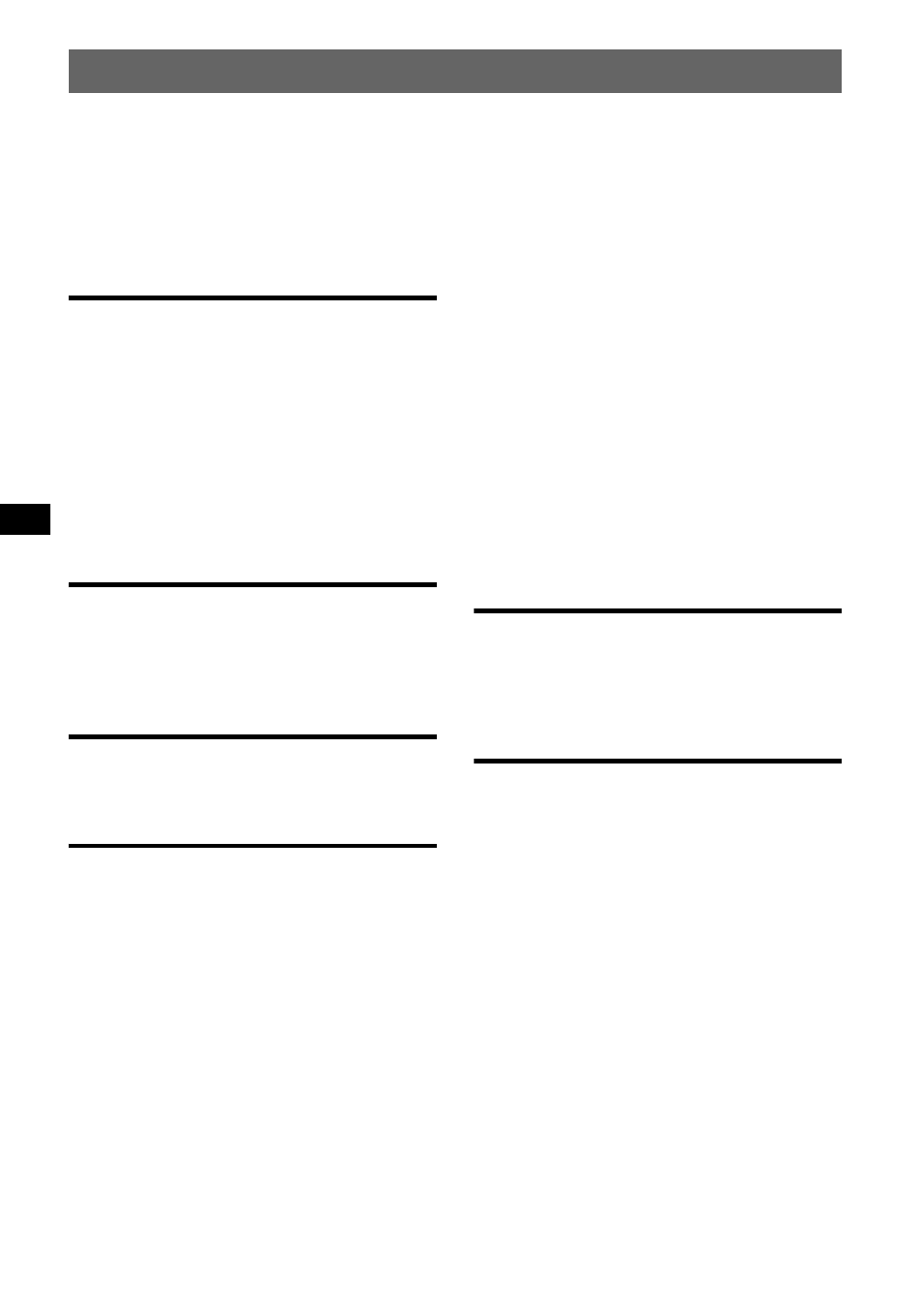
4
Table of Contents
Location and function of controls . . . . . . . . . . . 8
Main unit . . . . . . . . . . . . . . . . . . . . . . . . . . . . 8
Card remote commander RM-X161 . . . . . . 10
Installing the unit and an optional
monitor . . . . . . . . . . . . . . . . . . . . . . . . . . 12
Resetting the unit . . . . . . . . . . . . . . . . . . 12
Performing initial setup . . . . . . . . . . . . . 12
Preparing the card remote
commander . . . . . . . . . . . . . . . . . . . . . . . 13
Detaching the front panel . . . . . . . . . . . 13
Attaching the front panel. . . . . . . . . . 13
Playing video discs . . . . . . . . . . . . . . . . 14
Playing audio discs . . . . . . . . . . . . . . . . 16
Listening to the radio. . . . . . . . . . . . . . . 18
Playing JPEG files . . . . . . . . . . . . . . . . . . . . . . 20
Using PBC functions
— Playback control . . . . . . . . . . . . . . . . . . . . . 20
Using play mode menu. . . . . . . . . . . . . . . . . . . 21
Viewing time/text information of the disc . . . . 22
Configuring audio settings . . . . . . . . . . . . . . . . 23
Changing the audio language/format. . . . . . 23
Checking the program format . . . . . . . . . . . 24
Adjusting the audio output level
— DVD level. . . . . . . . . . . . . . . . . . . . . . . . 24
Magnifying pictures . . . . . . . . . . . . . . . . . . . . . 24
Adjusting the picture quality
— Picture EQ . . . . . . . . . . . . . . . . . . . . . . . . . . 25
Customizing the picture quality. . . . . . . . . . 26
Locking discs — Parental control . . . . . . . . . . 26
Activating parental control . . . . . . . . . . . . . 26
Changing the area and its movie rating
level. . . . . . . . . . . . . . . . . . . . . . . . . . . . . . . 27
Repeat and shuffle play . . . . . . . . . . . . . . . . . . 28
Direct search play . . . . . . . . . . . . . . . . . . . . . . 29
Enjoying karaoke. . . . . . . . . . . . . . . . . . . . . . . 30
Listing up tracks/images — LIST . . . . . . . . . . 31
Selecting a track/image . . . . . . . . . . . . . . . . 31
Selecting a file type. . . . . . . . . . . . . . . . . . . 32
Viewing audio disc information . . . . . . . . . . . 32
Selecting a playback layer . . . . . . . . . . . . . 32
Selecting the sound quality . . . . . . . . . . . . . 33
Storing and receiving stations . . . . . . . . . . . . . 34
Adjusting the sound characteristics
— SOUND . . . . . . . . . . . . . . . . . . . . . . . . . . . 34
Creating a virtual center speaker
— CSO . . . . . . . . . . . . . . . . . . . . . . . . . . . . 35
Optimizing sound for the listening position
— Intelligent Time Alignment . . . . . . . . . . 35
Precisely calibrating the listening position
— Intelligent Time Alignment Tune . . . . . 36
Customizing the equalizer curve
— EQ7 Tune . . . . . . . . . . . . . . . . . . . . . . . . 37
