Sony ICS-SP30 User Manual
Page 5
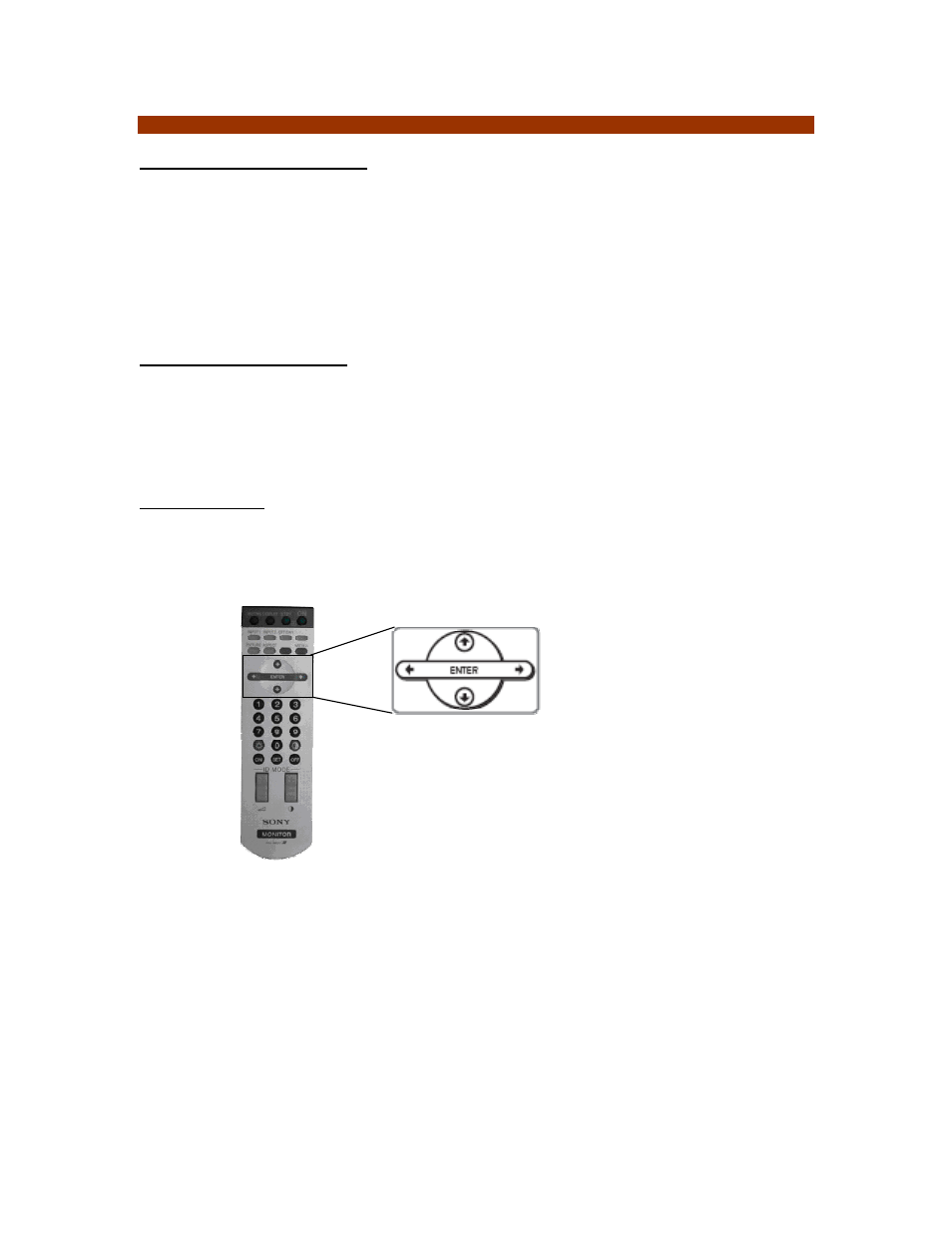
Copyright 2007 – Enseo, Inc.
5
Menus / Configuration
Stand Alone vs. Lodging Mode
The ICS-SP30 is designed to operate in a Pay-Per-View environment, connected to a lodging
system that uses protocols and commands to control the display and tuner. The ICS-SP30 may
also be able to operate in a Stand Alone mode to provide basic TV tuning for the Sony Display.
When the ICS-SP30 is connected to a compatible lodging system, the ICS-SP30 will
automatically recognize the lodging system and respond to the PPV commander. In Lodging
Mode, the control buttons and IR commands from the Sony remote will not control the display and
tuner.
Supported Remote Controls
The ICS-SP30 is designed to function with the remote control that shipped with the Sony display.
Because of differences in the display remotes, in which not all remotes have the same available
buttons, some remotes may have limited functionality with the display remote. In such case, a
standard Sony TV remote or universal remote (such as Sony RM-EZ2) using Sony IR commands
can control the ICS-SP30 in Stand-Alone Mode.
Navigating Menus
The menus in the operation of the ICS-SP30 have been designed to use the Left, Right, Up,
Down buttons for most functions. To return to a previous menu, pressing the Left button
