Sony PCV-R549DS User Manual
Page 48
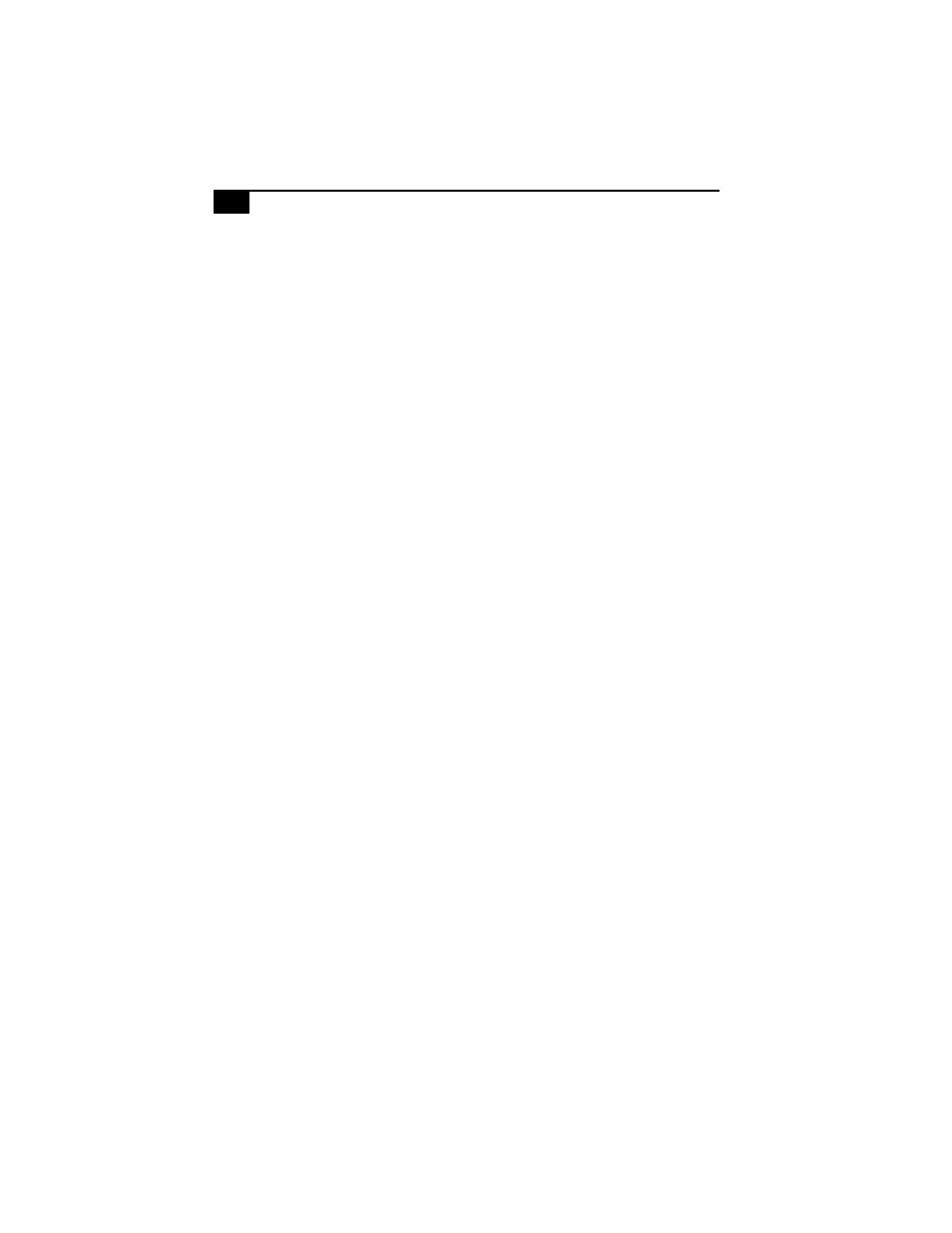
VAIO Digital Studio Computer User Guide
""
O
online
registration service
support
opening
applications
problems with
CD tray
problems with
P
palmrest
connecting
PictureGear
problem solving
R
Recovery CDs
registering your computer
S
shutting down your computer
Sony customer support
Sony Multimedia Computer Display
problems with
speakers
adjusting volume
troubleshooting
Specifications
standby mode
starting your computer
problems with
system
troubleshooting
System Recovery CD
T
taskbar
problems viewing
technical support
turning off your computer
turning on your computer
problems with
U
unpacking the computer
V
VAIO Action Setup
VAIO online registration
viewing the taskbar
problems with
volume, adjusting
W
warranty
Wheel Mouse
window design of Sony software
Windows 98
shutting down
Windows taskbar
problems viewing
